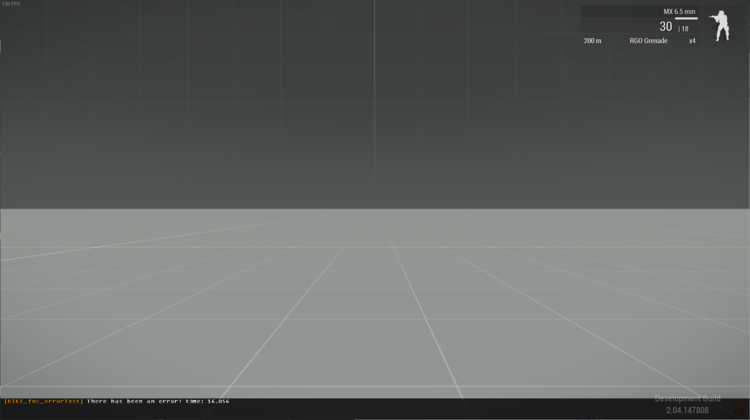BIS fnc error: Difference between revisions
Jump to navigation
Jump to search
Lou Montana (talk | contribs) m (Text replacement - " *\| *([Cc]omments|COMMENTS|[Gg]ame [Nn]ame|Game [Vv]ersion|Game Version \(number surrounded by NO SPACES\)|Multiplayer Arguments \("local" or "global"\)|Multiplayer Effects \("local" or "global"\)|Multiplayer Execution \("server" o...) |
Lou Montana (talk | contribs) m (Some wiki formatting) |
||
| (35 intermediate revisions by 3 users not shown) | |||
| Line 1: | Line 1: | ||
{{ | {{RV|type=function | ||
| arma3 | |game1= arma3 | ||
|version1= 0.50 | |||
| | |gr1= Diagnostic | ||
| | |descr= Log error message and display it (bottom of the UI). If it is called from a function, it will include the function name before your content.<br> | ||
Output is: "''[[profileName]]/log: ERROR: <your content>''"<br><br> | |||
[[File:BIS_fnc_error.png|750px|left|An error logged by BIS_fnc_error.]] | |||
| | |s1= [message, param1, ..., param9] call [[BIS_fnc_error]] | ||
|p1= message: [[String]] - ([[format]]ted) logged message | |||
| | |p2= param1..param9: [[Anything]] - (Optional) [[format]] arguments, if any | ||
| | |r1= [[String]] - displayed message | ||
| | |x1= <sqf>["Player is too far away (%1)", player distance [0, 0, 0]] call BIS_fnc_error;</sqf> | ||
| | |x2= <sqf> | ||
// some useful function cases | |||
if (!isServer) exitWith { ["This function must run on the server"] call BIS_fnc_error }; | |||
if (!hasInterface) exitWith { ["This function must not run on a headless machine"] call BIS_fnc_error }; | |||
if (!local _vehicle) exitWith { ["This function must run on the vehicle owner's machine"] call BIS_fnc_error }; | |||
</sqf> | |||
| [[BIS_fnc_errorMsg]] [[BIS_fnc_log]] [[BIS_fnc_logFormat]] | |seealso= [[BIS_fnc_errorMsg]] [[BIS_fnc_log]] [[BIS_fnc_logFormat]] | ||
}} | |||
{{Note | |||
|user= Kylania | |||
|timestamp= 20130827175300 | |||
|text= To allow this function to log to the RPT you need to use {{Link|Description.ext#allowFunctionsLog}}: | |||
<syntaxhighlight lang="cpp"> | |||
allowFunctionsLog = 1; | |||
</syntaxhighlight> | |||
}} | }} | ||
Revision as of 20:06, 21 May 2023
Description
- Description:
- Log error message and display it (bottom of the UI). If it is called from a function, it will include the function name before your content.
Output is: "profileName/log: ERROR: <your content>"
- Execution:
- call
- Groups:
- Diagnostic
Syntax
- Syntax:
- [message, param1, ..., param9] call BIS_fnc_error
- Parameters:
- message: String - (formatted) logged message
- param1..param9: Anything - (Optional) format arguments, if any
- Return Value:
- String - displayed message
Examples
- Example 1:
- Example 2:
- // some useful function cases if (!isServer) exitWith { ["This function must run on the server"] call BIS_fnc_error }; if (!hasInterface) exitWith { ["This function must not run on a headless machine"] call BIS_fnc_error }; if (!local _vehicle) exitWith { ["This function must run on the vehicle owner's machine"] call BIS_fnc_error };
Additional Information
- See also:
- BIS_fnc_errorMsg BIS_fnc_log BIS_fnc_logFormat
Notes
-
Report bugs on the Feedback Tracker and/or discuss them on the Arma Discord or on the Forums.
Only post proven facts here! Add Note
- Posted on Aug 27, 2013 - 17:53 (UTC)
-
To allow this function to log to the RPT you need to use Description.ext - allowFunctionsLog:
allowFunctionsLog = 1;