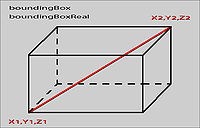boundingBoxReal: Difference between revisions
Jump to navigation
Jump to search
(some formatting) |
Lou Montana (talk | contribs) (Add 2.14's alternative syntax) |
||
| (8 intermediate revisions by 2 users not shown) | |||
| Line 2: | Line 2: | ||
|game1= arma3 | |game1= arma3 | ||
|version1= 0.50 | |version1= 0.50 | ||
| Line 9: | Line 8: | ||
|gr1= Object Manipulation | |gr1= Object Manipulation | ||
|descr= [[Image:Boundingbox.jpg|right|200px]] Returns a raw bounding box of given object in model coordinates space. This command is similar to [[boundingBox]] but gives more precise measurements. | |descr= [[Image:Boundingbox.jpg|right|200px]] Returns a raw bounding box of given object in model coordinates space. This command is similar to [[boundingBox]] but gives more precise measurements.<br> | ||
The alternative syntax allows to specify clipping type to be used, which in some cases could make the result even more precise. | |||
|s1= [[boundingBoxReal]] object | |s1= [[boundingBoxReal]] object | ||
| Line 17: | Line 15: | ||
|p1= object: [[Object]] | |p1= object: [[Object]] | ||
|r1= [[Array]] - the extreme points of the model in format [[PositionRelative]], as well as bounding box sphere | |r1= [[Array]] - the extreme points of the model in format [[Position#PositionRelative|PositionRelative]], as well as (since {{GVI|arma3|1.92|size= 0.75}}) bounding box sphere radius, to format [<nowiki/>[xmin, ymin, zmin], [xmax, ymax, zmax], boundingSphereRadius] | ||
|s2= clippingType [[boundingBoxReal]] object | |||
| | |s2since= arma3 1.92 | ||
|p21= clippingType: [[Number]] - can be one of: | |p21= clippingType: [[Number]] - can be one of: | ||
* 0 - ClipVisual ( | * 0 - ClipVisual (can significantly reduce bounding box's size on buildings) | ||
* 1 - ClipShadow | * 1 - ClipShadow | ||
* 2 - ClipGeometry | * 2 - ClipGeometry | ||
* 3 - ClipGeneral (same type that is used in main syntax) | * 3 - ClipGeneral (same type that is used in the main syntax) | ||
|p22= object: [[Object]] | |p22= object: [[Object]] | ||
|r2= [[Array]] - the extreme points of the model in format [[PositionRelative]], as well as bounding box sphere | |r2= [[Array]] - the extreme points of the model in format [[Position#PositionRelative|PositionRelative]], as well as bounding box sphere radius, to format [<nowiki/>[xmin, ymin, zmin], [xmax, ymax, zmax], boundingSphereRadius] | ||
|s3= boundingBoxReal [object, LOD] | |||
|s3since= arma3 2.14 | |||
|p41= object: [[Object]] | |||
|p42= LOD: [[String]] or [[Number]] - can be one of: | |||
* {{hl|"Memory"}} | |||
* {{hl|"Geometry"}} | |||
* {{hl|"FireGeometry"}} | |||
* {{hl|"LandContact"}} | |||
* {{hl|"HitPoints"}} | |||
* {{hl|"ViewGeometry"}} | |||
When [[Number]] is used, command searches for a LOD with the similar [[LOD resolutions|LOD resolution]] | |||
|r3= [[Array]] - the extreme points of the model in format [[Position#PositionRelative|PositionRelative]], as well as bounding box sphere radius, to format [<nowiki/>[xmin, ymin, zmin], [xmax, ymax, zmax], boundingSphereRadius] | |||
|x1= < | |x1= <sqf> | ||
_p1 = _bbr | private _bbr = boundingBoxReal vehicle player; | ||
_p2 = _bbr | private _p1 = _bbr select 0; | ||
_maxWidth = | private _p2 = _bbr select 1; | ||
_maxLength = | private _maxWidth = abs ((_p2 select 0) - (_p1 select 0)); | ||
_maxHeight = | private _maxLength = abs ((_p2 select 1) - (_p1 select 1)); | ||
</ | private _maxHeight = abs ((_p2 select 2) - (_p1 select 2)); | ||
</sqf> | |||
|x2= < | |x2= <sqf>hint str (0 boundingBoxReal cursorObject);</sqf> | ||
|seealso= [[boundingBox]] | |seealso= [[boundingBox]] [[sizeOf]] [[boundingCenter]] | ||
}} | }} | ||
Revision as of 17:37, 20 March 2023
Description
- Description:
- Returns a raw bounding box of given object in model coordinates space. This command is similar to boundingBox but gives more precise measurements.
The alternative syntax allows to specify clipping type to be used, which in some cases could make the result even more precise. - Groups:
- Object Manipulation
Syntax 1
- Syntax:
- boundingBoxReal object
- Parameters:
- object: Object
- Return Value:
- Array - the extreme points of the model in format PositionRelative, as well as (since
 1.92) bounding box sphere radius, to format [[xmin, ymin, zmin], [xmax, ymax, zmax], boundingSphereRadius]
1.92) bounding box sphere radius, to format [[xmin, ymin, zmin], [xmax, ymax, zmax], boundingSphereRadius]
Syntax 2
- Syntax:
- clippingType boundingBoxReal object
- Parameters:
- clippingType: Number - can be one of:
- 0 - ClipVisual (can significantly reduce bounding box's size on buildings)
- 1 - ClipShadow
- 2 - ClipGeometry
- 3 - ClipGeneral (same type that is used in the main syntax)
- object: Object
- Return Value:
- Array - the extreme points of the model in format PositionRelative, as well as bounding box sphere radius, to format [[xmin, ymin, zmin], [xmax, ymax, zmax], boundingSphereRadius]
Syntax 3
- Syntax:
- boundingBoxReal [object, LOD]
- Parameters:
- object: Object
- LOD: String or Number - can be one of:
- "Memory"
- "Geometry"
- "FireGeometry"
- "LandContact"
- "HitPoints"
- "ViewGeometry"
- Return Value:
- Array - the extreme points of the model in format PositionRelative, as well as bounding box sphere radius, to format [[xmin, ymin, zmin], [xmax, ymax, zmax], boundingSphereRadius]
Examples
- Example 1:
- Example 2:
Additional Information
- See also:
- boundingBox sizeOf boundingCenter
Notes
-
Report bugs on the Feedback Tracker and/or discuss them on the Arma Discord or on the Forums.
Only post proven facts here! Add Note