Utilities – Arma 3
m (introduction changed) |
m (removed duplicated headline) |
||
| Line 2: | Line 2: | ||
<div style="width:720px; margin: 0 auto 0 auto;"> | <div style="width:720px; margin: 0 auto 0 auto;"> | ||
{{GVI|arma3|1.68}} In order to access the list, type <tt>utils</tt> in [[Arma_3_Debug_Console | debug console]] and click on LOCAL EXEC or execute<br><tt>execVM "A3\Functions_F\Debug\Utilities\lib\index.sqf"</tt>. | |||
In order to access the list, type <tt>utils</tt> in [[Arma_3_Debug_Console | debug console]] and click on LOCAL EXEC or execute <br><tt> | |||
To find out how to access a tool directly, see description of the tools below. | To find out how to access a tool directly, see description of the tools below. | ||
<br><br> | <br><br> | ||
Revision as of 18:04, 23 December 2020
![]() 1.68 In order to access the list, type utils in debug console and click on LOCAL EXEC or execute
1.68 In order to access the list, type utils in debug console and click on LOCAL EXEC or execute
execVM "A3\Functions_F\Debug\Utilities\lib\index.sqf".
To find out how to access a tool directly, see description of the tools below.
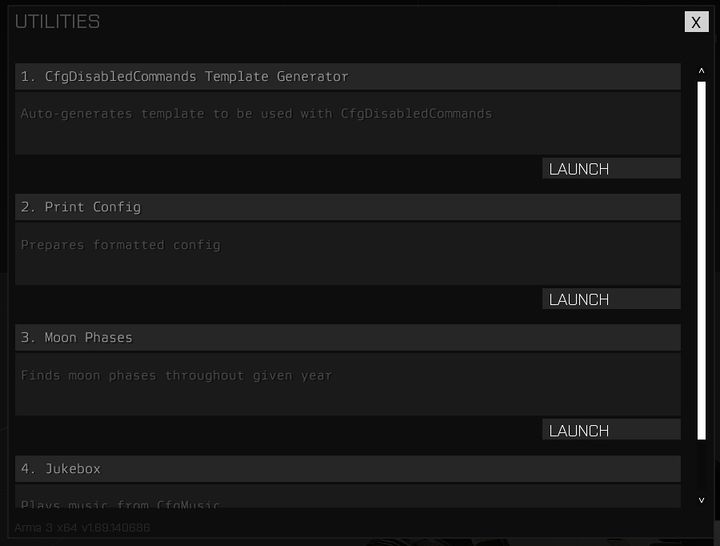
CfgDisabledCommands Template Generator
Auto-generates template to be used with CfgDisabledCommands
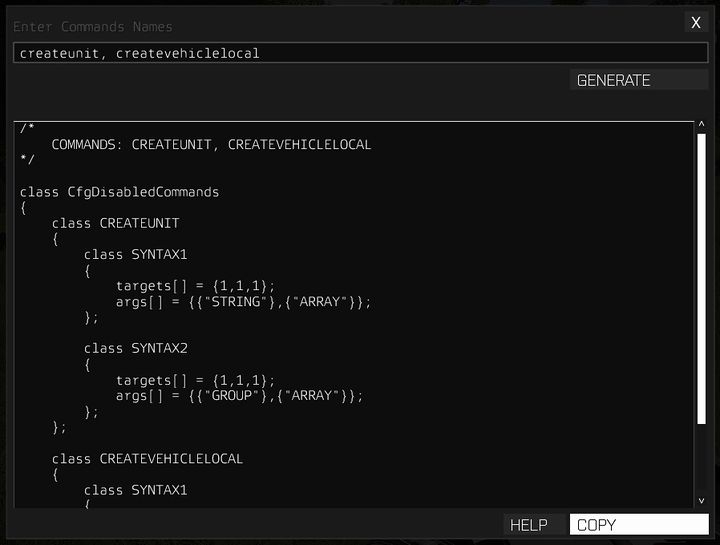
Shortcut: utils 1
Open by Script: execVM "A3\Functions_F\Debug\Utilities\utility_cfgDisabledCommands.sqf"
Print Config
Prepares formatted config
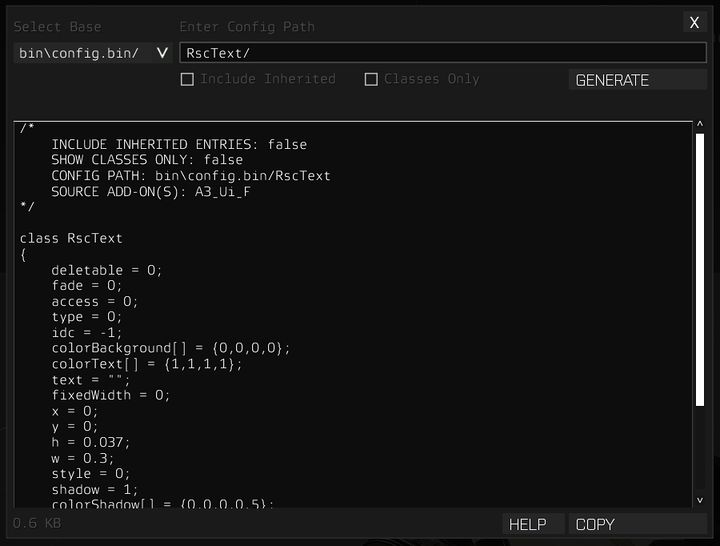
Shortcut: utils 2
Open by Script: execVM "A3\Functions_F\Debug\Utilities\utility_printConfig.sqf"
Moon Phases
Finds moon phases throughout given year

Shortcut: utils 3
Opening by Script: execVM "A3\Functions_F\Debug\Utilities\utility_moonPhases.sqf"
Jukebox
Plays music from CfgMusic
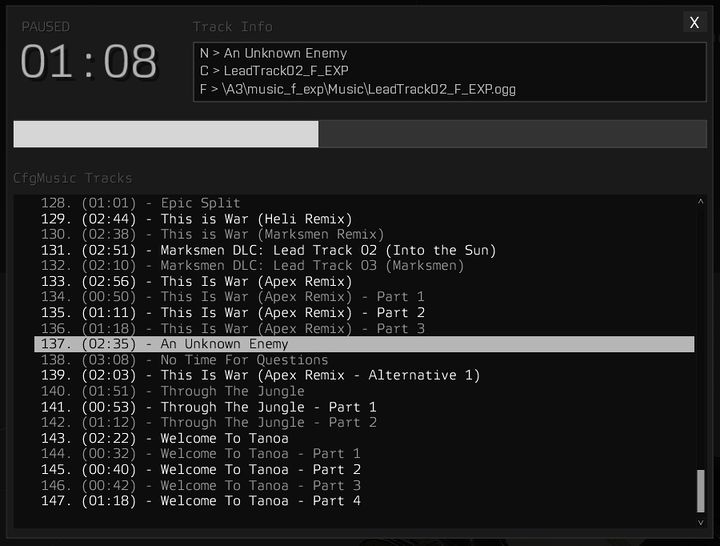
Shortcut: utils 4
Open by Script: execVM "A3\Functions_F\Debug\Utilities\utility_jukebox.sqf"
Script Commands
Lists all available script commands and their arguments
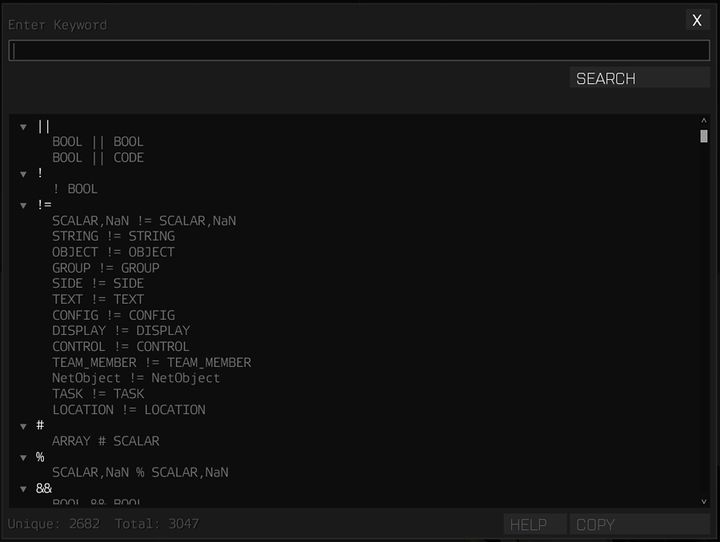
Shortcut: utils 5
Open by Script: execVM "A3\Functions_F\Debug\Utilities\utility_scriptCommands.sqf"
