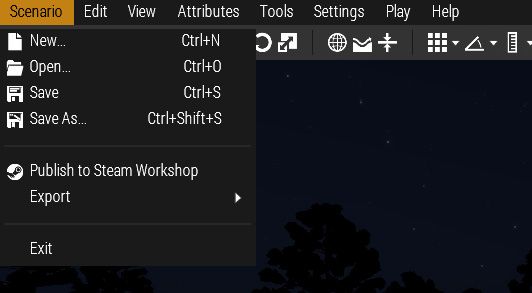Eden Editor: Menu Bar: Difference between revisions
Category: Eden Editor: Interface
Lou Montana (talk | contribs) m (Text replacement - "\[ *(https?\:\/\/[^\[ ]+\.arma3\.com[^\[]+) ([^ ]+) *\]" to "{{ExternalLink|link= $1|text= $2}}") |
Lou Montana (talk | contribs) m (Some wiki formatting) |
||
| (6 intermediate revisions by the same user not shown) | |||
| Line 157: | Line 157: | ||
|- | |- | ||
| '''Debug Console''' | | '''Debug Console''' | ||
| Open [[ | | Open [[Arma 3: Debug Console|debug console]]. | ||
|- | |- | ||
| '''Functions Viewer''' | | '''Functions Viewer''' | ||
| Open the [[ | | Open the [[Arma 3: Functions Library#Finding_a_Function|functions viewer]]. | ||
|- | |- | ||
| '''Config Viewer''' | | '''Config Viewer''' | ||
| Line 190: | Line 190: | ||
|- | |- | ||
| '''Documentation''' | | '''Documentation''' | ||
| A link to [[Eden Editor]]. | | A link to [[:Category:Eden Editor|Eden Editor]]. | ||
|- | |- | ||
| '''Scripting''' | | '''Scripting''' | ||
| Line 199: | Line 199: | ||
|- | |- | ||
| '''Forums''' | | '''Forums''' | ||
| A link to {{ | | A link to {{Link|https://forums.bistudio.com/forum/161-arma-3-editing|forums.bistudio.com/forum/161-arma-3-editing}}. | ||
|- | |- | ||
| '''Feedback Tracker''' | | '''Feedback Tracker''' | ||
| A link to {{ | | A link to {{Link|https://feedback.arma3.com|feedback.arma3.com}}. | ||
|- | |- | ||
| '''Dev Hub''' | | '''Dev Hub''' | ||
| | | A link to {{Link|https://dev.arma3.com|dev.arma3.com}}. | ||
|- | |- | ||
| '''Tutorials''' | | '''Tutorials''' | ||
Latest revision as of 22:45, 10 January 2025
The Menu Bar is displayed at the top of the Workspace. It contains almost all available actions and tools in the Eden Editor, sorted into logical categories.
Scenario
| Option | Description |
|---|---|
| New | Open a dialog to create a new scenario |
| Open | Open a dialog to choose a scenario to open |
| Save | Save the current scenario. If it has not been saved yet, open a dialog to save the scenario with specific name. |
| Save As | Open a dialog to save the scenario with specific name. |
| Publish to Steam Workshop | Open a dialog to publish the current scenario to Steam Workshop. |
| Export | Export the scenario to specific format. |
| Exit | Close the Eden Editor. |
Edit
| Option | Description |
|---|---|
| Undo | Undo the last operation. You can see the list of all operations in the editing history panel. |
| Redo | Redo previously undone operation. You can see the list of all operations in the editing history panel. |
| Select All on Screen | Select all entities which have icon visible in the current view. |
| Transformation Widget | Toggle specific transformation widget. |
| Grid | Toggle one of specific grid types:
|
| Vertical Mode | Toggle Vertical Mode. |
| Toggle Surface Snapping | Toggle Surface Snapping. |
| Toggle Waypoint Snapping | Toggle waypoint snapping. |
| Phase | Select scenario phase. |
| Asset Type | Select asset browser mode. |
| Toggle Asset Sub-type | Select asset browser submode. |
View
| Option | Description |
|---|---|
| Center on Random Position | Move view to random location in the world. Positions on land and not in a forest are preferred. |
| Center on Player | Move view to player's position. |
| Toggle Map | Show / hide the map. |
| Toggle Map Textures | Show / hide map background texture. |
| Vision Mode | Enables Night Vision and Thermal Vision modes in the editor scene |
| Toggle Flashlight | Toggle light which is snapped to the camera. Useful for editing night scenarios when you don't want to use night vision mode. |
| Toggle Location Labels (3D) | Toggle town labels in the scene. Map labels will remain unaffected. |
| Search | Commence search in of the the lists:
|
| Interface | Show / hide specific interface element.
|
Settings
| Option | Description |
|---|---|
| Preferences | Open editor specific settings |
| Video Options | Open game video options. |
| Audio Options | Open game audio options. |
| Game Options | Open general game options. |
| Controls | Open controls settings. |
Attributes
| Option | Description |
|---|---|
| General | Open general scenario attributes |
| Environment | Open environment scenario attributes |
| Multiplayer | Open multiplayer scenario attributes |
| Garbage Collection | Open garbage collection scenario attributes |
Tools
| Option | Description |
|---|---|
| Debug Console | Open debug console. |
| Functions Viewer | Open the functions viewer. |
| Config Viewer | Open the config viewer. |
Play
| Option | Description |
|---|---|
| Play in Singleplayer (SP) | Play the scenario in singleplayer. If a server is running in the background (as a result of starting the preview in multiplayer previously), you will be asked to shut it down. |
| Play in SP with Briefing | Play the scenario in singleplayer, but show briefing at the start. |
| Play in SP at Camera Position | Play the scenario in singleplayer, but teleport player to the current camera position. If the player is not in a flying vehicle (i.e., a plane or helicopter), the position on the ground below the camera will be picked instead. |
| Play in Multiplayer | Play the scenario in multiplayer. If no server is running yet, you will be asked to set up one. |
Help
| Option | Description |
|---|---|
| Documentation | A link to Eden Editor. |
| Scripting | A link to Scripting Commands Arma 3. |
| Community Wiki | A link to the Wiki. |
| Forums | A link to forums.bistudio.com/forum/161-arma-3-editing. |
| Feedback Tracker | A link to feedback.arma3.com. |
| Dev Hub | A link to dev.arma3.com. |
| Tutorials | Open the list of in-game tutorials. |