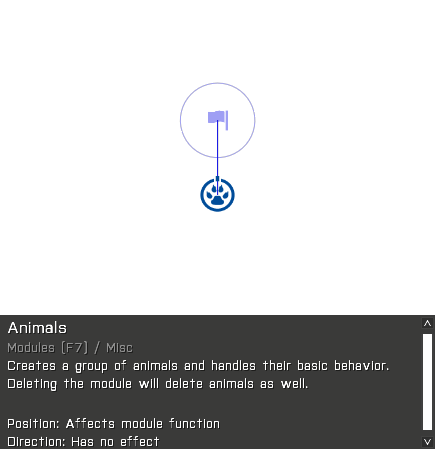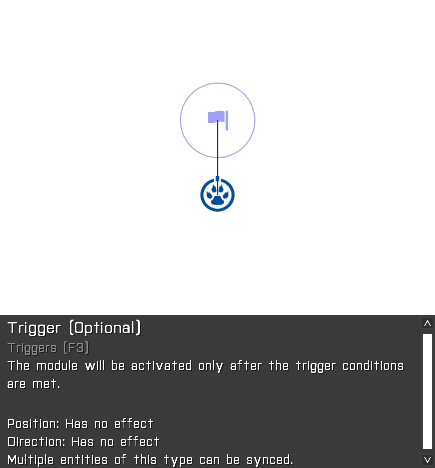Module: Animals – Arma 3
Category: Arma 3: Editor Modules
Acesential (talk | contribs) (Added synching chart) |
(module variables) |
||
| Line 16: | Line 16: | ||
[[File:AnimalsModuleInfo1.png]] [[File:AnimalsModuleInfo2.png]] | [[File:AnimalsModuleInfo1.png]] [[File:AnimalsModuleInfo2.png]] | ||
==Module Variables== | |||
All variable associated with this module. found with [[allVariables]], accessed using | |||
<code> _module [[getVariable]] "variableName"</code> | |||
#"bis_fnc_moduleexecute_activate" | |||
#*[[Boolean]] | |||
#"bis_fnc_moduleinit_iscuratorplaced" | |||
#*[[Boolean]] | |||
#"bis_fnc_moduleinit_status" | |||
#*[[Boolean]] | |||
#"count" | |||
#*[[Number]] | |||
#"bis_fnc_initmodules_activate" | |||
#*[[Boolean]] | |||
#"bis_fnc_initmodules_priroty"<!-- Not my typo. Copied exactly as it is in game, do not change! --> | |||
#*[[Number]] | |||
#"type" | |||
#*[[String]] - Class name of chosen animal. Example: "Sheep_random_F" | |||
#"animals" | |||
#*[[Array]] - Array of every animal ([[Object]]) Spawned by this module. | |||
[[Category:Arma 3: Editor Modules]] | [[Category:Arma 3: Editor Modules]] | ||
Revision as of 20:28, 5 March 2015
Creates a group of animals and handles their basic behavior. Deleting the module will delete animals as well.
Species
Determines the animal spawned by the module.
- Sheep
- Goats
- Poultry
- Seagulls
- Butterflies
Count
The number of animals spawned. Caution: Too high of a number will overload the engine and possibly cause it to crash, or otherwise run very poorly.
Synching chart
Module Variables
All variable associated with this module. found with allVariables, accessed using
_module getVariable "variableName"
- "bis_fnc_moduleexecute_activate"
- "bis_fnc_moduleinit_iscuratorplaced"
- "bis_fnc_moduleinit_status"
- "count"
- "bis_fnc_initmodules_activate"
- "bis_fnc_initmodules_priroty"
- "type"
- String - Class name of chosen animal. Example: "Sheep_random_F"
- "animals"