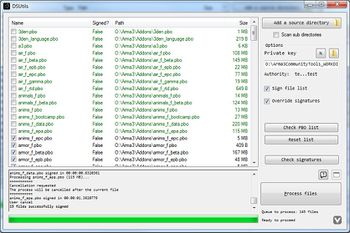DSUtils: Difference between revisions
Category: Arma 3: Official Tools
Lou Montana (talk | contribs) m (Text replacement - "\[\[[Cc]ategory:[ _]?Arma[ _]3:[ _]?([^|]*)]]" to "{{GameCategory|arma3|$1}}") |
Lou Montana (talk | contribs) m (Text replacement - "{{ExternalLink|" to "{{Link|") |
||
| (5 intermediate revisions by the same user not shown) | |||
| Line 1: | Line 1: | ||
{{Tool | {{Tool | ||
|AUTHOR= | |AUTHOR= | ||
| Line 10: | Line 9: | ||
Arma 3 Only | Arma 3 Only | ||
|DOWNLOAD= | |DOWNLOAD={{Link|link= http://store.steampowered.com/app/233800/|text= Part of Arma 3 Tools package on Steam}} | ||
|DESCRIPTION=This tool provides an easy-to-use visual interface to all addon signature tools.<br> | |DESCRIPTION=This tool provides an easy-to-use visual interface to all addon signature tools.<br> | ||
[[File:arma3tools_dslutils.jpg|350px]] | [[File:arma3tools_dslutils.jpg|350px]] | ||
{{ | {{Feature|important|For "Key not valid for use in specified state" errors removing the folder RSA from C:\Users<User>\AppData\Roaming\Microsoft\Crypto\RSA fixed the issue with DSUtils making working BISigns}} | ||
|NOTES= | |NOTES= | ||
|LICENSING=[[End User License Agreement for BI's Tools|Bohemia Interactive End User License Agreement]] | |LICENSING=[[End User License Agreement for BI's Tools|Bohemia Interactive End User License Agreement]] | ||
| Line 20: | Line 19: | ||
}} | }} | ||
{{GameCategory|arma3| Official Tools}} | {{GameCategory|arma3|Official Tools}} | ||
Latest revision as of 16:21, 4 January 2023
Basic information
- Author:
- Bohemia Interactive
- Compatibility:
- Arma 3 Only
- Download:
- Part of Arma 3 Tools package on Steam
Description
Usage
- Line call:
- DSUtils.exe
Licenses
- Licensing:
- Bohemia Interactive End User License Agreement
- See also:
- DSCheckSignatures, DSCreateKey, DSSignFile