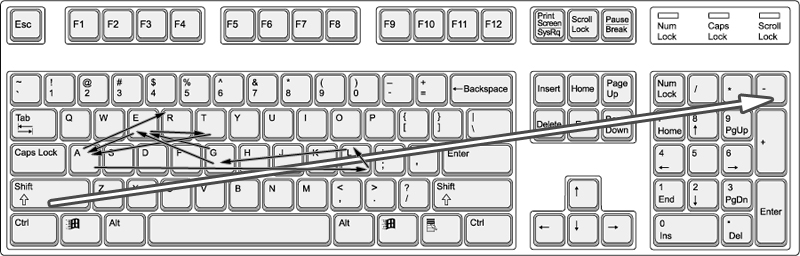Cheats – ArmA: Armed Assault
Lou Montana (talk | contribs) m (Text replacement - "<syntaxhighlight lang=cpp>" to "<syntaxhighlight lang="cpp">") |
Lou Montana (talk | contribs) (Remove Arma 3 information) |
||
| (5 intermediate revisions by the same user not shown) | |||
| Line 1: | Line 1: | ||
{{TOC|side}} | {{TOC|side}} | ||
= | {{Feature|arma3|For the {{GameCategory|arma3|link= y}} version, see [[Arma 3: Cheats]].}} | ||
All of the following cheats require you to hold | |||
All of the following cheats require you to hold {{Controls|LShift}} down and then press the {{Controls|Num-}} key, then let go and type the appropriate cheat code (capitalization doesn't matter). | |||
Nothing is displayed while you are typing, however the key strokes are being recorded and a quick confirmation might shortly flash on the screen upon successful entry.<br><br> | |||
[[File:getallgear.jpg|thumb|center|800px|Example procedure entering GETALLGEAR cheat]] | [[File:getallgear.jpg|thumb|center|800px|Example procedure entering GETALLGEAR cheat]] | ||
== ENDMISSION == | == Cheats == | ||
=== ENDMISSION === | |||
Ends the mission. | Ends the mission. | ||
== CAMPAIGN == | === CAMPAIGN === | ||
Unlocks all campaign missions | |||
Unlocks all campaign missions; this must be entered in the appropriate campaign screen you want unlocked. Unlocking one campaign will result in other campaigns that are unlocked to be re-locked. | |||
=== MISSIONS === | |||
Unlocks all single player missions; this must be entered in the appropriate single missions screen. | |||
== | === SAVEGAME === | ||
Saves the game in your current mission. Can be useful as a quicksave function. | Saves the game in your current mission. Can be useful as a quicksave function. | ||
==TOPOGRAPHY== | === TOPOGRAPHY === | ||
(''German Users: Enter'' | (''German Users: Enter'' {{hl|TOPOGRAPHZ}} ''instead'')<br><br> | ||
Generates selected map in EMF vector format. The file is (not) always created at the root directory of the C: drive (Windows 7 with UAC might put the file in Virtualstore, "C:\Users\<username>\AppData\Local\Virtualstore" ). | Generates selected map in EMF vector format. The file is (not) always created at the root directory of the C: drive (Windows 7 with UAC might put the file in Virtualstore, "C:\Users\<username>\AppData\Local\Virtualstore" ). | ||
=== GETALLGEAR === | |||
Unlocks all [[ArmA: Armed Assault: Armory|Armory]] items. | |||
== | === FLUSH === | ||
Flush all video memory to cure performance issue caused by textures being placed in the AGP memory | |||
=== FREEZE === | |||
Instantaneous "freezing" the game. For debugging of freeze dump creation process. | |||
== | === CRASH === | ||
Forced game crash. For debugging of crash dump creation process. | |||
== | === FPS === | ||
Allows to artificially limit FPS for testing: | |||
* {{hl|Limit FPS 40}} - 1nd time cheat entered | |||
* {{hl|Limit FPS 20}} - 2rd time cheat entered | |||
* {{hl|Limit FPS 10}} - 3th time cheat entered | |||
* {{hl|Limit FPS 5}} - 4th time cheat entered | |||
* {{hl|Limit FPS 0}} - 5th time cheat entered (FPS and counter reset) | |||
== | === MISSIONS === | ||
Unlocks all missions.<br><br> | |||
Unlocks all missions. | Alternatively, to unlock stand-alone mission (older games), locate your ArmA profile first (it will be named {{hl|(username).ArmAProfile}}, and will be either in {{hl|My Documents\ArmA}} or in {{hl|My Documents\ArmA Other Profiles}}. | ||
<br><br>Alternatively, to unlock stand-alone mission (older games), locate your ArmA profile first (it will be named | |||
Open it in a text editor and change the section: | Open it in a text editor and change the section: | ||
<syntaxhighlight lang="cpp"> | <syntaxhighlight lang="cpp"> | ||
| Line 88: | Line 67: | ||
to: | to: | ||
<syntaxhighlight lang="cpp"> | <syntaxhighlight lang="cpp"> | ||
activeKeys[] = {"M00","M01","M02","M03","M04","M05","M06","M07","M08","M09","M10","TT01","TT02","TT03","TT04","TT05","TT06"}; | activeKeys[] = { "M00", "M01", "M02", "M03", "M04", "M05", "M06", "M07", "M08", "M09", "M10", "TT01", "TT02", "TT03", "TT04", "TT05", "TT06" }; | ||
</syntaxhighlight> | </syntaxhighlight> | ||
{{GameCategory|arma1|Tips}} | {{GameCategory|arma1|Tips}} | ||
Latest revision as of 23:34, 6 March 2023
All of the following cheats require you to hold ⇧ Shift down and then press the NUM - key, then let go and type the appropriate cheat code (capitalization doesn't matter).
Nothing is displayed while you are typing, however the key strokes are being recorded and a quick confirmation might shortly flash on the screen upon successful entry.
Cheats
ENDMISSION
Ends the mission.
CAMPAIGN
Unlocks all campaign missions; this must be entered in the appropriate campaign screen you want unlocked. Unlocking one campaign will result in other campaigns that are unlocked to be re-locked.
MISSIONS
Unlocks all single player missions; this must be entered in the appropriate single missions screen.
SAVEGAME
Saves the game in your current mission. Can be useful as a quicksave function.
TOPOGRAPHY
(German Users: Enter TOPOGRAPHZ instead)
Generates selected map in EMF vector format. The file is (not) always created at the root directory of the C: drive (Windows 7 with UAC might put the file in Virtualstore, "C:\Users\<username>\AppData\Local\Virtualstore" ).
GETALLGEAR
Unlocks all Armory items.
FLUSH
Flush all video memory to cure performance issue caused by textures being placed in the AGP memory
FREEZE
Instantaneous "freezing" the game. For debugging of freeze dump creation process.
CRASH
Forced game crash. For debugging of crash dump creation process.
FPS
Allows to artificially limit FPS for testing:
- Limit FPS 40 - 1nd time cheat entered
- Limit FPS 20 - 2rd time cheat entered
- Limit FPS 10 - 3th time cheat entered
- Limit FPS 5 - 4th time cheat entered
- Limit FPS 0 - 5th time cheat entered (FPS and counter reset)
MISSIONS
Unlocks all missions.
Alternatively, to unlock stand-alone mission (older games), locate your ArmA profile first (it will be named (username).ArmAProfile, and will be either in My Documents
activeKeys[] = {};
to:
activeKeys[] = { "M00", "M01", "M02", "M03", "M04", "M05", "M06", "M07", "M08", "M09", "M10", "TT01", "TT02", "TT03", "TT04", "TT05", "TT06" };