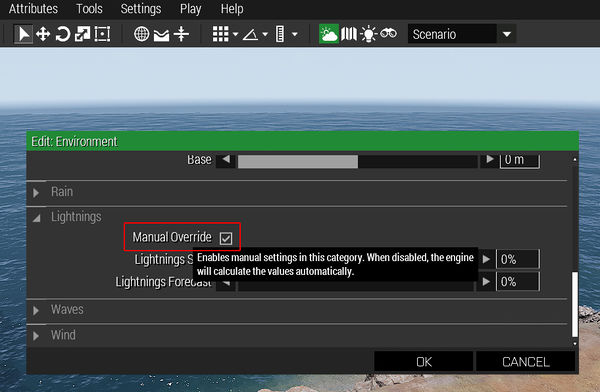setLightnings: Difference between revisions
(example) |
Lou Montana (talk | contribs) m (Text replacement - "[[Image:" to "[[File:") |
||
| (34 intermediate revisions by 5 users not shown) | |||
| Line 1: | Line 1: | ||
{{ | {{RV|type=command | ||
| arma3 |= | |game1= arma3 | ||
|version1= 0.50 | |||
| | |gr1= Environment | ||
| Changes the lightnings value smoothly during the given time (in seconds). A time of zero means there will be an immediate change. | |descr= Changes the lightnings value smoothly during the given time (in seconds). A time of zero means there will be an immediate change.<br><br> | ||
'''NOTE''': This command will have no effect (even though the value of [[lightnings]] changes) unless {{hl|Manual Override}} option is selected in the editor in the Intel, which is normally off.<br><br> | |||
[[File:setLightnings.jpg|left|600px]] | |||
| time | |s1= time [[setLightnings]] value | ||
|p1= time: [[Number]] | |p1= time: [[Number]] | ||
|p2= value: [[Number]] | |p2= value: [[Number]] | ||
| [[Nothing]] | |r1= [[Nothing]] | ||
|x1= <sqf>1800 setLightnings 0.7;</sqf> | |||
| | |seealso= [[lightnings]] [[overcast]] [[setWaves]] | ||
}} | }} | ||
Latest revision as of 23:10, 20 November 2023
Description
- Description:
- Changes the lightnings value smoothly during the given time (in seconds). A time of zero means there will be an immediate change.
NOTE: This command will have no effect (even though the value of lightnings changes) unless Manual Override option is selected in the editor in the Intel, which is normally off.
- Groups:
- Environment
Syntax
- Syntax:
- time setLightnings value
- Parameters:
- time: Number
- value: Number
- Return Value:
- Nothing
Examples
- Example 1:
- 1800 setLightnings 0.7;
Additional Information
- See also:
- lightnings overcast setWaves
Notes
-
Report bugs on the Feedback Tracker and/or discuss them on the Arma Discord.
Only post proven facts here! Add Note