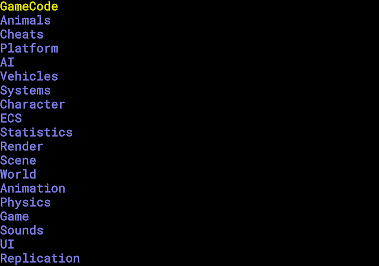Diag Menu – Arma Reforger
Category: Arma Reforger/Modding/Official Tools
Lou Montana (talk | contribs) (Page creation) |
Lou Montana (talk | contribs) m (Fix some entries) |
||
| Line 23: | Line 23: | ||
* Gridmap diags | * Gridmap diags | ||
* Show explosion debug | * Show explosion debug | ||
* Show player active | * Show player active event''s'' | ||
* Show target active | * Show target active event''s'' | ||
* Show aim directions | * Show aim directions | ||
* Particles manager | * Particles manager | ||
* Factions | * Factions | ||
* Contacts | * Contacts | ||
* Smooth steering in | * Smooth steering in vehic''le'' | ||
* FOV override | * FOV override | ||
* Time and Weather Diag | * Time and Weather Diag | ||
* Player permissions | * Player permissions | ||
* Log GameEntity events | * Log GameEntity events (s''imple)'' | ||
* Log shooting queues | * Log shooting queues | ||
* Log SlotInfo | * Log SlotInfo | ||
| Line 51: | Line 51: | ||
* > {{Link|#Network}} | * > {{Link|#Network}} | ||
* > {{Link|#Turrets}} | * > {{Link|#Turrets}} | ||
* Use traces for possible | * Use traces for possible ''volume data'' | ||
* Show world volumes | * Show world volumes colle''ction'' | ||
* Enable Decal Slots | * Enable Decal Slots | ||
* > {{Link|#HitReg}} | * > {{Link|#HitReg}} | ||
| Line 168: | Line 168: | ||
* DynSim Distance Diag | * DynSim Distance Diag | ||
* DynSim Visibility Diag | * DynSim Visibility Diag | ||
* ProcAnim Registration Di | * ProcAnim Registration Di''ag'' | ||
* HandleControls Registrat | * HandleControls Registrat''ion Diag'' | ||
* NwkMovement Registration | * NwkMovement Registration'' Diag'' | ||
* Sound Registration Diag | * Sound Registration Diag | ||
* Systems diag | * Systems diag | ||
| Line 188: | Line 188: | ||
* Animation events | * Animation events | ||
* Animation tags | * Animation tags | ||
* Climb command physics te | * Climb command physics te''st'' | ||
* Show current ladder | * Show current ladder | ||
* Input actions | * Input actions | ||
| Line 194: | Line 194: | ||
* Lock view vertical | * Lock view vertical | ||
* Disable Inertia | * Disable Inertia | ||
* Disable Inertia exponent | * Disable Inertia exponent''ial'' | ||
* Show additive handler ta | * Show additive handler ta''sks'' | ||
* Stamina | * Stamina | ||
* Disable animation from v | * Disable animation from v''elocity'' | ||
* Disable new climb height | * Disable new climb height''s'' | ||
* Enable new passive weapo( | * Enable new passive weapo''n mode (sling)'' | ||
* Disable anim driven icre | * Disable anim driven {{sic|icre''mental}} turn'' | ||
* Disable hit reaction | * Disable hit reaction | ||
* Enable feet IK | * Enable feet IK | ||
Revision as of 16:11, 17 June 2022
The Debug Menu is a menu listing many options used to debug game scripting and assets. It is available in Workbench in any 3D viewport (e.g world or model preview).
GameCode
- > Projectiles
- Show actions states
- Perception targets
- Perception sensors
- Perception luminosity
- Gridmap diags
- Show explosion debug
- Show player active events
- Show target active events
- Show aim directions
- Particles manager
- Factions
- Contacts
- Smooth steering in vehicle
- FOV override
- Time and Weather Diag
- Player permissions
- Log GameEntity events (simple)
- Log shooting queues
- Log SlotInfo
- > Signals
- > Hit Zones
- > Game materials
- > Weapons
- > User Actions
- > Radio
- > Chat
- > Inventory
- > Loadout
- > Lights
- > Camera
- > Animations
- > Serialization
- > Network
- > Turrets
- Use traces for possible volume data
- Show world volumes collection
- Enable Decal Slots
- > HitReg
Projectiles
Signals
Hit Zones
Game materials
Weapons
User Actions
Radio
Chat
Inventory
Loadout
Lights
Camera
Animations
Serialization
Network
Turrets
HitReg
Animals
(Almost) empty for no animals are present in Arma Reforger.
- Turn correction debug
Cheats
- Disable player damage Ctrl + Alt + F1
- Teleport Ctrl + Alt + F2
- Infinite ammo Ctrl + Alt + F3
- Infinite bullets Ctrl + Alt + F4
- Commit suicide Ctrl + Alt + F5
- Execute characters in fr Ctrl + Alt + F6
- DTime multiplier
- DTime multiplier value
Platform
- Pick user
- Obtain save data
- Commit save data
- Open URL
- Change user name
- Request & log privileges
- Revoke privilege: Text c(hat?)
- Revoke privilege: Voice (chat?)
- Revoke privilege: Multiplayer (?)
- Revoke privilege: Lobby
- Revoke privilege: UGC
- Revoke privilege: Shared (?)
- Revoke privilege: Social (Media?)
AI
- > Performance
- > Navmesh
- > Movement
- > Pathfinding
- > Aiming
- > AI Navigator
- > Driving
- Disable AI actions Ctrl + Alt + F9
- Smart actions usage
- Group members
- Waypoionts
- AI Units
- Orders
- Show target AI context
Performance
Movement
Pathfinding
Aiming
Driving
Vehicles
- Show Controller Diags
- > Compartments
- Solver
- Enable debugger trace
- Show stats
- Show vehicle debug
- Player vehicle only
- Show CoM
- Show inertia
- Show forcecs
- Show engine
- Show raycast
- Show suspension
- Show swaybar
- Show wheels
- Show bones
- Show slope
- Test raycast
- Reset vehicle Ctrl + Alt + R
- wheel drag set
- Wheel drag value
Compartments
Systems
- DynSim Distance Diag
- DynSim Visibility Diag
- ProcAnim Registration Diag
- HandleControls Registration Diag
- NwkMovement Registration Diag
- Sound Registration Diag
- Systems diag
Character
- Interpolation enabled
- Animation LOD
- Animation layer
- Aiming direction
- Head aiming direction
- Heading angle
- Entity transform
- AnimPhysAgent transform
- Foot down anim event
- Animation events
- Animation tags
- Climb command physics test
- Show current ladder
- Input actions
- Lock view horizontal
- Lock view vertical
- Disable Inertia
- Disable Inertia exponential
- Show additive handler tasks
- Stamina
- Disable animation from velocity
- Disable new climb heights
- Enable new passive weapon mode (sling)
- Disable anim driven icrementalsic turn
- Disable hit reaction
- Enable feet IK
- Show player identity
- AnimPhysAgent dump
- Skip simulation points p(?)
- Show simulation points
ECS
- ECS archetypes
- ECS registered types
- ECS type matching
- ECS deleted entities
Statistics
- Log prefab spawn
- FPS Ctrl + NUM 1
- General Ctrl + NUM 2
- Shape stats
- MeshObject stats
- Decal stats
- Entity simul.stats
- Entity mem.stats
- EntityComp mem.stats
- Stats page
- Resource memory stats
- Texture memory stats
- Slow script
- Verbose script Print
- Script profiler
- Script prof. external
- Test mem-stress
- Flush memory
- Flush audio
- Memory validation
- Dump render resources
- Counters Ctrl + NUM 3
- Profiler Ctrl + NUM 4
- > Profiler setting
- Slow down
- Limit FPS
- Widget statistics
- Widget hierarchy to log (?)
- Widget update to log
- Loaded particle FX
- Dump resources
- Flush resources
Profiler setting
Render
- No render
- Shape instancing
- Render debug mode
- Widgets
- Cmd list mode
- Active GPU wait
- > RT
- > Various
- > System textures
- > Textures
- > Scene lighting
- > Shadows
- > PP effects
- > Terrain menu
- > Grass/Clutter/Obstacles
- > Roads menu
- > Materials settings
- > Sky
- > Ocean
- > Rivers
- > Texture streaming
- > Volumetric Clouds
- > Atmosphere
- > Subsurface Scattering
- > FSR
- > Rain
- > Shore Wetness
- > LensFlares
- > Deferred Decals
- > LightSourcVis
- > Terrain shadows
- > Clustering
- > Occlusion Queries
- > Analytic lights
- Allocator stats
- Show VRAM resources
RT
Various
System textures
Textures
Scene lighting
Shadows
PP effects
Grass/Clutter/Obstacles
Materials settings
Sky
Ocean
Rivers
Texture streaming
Volumetric Clouds
Atmosphere
Subsurface Scattering
FSR
Rain
Shore Wetness
LensFlares
Deferred Decals
LightSourcVis
Terrain shadows
Clustering
Occlusion Queries
Analytic lights
Scene
- Show clips
- > Filter
- LOD multiplier
- Size multiplier
- Show light
- Cube map size
- Capture cube map
- Force vertical FOV
- Override far plane
- Override object far plan(?)
- > Particles
- > Light portals
- Render world
- Grouped render
- Colorize objects LODs
- Render world ents
- Render world leafssic
- Fast way
- > Occluders
- RenderEnts
- Render world env
- Force linear depth
- Linear depth
Filter
Particles
Light portals
Occluders
World
- JobManager Callstack
- JobManager Print CS
- Debug prefabs
- Show AABB Alt + NUM 5
- Show scene tree
- Show entity bounds
- Show active
- Show bones
- Show wind emitters Ctrl + NUM 8
- Disable wind Ctrl + NUM 9
- Game update
- MT entity sim
- MT entity update
- Entity diag
- Entity hierarchy changes(?)
- New skeleton
- Trace stresstest
- Query stresstest
- Update stresstest
- Async traces
- Async queries
- Use quadtree
- Animation
Animation
- Enable debugger
- Root motion always enabl(?)
- Show transforms before I(?)
- Show transforms after IK(?)
- Show IK offsets
- Show IK solver details
- Show RBF details
- Record animations
- Record local player
Physics
- Prequery
- Show bodies
- Show layer
- Show collider type
- Show simulation state
- Show COM
- Simulation
- Dump active bodies
- Dump contacts
- Show stats
- Show Bullet
- > Bullet
Bullet
Game
- Force fog at camera
- Override fog
- Distance density
- Height density
- Distance offset
- Height bias
- Compressed format in WB (?)
- Superscreenshot to file (?) Ctrl + ⇧ Shift + F7
- Screenshot to clipboard ⇧ Shift + F7
- Screenshot to file Ctrl + F7
- > Weather
Weather
Sounds
- Coast line debug
- Ambients
- Freeze cam position
- Debug Com.Sound
- Music manager enabled
- MM - debug info
- MM - enable logs
- MM - enable user input
- Early reflections
- > SoundMap
- --------------------------------
- > SoundSystem
- Log max ranges
- Show system info
- Resources
- Show categories
- Show sounds
- Show sounds 3D
- Log source info
- Filter sounds
- > Audio Debug Context
- Play recorded VON
- Enable ITD
SoundMap
SoundSystem
Audio Debug Context
Systems
- Job workers enabled
- Cause assert
- Cause crash
- Cause crash async
- Cause CRT aboard
- Cause CRT abort async
- Corrupt malloc
- Corrupt new
- Corrupt MM
- Corrupt MM async
UI
- Log Construction
- Disable Loc
Replication
- Stats
- Reset peaks
- Replication logging
- Connection logging
- Replicator logging
- Finalize
- Disconnect
- Virtual connections
- Singlethreaded
- Flush trace (local)
- Flush trace (server)
- Crash server
- Stall local
- Stall remote