Eden Editor: Menu Bar: Difference between revisions
Categories: Eden EditorEden Editor: Interface
mNo edit summary |
mNo edit summary |
||
| Line 35: | Line 35: | ||
|- | |- | ||
| '''Undo''' | | '''Undo''' | ||
| | | Undo the last operation. You can see the list of all operations in the [[Eden_Editor:_Editing_History|editing history]] panel. | ||
|- | |- | ||
| '''Redo''' | | '''Redo''' | ||
| | | Redo previously undone operation. You can see the list of all operations in the [[Eden_Editor:_Editing_History|editing history]] panel. | ||
|- | |- | ||
| '''Select All on Screen''' | | '''Select All on Screen''' | ||
| | | Select all entities which have icon visible in the current view. | ||
|- | |- | ||
| '''Transformation Widget''' | | '''Transformation Widget''' | ||
| | | Toggle specific [[Eden_Editor:_Transformation_Widget|transformation widget]]. | ||
|- | |- | ||
| '''Grid''' | | '''Grid''' | ||
Revision as of 14:27, 9 February 2016
The Menu Bar is displayed at the top of the Workspace. It contains almost all available actions and tools in the Eden Editor, sorted into logical categories.
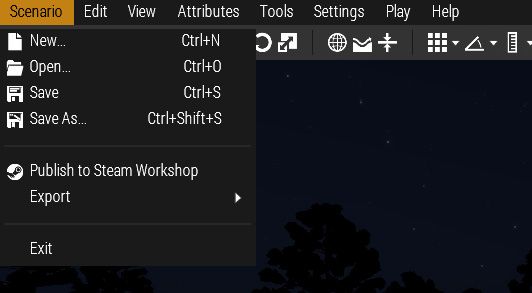
Scenario
| Option | Description |
|---|---|
| New | Open a dialog to create a new scenario |
| Open | Open a dialog to choose a scenario to open |
| Save | Save the current scenario. If it hasn't been saved yet, open a dialog to save the scenario with specific name. |
| Save As | Open a dialog to save the scenario with specific name. |
| Publish to Steam Workshop | Open a dialog to publish the current scenario to Steam Workshop. |
| Export | Export the scenario to specific format. |
| Exit | Close the Eden Editor. |
Edit
| Option | Description |
|---|---|
| Undo | Undo the last operation. You can see the list of all operations in the editing history panel. |
| Redo | Redo previously undone operation. You can see the list of all operations in the editing history panel. |
| Select All on Screen | Select all entities which have icon visible in the current view. |
| Transformation Widget | Toggle specific transformation widget. |
| Grid | |
| Vertical Mode | |
| Toggle Surface Snapping | |
| Toggle Waypoint Snapping | |
| Phase | |
| Asset Type | |
| Toggle Asset Sub-type |
View
| Option | Description |
|---|---|
| Center on Random Position | |
| Center on Player | |
| Toggle Map | |
| Toggle Map Textures | |
| Vision Mode | |
| Toggle Flashlight | |
| Toggle Location Labels | |
| Search | |
| Interface |
Settings
| Option | Description |
|---|---|
| Video Options | |
| Audio Options | |
| Game Options | |
| Controls |
Tools
| Option | Description |
|---|---|
| Intel | |
| Debug Console | |
| Functions Viewer | |
| Config Viewer | |
| Community Tools |
Play
| Option | Description |
|---|---|
| Play in Singleplayer (SP) | |
| Play in SP with Briefing | |
| Play in SP at Camera Position | |
| Play in Multiplayer |
Help
| Option | Description |
|---|---|
| Documentation | |
| Scripting | |
| Community Wiki | |
| Forums | |
| Feedback Tracker | |
| Dev Hub | |
| Tutorials | |
| Updates Log |
