preprocessFile: Difference between revisions
No edit summary |
No edit summary |
||
| Line 54: | Line 54: | ||
[[Category:Scripting Commands Arma 3|{{uc:{{PAGENAME}}}}]] | [[Category:Scripting Commands Arma 3|{{uc:{{PAGENAME}}}}]] | ||
[[Category:Scripting_Commands_Take_On_Helicopters|{{uc:{{PAGENAME}}}}]] | [[Category:Scripting_Commands_Take_On_Helicopters|{{uc:{{PAGENAME}}}}]] | ||
Revision as of 17:18, 25 July 2014
Description
- Description:
- Reads and processes the content of the specified file. Preprocessor is C-like, supports comments using // or /* and */ and macros defined with #define.
Due to the hard-drive access this command executes (and the lack of caching) this command should not be used in time-critical script loops. - Groups:
- Uncategorised
Syntax
Examples
- Example 1:
_content=preprocessFile "myFunction.sqf"
Additional Information
Notes
-
Report bugs on the Feedback Tracker and/or discuss them on the Arma Discord.
Only post proven facts here! Add Note
Notes
- Posted on March 4, 2008
- Alef
- File path is always relative to mission directory. If script dir\a.sqf includes dir\b.sqf, use "dir\b.sqf" and not "b.sqf".
- Posted on July 8, 2011
- kju
- Use preprocessFileLineNumbers instead as it provides more context information on error.
- Posted on December 17, 2013
- Killzone_Kid
- The main difference between preprocessFile and preprocessFileLineNumbers is that the latter adds #line directive to the target file, which allows to log the __LINE__ error happened at and the __FILE__ error happened in.
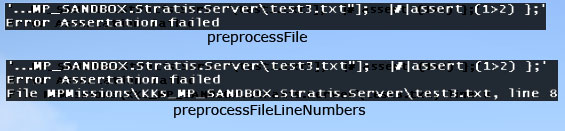
Bottom Section
Categories:
- Scripting Commands
- Introduced with Operation Flashpoint: Resistance version 1.85
- Operation Flashpoint: Resistance: New Scripting Commands
- Operation Flashpoint: Resistance: Scripting Commands
- Command Group: Uncategorised
- Scripting Commands OFP 1.96
- Scripting Commands ArmA
- Scripting Commands ArmA2
- Scripting Commands Arma 3
- Scripting Commands Take On Helicopters
