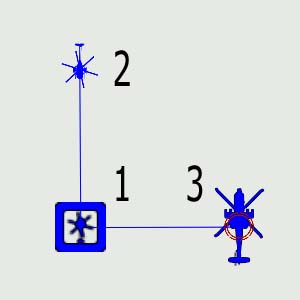ULB Module – Arma 2
Category: Arma 2: Editor Modules
Usage
Usage
- Switch to ULB using 'ULB' item in action menu
- Click LMB to 'fire' the laser. Player where you aim is target.
- When conditions are good (HUD in top left corner - AMMO > 0, ACC > 0), press 'Ctrl + LMB' or action from menu to fire a missile from player's vehicle
Default Controls
- 'ULB' option in action menu - switch to ULB view
- Enter [Num] - exit the ULB view
- Ctrl + LMB - fire weapon from original helicopter
- Q - Up
- Y - Down
- X - Turn left
- C - Turn right
- B - Mark position
- LMB in map - place new waypoint
- Ctrl + LMB in map - add new waypoint to currently existing ones
Startup
Editor setup
- ULB manager - module manager, can be found in Modules (F7) -> ULB.
- ULB - unit with parent isULB = 1. More ULBs can be assigned to one manager, the latest have the greatest priority.
- Units with access - any units without isUAV = 1; config param. They'll have 'ULB' action in menu.
Optional parameters
Set variables to ULB manager with desired values:
- name = <string>; - name of ULB (displayed in action menu)
- Example: BIS_heli_uav_0 setvariable ["name","AH-6X"];
- Default value: empty string
- unitList = <array>; - List of units with access to ULB. Same as synchronization to non-ULB units.
- Example: BIS_heli_uav_0 setvariable ["unitList",[hco_west_1,hco_west_2]];
- Default value: units synchronized in editor
- UAVList = <array>; - List of ULBs. Same as synchronization to ULB units.
- Example: BIS_heli_uav_0 setvariable ["UAVList",[ULB_1,ULB_2]];
- Default value: ULBs synchronized in editor