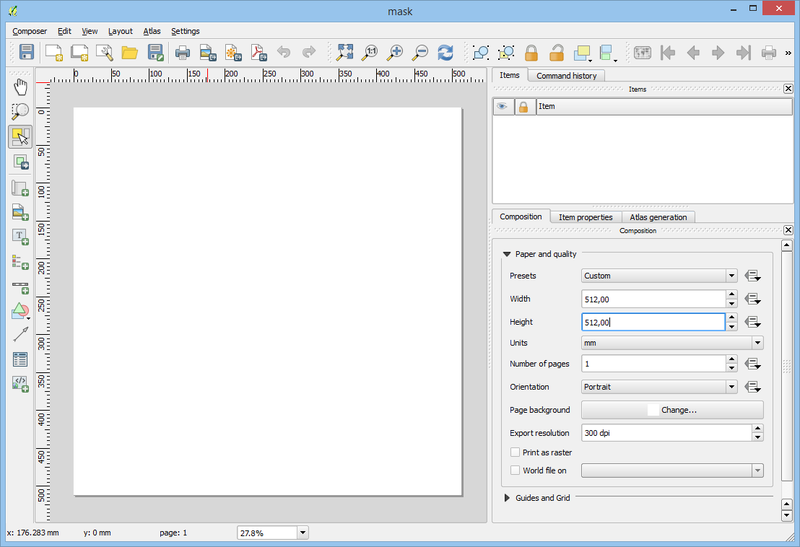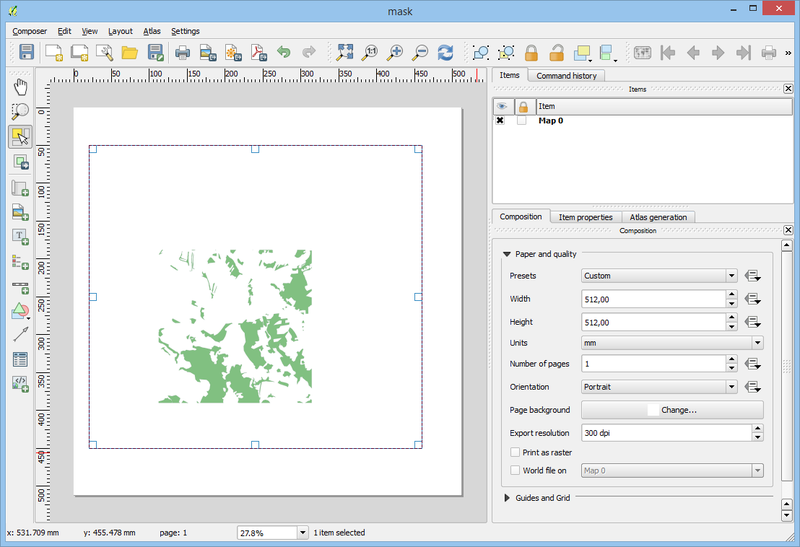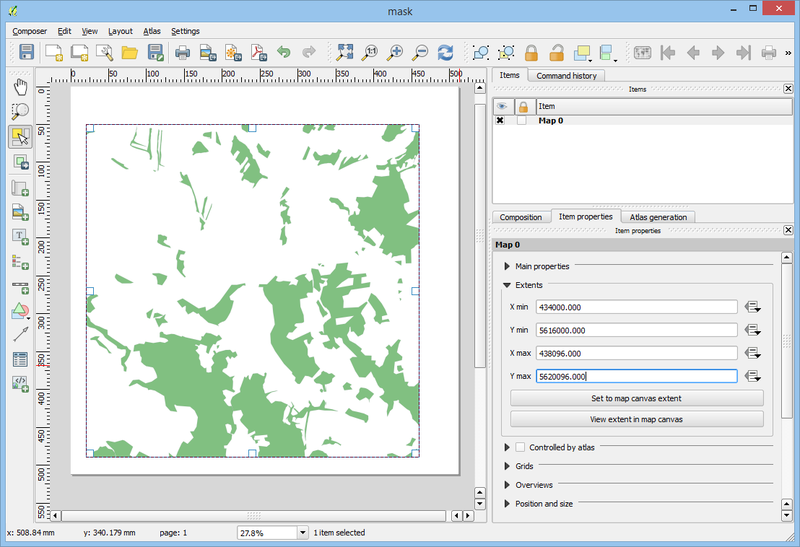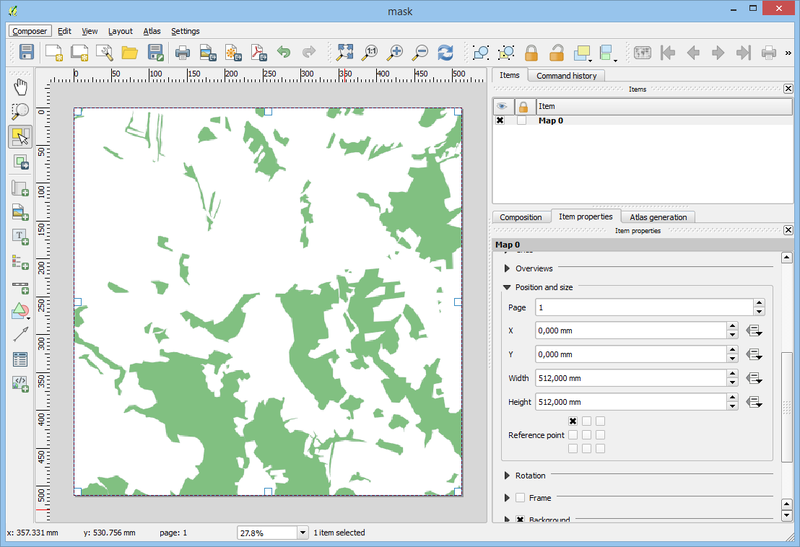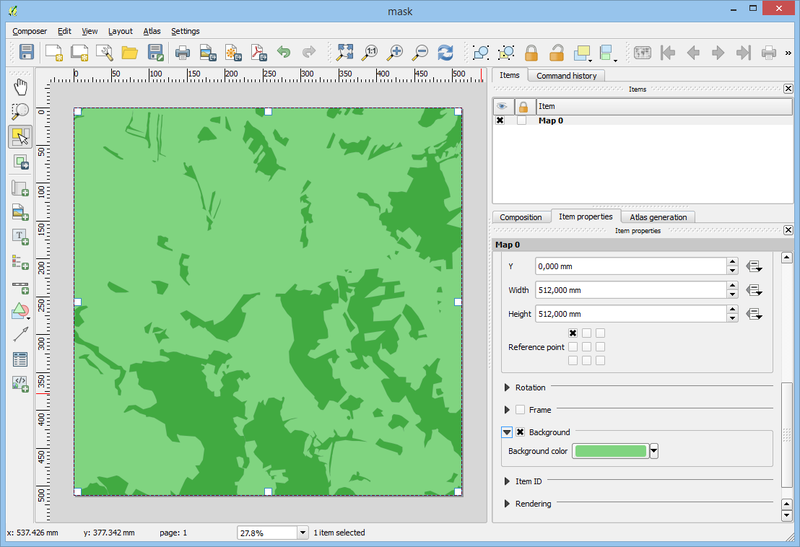Terrain Processor: Print Composer Tutorial
Category: Terrain Processor Manual
This tutorial covers the process of creating a raster composition out of vector data in QGIS, suitable as basic spatially correct reference for further editing of your satellite textures and surface masks. Supplement to Terrain Processor Tutorial.
QGIS (Geographic Information System) Print composer is free and can be downloaded here: http://qgis.org/en/site/forusers/download.html
Start Print Composer
- Create new Print Composer (Project -> New Print Composer)
- Choose created Print Composer (Project -> Print Composers -> ...)