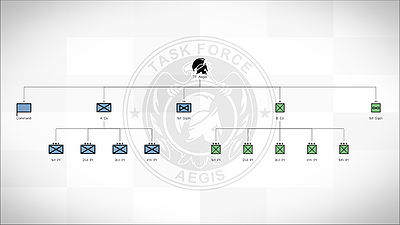ORBAT Viewer – Arma 3
Category: Arma 3: Editing
Config
class CfgORBAT
{
class 7thInfantry
{
// Unit ID
id = 7;
// Unit ID type
// 0 - show as ordinal number, e.g. "7th" (default)
// 1 - show as roman numeral, e.g. "VII"
// 2 - show as NATO phonetical alphabet word, e.g. "Golf"
idType = 0;
// Unit side from CfgChainOfCommand >> Sides
side = "West";
// Unit size from CfgChainOfCommand >> Sizes
size = "Division";
// Unit type from CfgChainOfCommand >> Types
type = "HQ";
// Unit insignia, displayed in ORBAT background and in tooltip
insignia = "\ca\missions_f\data\orbat\7thInfantry_ca.paa";
// Insignia image color, white by default
// Can be either RGBA array, or class from CfgMarkerColors
colorInisgnia[] = {0,0,1,1};
// Name of unit commander
// - can be either direct name, or class from CfgWords >> GenericNames (random name from the list is then selected)
commander = "Armstrong";
// Rank of unit commander (by default selected based on unit size)
commanderRank = "GENERAL";
// Group tags. When opening ORBAT viewer, user can define what tags will be accepted.
tags[] = {BIS,USArmy,Kerry,Hutchison,Larkin};
// ALTERNATIVE SETTINGS
// Custom text and short text, can still use some arguments when defined:
// %1 - ID (e.g. "7th")
// %2 - Type (e.g. "Infantry")
// %3 - Size (e.g. "Division")
text = "%1 Combat Technology Research %3";
textShort = "%1 CTR %3";
// Custom texture, will replace icon set by 'type' param.
texture = "\ca\missions_f\data\orbat\customTexture_ca.paa";
// Custom color, will replace color set by 'side' param.
// Can be either RGBA array, or class from CfgMarkerColors
color[] = {0,0,1,1};
// Subordinates, searched on the same level as this class.
subordinates[] = {2ndBCT};
// When 'subordinates' are missing, child classes will be used. They can have their own subs - number of tiers is not limited.
class 1stBCT
{
id = 1;
type = "Armored";
size = "BCT";
side = "West";
commander = "NATOMen";
tags[] = {"BLUFOR", "USArmy","Kerry"};
};
};
class 2ndBCT
{
};
};
Available values of side attribute:
- West
- East
- Resistance
- Civilian
- Unknown
Available values of size attribute:
- FireTeam
- Squad
- Section
- Platoon
- Company
- Troop
- Battalion
- Squadron
- Regiment
- Brigade
- BCT
- IBCT
- HBCT
- Division
- Corps
- Army
- ArmyGroup
Available values of type attribute:
- Unknown
- Infantry
- MotorizedInfantry
- MechanizedInfantry
- Armored
- Recon
- Cavalry
- Airborne
- Helicopter
- CombatAviation
- AttackRecon
- GeneralSupport
- Assault
- AviationSupport
- Fighter
- UAV
- Medical
- Artillery
- Mortar
- HQ
- Support
- Maintenance
- Service
- Maritime
Module Parameters
CfgORBAT Path
The group you want this module to display.
Example:
missionconfigfile >> "CfgORBAT" >> "unitClassName" >> "subordinateUnitClassName"
CfgORBAT Ceiling
The highest superior unit to display in the ORBAT viewer while this group is selected.
Example:
missionconfigfile >> "CfgORBAT" >> "unitClassName"