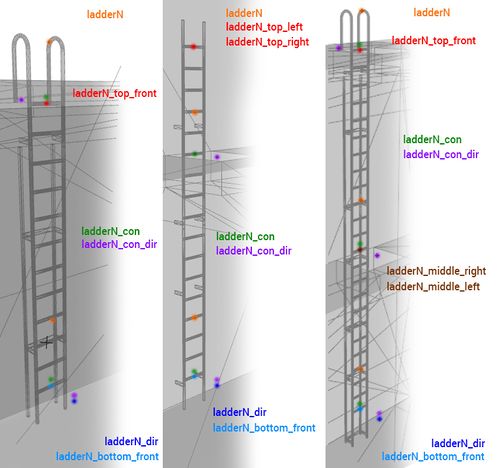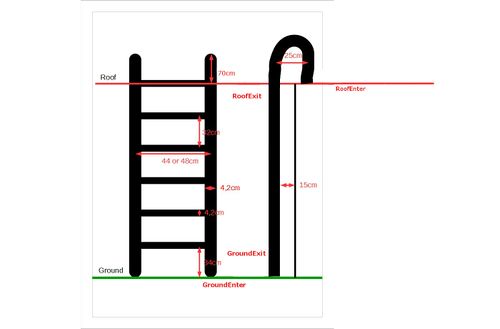Ladders on buildings – DayZ
Overview
This page describes how to create and configure ladders for custom building models.
Requirements:
- Work-folder / Work-drive with custom mod files (folder and config structure).
- Object Builder (from DayZ Tools package) with Buldozer (model preview) setup.
- Ability to binarize and pack custom mod files.
Supported ladder types
There are two types of ladders currently supported:
- Front bottom enter with side-way top exit
- Front bottom enter with front top exit
Additionally, both types also support middle side-way enter and exit points and they can be under an angle.
Model
The most important ladder configuration is present in the Memory LOD of your model. Here, set of vertices and associated named selections define the ladder. Every selection begins with ladderN_ where N is the ID of ladder starting from 1. Following picture shows an example of Memory LOD of 3 different ladders.
In addition to the Memory LOD, view geometry component with named selection ladderN has to be present on ladder (covering the volume). Animations were designed to work with fixed ladder dimensions, you can take a look on the following picture to get an idea how an ideal ladder should look like:
Config
Unlike Arma way of configuring ladders, in DayZ you no longer need to specify ladders[] array in the config class of your building. That being said it is still necessary for your model to have a config representation (see DayZ:Doors_on_buildings for more info) and class=house in the Geometry LOD.