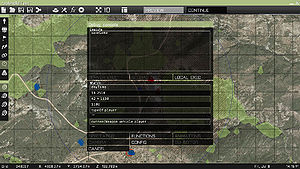Debug Console – Arma 3
Category: Arma 3: Editing
Configuration in Take On Helicopters differs, Mission Editor: Debug Console (Take On Helicopters)
Debug Console is an editing tool giving designer ability to check various states and execute custom code on fly.
Access
While playing a mission the console is part of the pause menu, so it's immediately accessible for everyone who pauses the game.
In editor, you can open in by clicking on "Debug Console" button or using Ctrl+D shortcut.
Configuration
The console is automatically available in missions running from editor. If mission designer wishes to enable it elsewhere, he can achieve it using following Description.ext param:
enableDebugConsole = 1;
Values:
- 0: Default behavior, available only in editor
- 1: Available in SP and for hosts / logged in admins
- 2: available for everyone
Features
- Expression field
- Value is saved when console is closed and restored again upon return
- The expression can be executed by one of the following buttons:
- Local - execute on player's computer using execVM
- Global - execute on all computers using BIS_fnc_MP. Enabled only in MP
- Server - execute on server only using BIS_fnc_MP. Enabled only in MP
- 4x Watch field
- Value is saved when console is closed and restored again upon return
- When code is taking too long to evaluate (>0.003s), the background turns orange and the value is not saved
- Buttons (all of the close the pause menu and open some another window)
- Spectator camera
- Splendid camera
- Functions viewer
- Config Viewer
- Animation viewer
- User Interface Editor