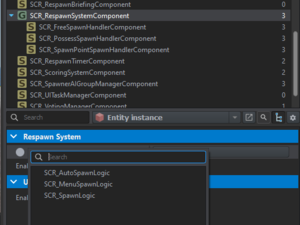Respawn Setup – Arma Reforger
Category: Arma Reforger/Modding/Scenario/Tutorials
Game Mode Setup
- Make sure the game mode's SCR_RespawnSystemComponent component has Spawn Logic set (under Respawn System).
Spawn Logic is an object responsible for defining respawn logic. - You can override SCR_SpawnLogic to define your custom respawn behaviour.
Right now, there are two Spawn Logic objects defined:- SCR_AutoSpawnLogic - spawns the player automatically after assigning random faction, loadout and spawn point. You can also define Forced Faction and Forced Loadout, which will assign the player with a specific faction and loadout.
- SCR_MenuSpawnLogic - spawning is done via respawn menu. This object notifies the player when they're ready for spawn and opens respawn menu.
- You can notice that SCR_RespawnSystemComponent has multiple SCR_SpawnHandlerComponent components as its children. This signifies what types of respawn are possible with the game mode to which it is attached.
- SCR_FreeSpawnHandlerComponent - allows for spawning player at a certain position.
- SCR_PossessSpawnHandlerComponent - allows for possessing a character by passing its RplId.
- SCR_SpawnPointSpawnHandlerComponent - allows for spawning player at a spawn point.
- The Deploy menu got a overhaul too. Instead of using a SCR_SuperMenuBase and SCR_SubMenuBase, the deploy menu now consists of 3 separate menus, all inheriting from SCR_DeployMenuBase.
Opening/closing logic of respawn menu screens is handled in SCR_PlayerDeployMenuHandlerComponent, which is attached to the player controller.- SCR_WelcomeScreenMenu - serves as an overview of the current game mode, objectives and rules, similar to what briefing submenu used to be. Opens only once when player joins the game.
- SCR_RoleSelectionMenu - here you can select your faction, group and a loadout. Opens only for the initial setup when the player does not yet have an assigned faction.
- SCR_DeployMenuMain - main deploy menu with map for selecting spawning points, but you are able to change your loadout and group as well. Opens after player's death.
Requesting Respawn
If you need to request respawn, you can do easily by creating a new SCR_SpawnData class and passing it to the SCR_RespawnComponent.RequestSpawn(SCR_SpawnData data) method.
Here are examples for requesting respawn for aforementioned spawn handlers:
- SCR_FreeSpawnHandlerComponent
- void RequestFreeSpawn() { ResourceName prefab = "{84B40583F4D1B7A3}Prefabs/Characters/Factions/INDFOR/FIA/Character_FIA_Rifleman.et"; SCR_FreeSpawnData data = new SCR_FreeSpawnData(prefab, "0 0 0"); m_RespawnComponent.RequestSpawn(data); }
- SCR_PossessSpawnHandlerComponent
- void RequestPossessEntity(IEntity ent) { SCR_PossessSpawnData data = SCR_PossessSpawnData.FromEntity(ent); m_RespawnComponent.RequestSpawn(data); }
- SCR_SpawnPointSpawnHandlerComponent
- void RequestSpawnPointSpawn(SCR_BasePlayerLoadout loadout, SCR_SpawnPoint spawnPoint) { SCR_SpawnPointSpawnData data = new SCR_SpawnPointSpawnData(loadout.GetLoadoutResource(), spawnPoint.GetRplId()); m_RespawnComponent.RequestSpawn(data); }