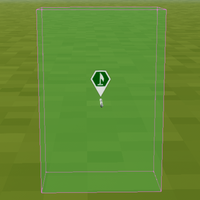Zone – Ylands
Category: Game Logic Type
(New page for Zones) |
Lou Montana (talk | contribs) m (Text replacement - "[[Ylands_" to "[[Ylands:") |
||
| (4 intermediate revisions by the same user not shown) | |||
| Line 2: | Line 2: | ||
Zones are used for defining a specific space within the map. | Zones are used for defining a specific space within the map. | ||
Common Zones: | Common Zones: | ||
*[[ | *[[Ylands:Game_logic_-_Environment|'''Environment''']] | ||
*[[Ylands Game logic - Impassable barrier|'''Impassable Barrier''']] | *[[Ylands:Game logic - Impassable barrier|'''Impassable Barrier''']] | ||
*[[Ylands Game logic - Play area|'''Play Area''']] | *[[Ylands:Game logic - Play area|'''Play Area''']] | ||
*[[Ylands Game logic - Trigger zone|'''Trigger Zone''']] | *[[Ylands:Game logic - Trigger zone|'''Trigger Zone''']] | ||
=Properties= | = Properties = | ||
*Zones can be grouped with other objects, but they cannot be welded. | *Zones can be grouped with other objects, but they cannot be welded. | ||
===Position and Rotation=== | === Position and Rotation === | ||
*Zones all have position and rotation. | *Zones all have position and rotation. | ||
*Capsules cannot be rotated by typing in angles or using the Rotate mode. It will reset back to (0,0,0) for the rotation. | *Capsules cannot be rotated by typing in angles or using the Rotate mode. It will reset back to (0,0,0) for the rotation. | ||
*There are several ways to rotate a capsule so it is wider than tall. The zone can be grouped and the group can be rotated. Alternatively, the zone can be set to animated and a rotation animator can rotate it 90 degrees around the X or Z axis. | *There are several ways to rotate a capsule so it is wider than tall. The zone can be grouped and the group can be rotated. Alternatively, the zone can be set to animated and a rotation animator can rotate it 90 degrees around the X or Z axis. | ||
===Enabled=== | === Enabled === | ||
*This property controls the traditional function of the zone. | *This property controls the traditional function of the zone. | ||
*Zones can be disabled but still be visible in-game. | *Zones can be disabled but still be visible in-game. | ||
===Animated=== | === Animated === | ||
*All Zones can be animated. | *All Zones can be animated. | ||
*This allows changes to be made to the [[Ylands Tile - Game logic position-rotation-scale|position / rotation / scale]] using script tiles. | *This allows changes to be made to the [[Ylands:Tile - Game logic position-rotation-scale|position / rotation / scale]] using script tiles. | ||
===Zone shape=== | === Zone shape === | ||
*The shape of the zone can be set to: | *The shape of the zone can be set to: | ||
**Block <br> [[File:Ylands Zone Block Example.png|200px]] | **Block <br> [[File:Ylands Zone Block Example.png|200px]] | ||
| Line 29: | Line 29: | ||
**Sphere <br> [[File:Ylands Zone Sphere Example.png|200px]] | **Sphere <br> [[File:Ylands Zone Sphere Example.png|200px]] | ||
===Radius / Dimensions=== | === Radius / Dimensions === | ||
*This changes the size of the Zone. | *This changes the size of the Zone. | ||
*For capsules, the radius must be less than (or equal to) half of the height. | *For capsules, the radius must be less than (or equal to) half of the height. | ||
*Impassable Barriers cannot be larger than 96 in any dimension. | *Impassable Barriers cannot be larger than 96 in any dimension. | ||
===Visible=== | === Visible === | ||
*Makes the Zone visible even in-game. | *Makes the Zone visible even in-game. | ||
===Color=== | === Color === | ||
*Color of Zone boundaries (when visible). | *Color of Zone boundaries (when visible). | ||
*Alpha for this color determines the transparency of the Zone. An alpha value of 0 is invisible and an alpha value of 255 (or 1 using the [[ | *Alpha for this color determines the transparency of the Zone. An alpha value of 0 is invisible and an alpha value of 255 (or 1 using the [[Ylands:Tile_-_Color_new|Color Tile]]) is no longer transparent. 55 is the default alpha value. | ||
===Notes=== | === Notes === | ||
*[[ | *[[Ylands:Game_logic_-_AI_Behavior|AI Behaviour]] can use an invisible zone for the Loiter behavior type. This zone is also not visible within the Editor. | ||
*[[ | *[[Ylands:Game_logic_-_Water_volume|Water Volume]] does not behave like other zones, but is similar to a block zone and it can be scaled similarly. | ||
*[[ | *[[Ylands:Game_logic_-_Particle_effect|Particle Effects]] can also be scaled similarly. | ||
=Related Game Logic= | = Related Game Logic = | ||
*The Game Logics with zones can be stored and recalled with a [[ | *The Game Logics with zones can be stored and recalled with a [[Ylands:Game_logic_-_Game_logic_template|Game Logic Template]]. | ||
*Zones can be animated using [[ | *Zones can be animated using [[Ylands:Game_logic_-_Animator_position|Position Animators]], [[Ylands:Game_logic_-_Animator_rotation|Rotation Animators]], and [[Ylands:Game_logic_-_Path|Paths]]. | ||
*Multiple Zones can be labelled with a [[ | *Multiple Zones can be labelled with a [[Ylands:Game_logic_-_Logic_label|Game Logic Label]]. This can be useful when changing the properties of many Zones at the same time, or specifying a subset of the Zones. | ||
=Related Instructions= | = Related Instructions = | ||
*[[Ylands Tile - Game logic enabled|Get / Set Enabled]] | *[[Ylands:Tile - Game logic enabled|Get / Set Enabled]] | ||
*[[Ylands Tile - Game logic position-rotation-scale|Get / Set Position, Rotation, or Scale]] | *[[Ylands:Tile - Game logic position-rotation-scale|Get / Set Position, Rotation, or Scale]] | ||
*[[Ylands Tile - Get-Set zone visible|Get / Set Visible Zone base]] | *[[Ylands:Tile - Get-Set zone visible|Get / Set Visible Zone base]] | ||
*[[Ylands Tile - Get-Set zone color|Get / Set Color Zone base]] | *[[Ylands:Tile - Get-Set zone color|Get / Set Color Zone base]] | ||
[[Category:Game Logic Type]] | [[Category:Game Logic Type]] | ||
Latest revision as of 16:36, 16 November 2022
Overview
Zones are used for defining a specific space within the map. Common Zones:
Properties
- Zones can be grouped with other objects, but they cannot be welded.
Position and Rotation
- Zones all have position and rotation.
- Capsules cannot be rotated by typing in angles or using the Rotate mode. It will reset back to (0,0,0) for the rotation.
- There are several ways to rotate a capsule so it is wider than tall. The zone can be grouped and the group can be rotated. Alternatively, the zone can be set to animated and a rotation animator can rotate it 90 degrees around the X or Z axis.
Enabled
- This property controls the traditional function of the zone.
- Zones can be disabled but still be visible in-game.
Animated
- All Zones can be animated.
- This allows changes to be made to the position / rotation / scale using script tiles.
Zone shape
Radius / Dimensions
- This changes the size of the Zone.
- For capsules, the radius must be less than (or equal to) half of the height.
- Impassable Barriers cannot be larger than 96 in any dimension.
Visible
- Makes the Zone visible even in-game.
Color
- Color of Zone boundaries (when visible).
- Alpha for this color determines the transparency of the Zone. An alpha value of 0 is invisible and an alpha value of 255 (or 1 using the Color Tile) is no longer transparent. 55 is the default alpha value.
Notes
- AI Behaviour can use an invisible zone for the Loiter behavior type. This zone is also not visible within the Editor.
- Water Volume does not behave like other zones, but is similar to a block zone and it can be scaled similarly.
- Particle Effects can also be scaled similarly.
Related Game Logic
- The Game Logics with zones can be stored and recalled with a Game Logic Template.
- Zones can be animated using Position Animators, Rotation Animators, and Paths.
- Multiple Zones can be labelled with a Game Logic Label. This can be useful when changing the properties of many Zones at the same time, or specifying a subset of the Zones.