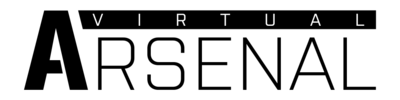Arsenal – Arma 3
mNo edit summary |
mNo edit summary |
||
| Line 83: | Line 83: | ||
=== Zeus Ammo Box === | === Zeus Ammo Box === | ||
[[File:a3 ammobox infinite. | [[File:a3 ammobox infinite.jpg|200px]] | ||
''Work In progress, stay tuned'' | ''Work In progress, stay tuned'' | ||
Revision as of 11:27, 2 July 2014
Arsenal is, essentially, a character, equipment and weapon viewer which has been added to Arma 3 in the Bootcamp update. This tool offers an overview of the available content, and enables customized loadouts to be exported to script, which can be used in the editor, other game modes, such as Zeus, and by community scenarios/mods.
You can access it from the main menu by locking on LEARN > VIRTUAL ARSENAL
Modding
Access
You can use Arsenal in a scenario you're designing simply by calling the following function:
[] call BIS_fnc_arsenal;
This version has several limitations as opposed to the Virtual one:
- Voice, Face and Insignia are not available (to avoid clashing with profile)
- Not all assets are automatically present, designer has to whitelist allowed classes. By default, only player's current equipment is available.
To open Arsenal with full options, execute:
["Open",true] call BIS_fnc_arsenal;
Virtual Ammo Box
You can also use Arsenal as virtual inventory, allowing players to get unlimited number of items of given types from an ammo box.
["AmmoboxInit",myBox] call BIS_fnc_arsenal;
To set which weapons and items should be available, use functions mentioned below. Template:note
Add
Functions:
- BIS_fnc_addVirtualBackpackCargo
- BIS_fnc_addVirtualItemCargo
- BIS_fnc_addVirtualMagazineCargo
- BIS_fnc_addVirtualWeaponCargo
Syntax (shared by all mentioned functions):
[<target>,<classes>,(<isGlobal>,<addAction>)] call BIS_fnc_addVirtualWeaponCargo;
- target: Object or Namespace - ammo box to which classes will be added. When missionNamespace is used, they will be available across all boxes.
- classes: Array of Stringss - whitelisted classes
- isGlobal (Optional): Boolean - true to add classes globally (default: false)
- addAction (Optional): Boolean - true to add "Arsenal" action which players can access the Arsenal (default: true)
Returned value: Array of Arrays: All virtual items within the target's space in format [<items>,<weapons>,<magazines>,<backpacks>]
Example:
[myBox,["arifle_MX_F","arifle_MX_SW_F","arifle_MXC_F"],true] call BIS_fnc_addVirtualWeaponCargo;
Remove
Functions:
- BIS_fnc_removeVirtualBackpackCargo
- BIS_fnc_removeVirtualItemCargo
- BIS_fnc_removeVirtualMagazineCargo
- BIS_fnc_removeVirtualWeaponCargo
Syntax (shared by all mentioned functions):
[<target>,<classes>,(<isGlobal>)] call BIS_fnc_addVirtualWeaponCargo;
- target: Object or Namespace - ammo box from which classes will be removed.
- classes: Array of Stringss - removed classes
- isGlobal (Optional): Boolean - true to remove classes globally (default: false)
Returned value: Array of Arrays: All virtual items within the target's space in format [<items>,<weapons>,<magazines>,<backpacks>]
Example:
[myBox,["arifle_MXC_F"],true] call BIS_fnc_removeVirtualWeaponCargo;
Get
Functions:
- BIS_fnc_getVirtualBackpackCargo
- BIS_fnc_getVirtualItemCargo
- BIS_fnc_getVirtualMagazineCargo
- BIS_fnc_getVirtualWeaponCargo
Syntax (shared by all mentioned functions):
[<target>] call BIS_fnc_addVirtualWeaponCargo;
Returned value: Array of Arrays: All virtual items within the target's space in format [<items>,<weapons>,<magazines>,<backpacks>]
Example:
myBox call BIS_fnc_getVirtualWeaponCargo;
Zeus Ammo Box
Work In progress, stay tuned
Zeus Respawn Loadouts
Saved loadout can be given to players as respawn loadouts by Zeus. Works only in scenarios with MenuInventory respawn template enabled.
- Save your loadout
- Play a scenario as Zeus
- Place Modules > Respawn > Loadouts
- Select side tab
- Expand Arsenal category
- Select the saved loadout.
- After confirming, players of the given side will be able to respawn with your loadout.