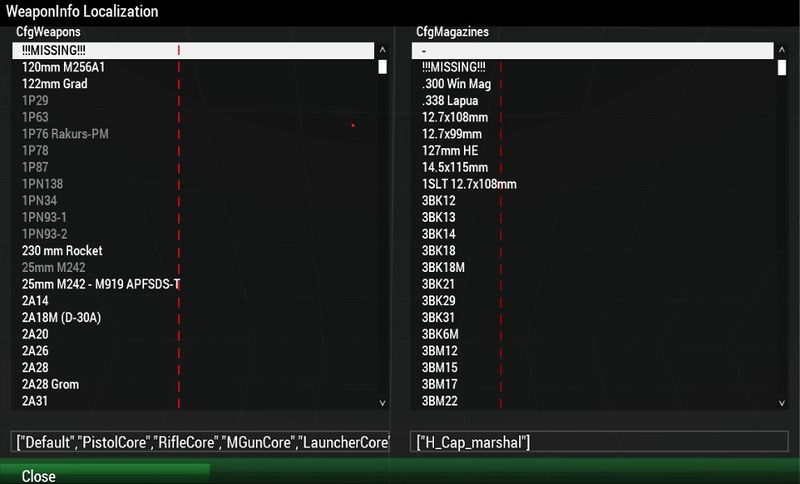RscDisplayLocWeaponInfo – Arma 3
Category: Arma 3: Weapon & Magazine Configuration
Lou Montana (talk | contribs) m (Lou Montana moved page Arma 3 RscDisplayLocWeaponInfo to Arma 3: RscDisplayLocWeaponInfo: Text replacement - "^Arma 3 " to "Arma 3: ") |
m (various tweaks) |
||
| Line 1: | Line 1: | ||
=Description= | =Description= | ||
A debug config dialog to explore all weapon and magazine classes. | A debug config dialog to explore all weapon and magazine classes and check if their localized name is too long. | ||
=How to open= | =How to open= | ||
<code>createDialog "RscDisplayLocWeaponInfo";</code> | <code>[[createDialog]] "RscDisplayLocWeaponInfo";</code> | ||
<code>findDisplay 313 createDisplay "RscDisplayLocWeaponInfo";</code> | <code>[[findDisplay]] 313 [[createDisplay]] "RscDisplayLocWeaponInfo";{{cc|From within [[Eden Editor]]}}</code> | ||
[[Image:A3_RscDisplayLocWeaponInfo.jpg| | [[Image:A3_RscDisplayLocWeaponInfo.jpg|800px|left]] | ||
{{GameCategory|arma3| | |||
{{GameCategory|arma3|Weapon & Magazine Configuration}} | |||
Revision as of 16:15, 1 February 2021
Description
A debug config dialog to explore all weapon and magazine classes and check if their localized name is too long.
How to open
createDialog "RscDisplayLocWeaponInfo";
findDisplay 313 createDisplay "RscDisplayLocWeaponInfo";// From within Eden Editor