Install Oxygen 2
Istalling Oxygen 2
This is a simple HowTo for installing Oxygen 2 PE. It's not written in a clean, objective style.
How to get a working Oxygen
At first, you need Oxygen 2. You can find the download here. After you have downloaded the file, you have to extract it. (Gasp!) You'll find an exe called "Oxygen2PESetup.exe", start this and follow the instructions. The installation path is nothing special, type in where you want to install your Oxygen 2. Avoid blanks.
After this is finished, the installer will ask you, wether you want to install BIS' Tool Drive. Accept it, because you'll need it.
At this point Oxygen is installed, but waste no time on parties, it's still not finished. You have to configure your Oxygen.
Start your Oxygen.
Oxygen consists of two Programs. The first is the one you've started right now. The second is called Bulldozer and is the "Viewer". With this program you're able to see your model what it'll look right now in ArmA. This program is already included in your ArmA.exe. But you need to configure it.
Open up the Options menu: (File->Options)
This is, what it should look like:
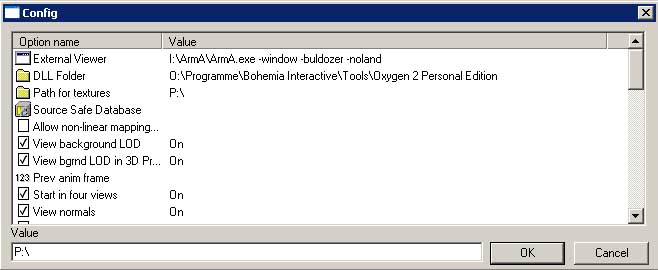
Important, some users got Problems with starting Bulldozer. I actually don't know a proper way to solve this problem, but I solved it 2 times until now. I've made some "" around the DLL path, restarted Oxygen, and then removed them. The "" mustn't be in the DLL Folder Path, otherwise you're not able to import Textures. Also this path seems to be case sensitive. So better copy the path in...
Now your Bulldozer will be ready to use. But you're still not finished.
You're not able to use textures in a proper way. You'll need the "old" DLL Files from Oxygen 2 for OFP. You'll get them at Mapfact.net.
(http://www.mapfact.net/Material/ArmA/Tools/Oxygen2PE_DLL.rar)
For now, if everything went glad, you've got a fully working Oxygen 2 for ArmA modelling.
