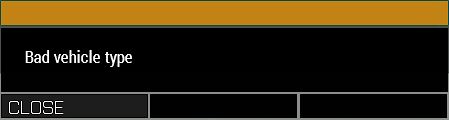canAdd: Difference between revisions
(added new syntaxes for weapons) |
Lou Montana (talk | contribs) m (Text replacement - "none|400px|alt=Warning Message: Bad vehicle type|Warning Message: Bad vehicle type" to "none|alt= Warning Message: Bad vehicle type|Warning Message: Bad vehicle type") |
||
| (43 intermediate revisions by 5 users not shown) | |||
| Line 6: | Line 6: | ||
|gr1= Unit Inventory | |gr1= Unit Inventory | ||
|descr= Checks if given object can be stored in inventory of given object or any inventory container ([[uniform]], [[vest]], [[backpack]]) of given unit. | |descr= Checks if given object can be stored in inventory of given object or any inventory container ([[uniform]], [[vest]], [[backpack]]) of given unit.<br> | ||
Before {{arma3}} v2.10 this comment verified only the biggest container when multiple items were queried; now it checks all containers. | |||
{{Feature|important| | |||
Avoid passing an empty string <sqf inline>""</sqf> to this command as it will create a warning dialog: | |||
[[File:a3 warning badvehicletype.jpg|none|alt= Warning Message: Bad vehicle type|Warning Message: Bad vehicle type]] | |||
This message will show once per mission restart. | |||
}} | |||
|s1= object [[canAdd]] item | |s1= object [[canAdd]] item | ||
| Line 12: | Line 19: | ||
|p1= object: [[Object]] - unit or container | |p1= object: [[Object]] - unit or container | ||
|p2= item: [[String]] - | |p2= item: [[String]] - config class | ||
|r1= [[Boolean]] | |r1= [[Boolean]] | ||
|s2= object [[canAdd]] [item, count] | |s2= object [[canAdd]] [item, count, ignoreSoldierMaxLoad] | ||
|s2since= arma3 1.56 | |s2since= arma3 1.56 | ||
| Line 22: | Line 29: | ||
|p21= object: [[Object]] - unit or container | |p21= object: [[Object]] - unit or container | ||
|p22= item: [[String]] - | |p22= item: [[String]] - config class | ||
|p23= count: [[Number]] - desired quantity | |p23= count: [[Number]] - desired quantity | ||
|p24= ignoreSoldierMaxLoad: [[Boolean]] - (Optional, default [[false]]) [[true]] to ignore 'soldierMaxLoad' param, container's [[maxLoad]] is still counted | |||
|p24since= arma3 2.18 | |||
|r2= [[Boolean]] | |r2= [[Boolean]] | ||
| Line 32: | Line 42: | ||
|s3since= arma3 2.10 | |s3since= arma3 2.10 | ||
|p41= weapon: [[String]] - | |p41= weapon: [[String]] - weapon class name | ||
|p42= item: [[String]] - | |p42= item: [[String]] - config class of magazine or attachment | ||
|r3= [[Boolean]] | |r3= [[Boolean]] | ||
| Line 42: | Line 52: | ||
|s4since= arma3 2.10 | |s4since= arma3 2.10 | ||
|p61= weapon: [[String]] - | |p61= weapon: [[String]] - weapon class name | ||
|p62= attachment: [[String]] - | |p62= attachment: [[String]] - attachment class name | ||
|p63= slot: [[String]] - | |p63= slot: [[String]] - slot class name (defined under '''WeaponSlotsInfo''' class in weapon config) | ||
|r4= [[Boolean]] | |r4= [[Boolean]] | ||
| Line 54: | Line 64: | ||
|s5since= arma3 2.10 | |s5since= arma3 2.10 | ||
|p81= weapon: [[String]] - | |p81= weapon: [[String]] - weapon class name | ||
|p82= magazine: [[String]] - | |p82= magazine: [[String]] - magazine class name | ||
|p83= muzzle: [[String]] - | |p83= muzzle: [[String]] - muzzle class name | ||
|r5= [[Boolean]] | |r5= [[Boolean]] | ||
|x1= < | |x1= <sqf | ||
>if (player canAdd "FirstAidKit") then | |||
{ | { | ||
player addItem "FirstAidKit"; | |||
} | } | ||
else | |||
{ | { | ||
hint "Not enough space"; | |||
}; | }; | ||
</ | </sqf> | ||
|x2= < | |x2= <sqf> | ||
if (_box canAdd "FirstAidKit") then | |||
{ | { | ||
_box | _box addWeaponCargo ["FirstAidKit", 1]; | ||
} | } | ||
else | |||
{ | { | ||
hint "Not enough space"; | |||
}; | }; | ||
</ | </sqf> | ||
|x3= < | |x3= <sqf>car canAdd [currentWeapon player, 50];</sqf> | ||
|x4= <sqf> | |x4= <sqf> | ||
| Line 97: | Line 109: | ||
</sqf> | </sqf> | ||
|seealso= [[canAddItemToBackpack]] [[canAddItemToUniform]] [[canAddItemToVest]] | |seealso= [[canAddItemToBackpack]] [[canAddItemToUniform]] [[canAddItemToVest]] [[compatibleMagazines]] [[compatibleItems]] | ||
}} | }} | ||
| Line 107: | Line 119: | ||
<br> | <br> | ||
Where '''_box''' is '''B_supplyCrate_F''': | Where '''_box''' is '''B_supplyCrate_F''': | ||
< | <sqf> | ||
_box | // empty | ||
_box canAdd "FirstAidKit"; // returns true | |||
// full | |||
_box | _box canAdd "FirstAidKit"; // returns false | ||
</ | </sqf> | ||
}} | }} | ||
| Line 119: | Line 132: | ||
|timestamp= 20170211184000 | |timestamp= 20170211184000 | ||
|text= This can also be used as alternative to [[canAddItemToBackpack]], [[canAddItemToUniform]], [[canAddItemToVest]] where container might not be strictly defined. In some cases it might be a good optimisation for your code, where you also don't need to perform checks on which type of player container this is. Example:<br> | |text= This can also be used as alternative to [[canAddItemToBackpack]], [[canAddItemToUniform]], [[canAddItemToVest]] where container might not be strictly defined. In some cases it might be a good optimisation for your code, where you also don't need to perform checks on which type of player container this is. Example:<br> | ||
< | <sqf> | ||
private _container = selectRandom [uniformContainer player, vestContainer player, backpackContainer player]; | |||
if (_container canAdd "Rangefinder") then | |||
{ | { | ||
_container | _container addItemCargoGlobal ["Rangefinder", 1]; | ||
}; | }; | ||
</ | </sqf> | ||
}} | }} | ||
Latest revision as of 11:33, 3 September 2024
Description
- Description:
- Checks if given object can be stored in inventory of given object or any inventory container (uniform, vest, backpack) of given unit.
Before Arma 3 v2.10 this comment verified only the biggest container when multiple items were queried; now it checks all containers. - Groups:
- Unit Inventory
Syntax 1
- Syntax:
- object canAdd item
- Parameters:
- object: Object - unit or container
- item: String - config class
- Return Value:
- Boolean
Syntax 2
- Syntax:
- object canAdd [item, count, ignoreSoldierMaxLoad]
- Parameters:
- object: Object - unit or container
- item: String - config class
- count: Number - desired quantity
- since
 2.18
2.18 - ignoreSoldierMaxLoad: Boolean - (Optional, default false) true to ignore 'soldierMaxLoad' param, container's maxLoad is still counted
- Return Value:
- Boolean
Syntax 3
- Syntax:
- weapon canAdd item
- Parameters:
- weapon: String - weapon class name
- item: String - config class of magazine or attachment
- Return Value:
- Boolean
Syntax 4
- Syntax:
- weapon canAdd [attachment, slot]
- Parameters:
- weapon: String - weapon class name
- attachment: String - attachment class name
- slot: String - slot class name (defined under WeaponSlotsInfo class in weapon config)
- Return Value:
- Boolean
Syntax 5
- Syntax:
- weapon canAdd [magazine, muzzle]
- Parameters:
- weapon: String - weapon class name
- magazine: String - magazine class name
- muzzle: String - muzzle class name
- Return Value:
- Boolean
Examples
- Example 1:
- Example 2:
- if (_box canAdd "FirstAidKit") then { _box addWeaponCargo ["FirstAidKit", 1]; } else { hint "Not enough space"; };
- Example 3:
- Example 4:
- // check if attachment can be loaded "arifle_Katiba_GL_F" canAdd "acc_pointer_IR"; "arifle_Katiba_GL_F" canAdd ["acc_pointer_IR", "PointerSlot"];
- Example 5:
- // check if magazine can be loaded "arifle_Katiba_GL_F" canAdd "30Rnd_65x39_caseless_green"; "arifle_Katiba_GL_F" canAdd ["30Rnd_65x39_caseless_green", "this"]; "arifle_Katiba_GL_F" canAdd ["1Rnd_SmokeRed_Grenade_shell", "EGLM"];
Additional Information
- See also:
- canAddItemToBackpack canAddItemToUniform canAddItemToVest compatibleMagazines compatibleItems
Notes
-
Report bugs on the Feedback Tracker and/or discuss them on the Arma Discord or on the Forums.
Only post proven facts here! Add Note
- Posted on Nov 29, 2015 - 00:02 (UTC)
-
Can also be used on any object that has inventory, not only player inventory containers.
Where _box is B_supplyCrate_F:// empty _box canAdd "FirstAidKit"; // returns true // full _box canAdd "FirstAidKit"; // returns false
- Posted on Feb 11, 2017 - 18:40 (UTC)
-
This can also be used as alternative to canAddItemToBackpack, canAddItemToUniform, canAddItemToVest where container might not be strictly defined. In some cases it might be a good optimisation for your code, where you also don't need to perform checks on which type of player container this is. Example:
private _container = selectRandom [uniformContainer player, vestContainer player, backpackContainer player]; if (_container canAdd "Rangefinder") then { _container addItemCargoGlobal ["Rangefinder", 1]; };