BIS fnc establishingShot: Difference between revisions
No edit summary |
m (Expanded description for the mode parameter) |
||
| (78 intermediate revisions by 3 users not shown) | |||
| Line 1: | Line 1: | ||
{{RV|type=function | |||
|game1= arma3 | |||
|version1= 1.00 | |||
| | |gr1= GUI | ||
| | |arg= global | ||
| | |eff= local | ||
|descr= Plays a fake UAV observational sequence which serves as an establishing shot.<br> [[File:BIS_fnc_establishingShot.gif|left|400px]] | |||
|s1= [target, text, altitude, radius, angle, rotation, iconOptions, mode, fadeIn, waitTime] spawn [[BIS_fnc_establishingShot]] | |||
|p1= target: [[Object]] or [[Array]] - target or target's position | |||
| | |p2= text: [[String]] - (Optional, default "") text to display | ||
| | |p3= altitude: [[Number]] - (Optional, default 500) altitude in meters | ||
| | |p4= radius: [[Number]] - (Optional, default 200) radius of the circular movement in meters | ||
| | |p5= angle: [[Number]] - (Optional, default random) viewing angle in degrees | ||
| | |p6= rotation: [[Number]] - (Optional, default random) direction of camera movement | ||
* 0: anti-clockwise | |||
* 1: clockwise | |||
|p7= iconOptions: [[Array]] of [[Array]]s - (Optional, default <sqf inline>[]</sqf>) each array in format [icon, color, target, sizeX, sizeY, angle, text, shadow]: | |||
* icon: [[String]] - path to icon texture | |||
* color: [[Array]] format [[Color|Color (RGBA)]] | |||
* target: [[Object]], [[Position]] or [[Group]] - where the texture should be drawn | |||
* sizeX: [[Number]] - (Optional, default 1) icon width | |||
* sizeY: [[Number]] - (Optional, default 1) icon height | |||
* angle: [[Number]] - (Optional, default [[random]] 360) icon angle | |||
* text: [[String]] - (Optional, default "") text displayed underneath the icon | |||
* shadow: [[Number]] - (Optional, default 0) | |||
** 0 to draw a flat icon | |||
** 1 to draw a shadowed icon | |||
|p8= mode: [[Number]] - (Optional, default 0) | |||
* 0: normal (disables saving and sets {{hl|BIS_missionStarted}} to [[nil]]) | |||
* 1: world scenes (i.e. for main menu background, doesn't display text and does not end) | |||
|p9= fadeIn: [[Boolean]] - (Optional, default [[true]]) fade in after completion | |||
|p10= waitTime: [[Number]] - (Optional, default 2) wait time in seconds after the shot has been completed | |||
|p10since= arma3 1.82 | |||
|r1= [[Boolean]] - true when done | |||
|x1= <sqf>[player, "I can see my house from here", 500, 250, 75, 1, [], 0, true] spawn BIS_fnc_establishingShot;</sqf> | |||
|x2= <sqf> | |||
[ | |||
[5229.97, 5233.07, 0], | |||
"BLUFOR and OPFOR firefight", | |||
500, | |||
250, | |||
75, | |||
1, | |||
[ | |||
["\A3\ui_f\data\map\markers\nato\b_inf.paa", [0, 0.3, 0.6, 1], group_1, 1, 1, 0, "BLUFOR"], | |||
["\A3\ui_f\data\map\markers\nato\o_inf.paa", [0.5, 0, 0, 1], group_2, 1, 1, 0, "OPFOR"] | |||
], | |||
0, | |||
true, | |||
15 | |||
] spawn BIS_fnc_establishingShot; | |||
</sqf> | |||
|exec= spawn | |||
|seealso= [[BIS_fnc_dynamicText]] [[Arma 3: Mission Presentation]] | |||
}} | }} | ||
{{Note | |||
|user= Lou Montana | |||
< | |timestamp= 20180128020100 | ||
|text= Be aware that [[spawn]]ing this function will set [[enableSaving]] to true. Quick workaround: | |||
<sqf> | |||
private _savingEnabled = savingEnabled; | |||
_handle = [player, "myText"] spawn BIS_fnc_establishingShot; | |||
waitUntil { scriptDone _handle }; | |||
enableSaving [_savingEnabled, false]; | |||
</sqf> | |||
< | Or, if you can't wait the end of the establishing shot: | ||
</ | <sqf>private _savingEnabled = savingEnabled; | ||
_handle = [player, "myText"] spawn BIS_fnc_establishingShot; | |||
_handle spawn { waitUntil { scriptDone _this }; enableSaving [_savingEnabled, false]; };</sqf> | |||
}} | |||
{{Note | |||
|user= R3vo | |||
|timestamp= 20190730120100 | |||
|text= In order to change the camera to TI or NVG mode execute the following right after [[BIS_fnc_establishingShot]] was spawned. | |||
<sqf>true setCamUseTI 1;</sqf> | |||
The effect will automatically be terminated once the establishing shot ended. | |||
}} | |||
< | |||
</ | |||
Latest revision as of 01:25, 10 December 2024
Description
- Description:
- Plays a fake UAV observational sequence which serves as an establishing shot.
- Execution:
- spawn
- Groups:
- GUI
Syntax
- Syntax:
- [target, text, altitude, radius, angle, rotation, iconOptions, mode, fadeIn, waitTime] spawn BIS_fnc_establishingShot
- Parameters:
- target: Object or Array - target or target's position
- text: String - (Optional, default "") text to display
- altitude: Number - (Optional, default 500) altitude in meters
- radius: Number - (Optional, default 200) radius of the circular movement in meters
- angle: Number - (Optional, default random) viewing angle in degrees
- rotation: Number - (Optional, default random) direction of camera movement
- 0: anti-clockwise
- 1: clockwise
- iconOptions: Array of Arrays - (Optional, default []) each array in format [icon, color, target, sizeX, sizeY, angle, text, shadow]:
- icon: String - path to icon texture
- color: Array format Color (RGBA)
- target: Object, Position or Group - where the texture should be drawn
- sizeX: Number - (Optional, default 1) icon width
- sizeY: Number - (Optional, default 1) icon height
- angle: Number - (Optional, default random 360) icon angle
- text: String - (Optional, default "") text displayed underneath the icon
- shadow: Number - (Optional, default 0)
- 0 to draw a flat icon
- 1 to draw a shadowed icon
- mode: Number - (Optional, default 0)
- 0: normal (disables saving and sets BIS_missionStarted to nil)
- 1: world scenes (i.e. for main menu background, doesn't display text and does not end)
- fadeIn: Boolean - (Optional, default true) fade in after completion
- since
 1.82
1.82 - waitTime: Number - (Optional, default 2) wait time in seconds after the shot has been completed
- Return Value:
- Boolean - true when done
Examples
- Example 1:
- Example 2:
- [ [5229.97, 5233.07, 0], "BLUFOR and OPFOR firefight", 500, 250, 75, 1, [ ["\A3\ui_f\data\map\markers\nato\b_inf.paa", [0, 0.3, 0.6, 1], group_1, 1, 1, 0, "BLUFOR"], ["\A3\ui_f\data\map\markers\nato\o_inf.paa", [0.5, 0, 0, 1], group_2, 1, 1, 0, "OPFOR"] ], 0, true, 15 ] spawn BIS_fnc_establishingShot;
Additional Information
Notes
-
Report bugs on the Feedback Tracker and/or discuss them on the Arma Discord.
Only post proven facts here! Add Note
- Posted on Jan 28, 2018 - 02:01 (UTC)
-
Be aware that spawning this function will set enableSaving to true. Quick workaround:
Or, if you can't wait the end of the establishing shot:private _savingEnabled = savingEnabled; _handle = [player, "myText"] spawn BIS_fnc_establishingShot; waitUntil { scriptDone _handle }; enableSaving [_savingEnabled, false];private _savingEnabled = savingEnabled; _handle = [player, "myText"] spawn BIS_fnc_establishingShot; _handle spawn { waitUntil { scriptDone _this }; enableSaving [_savingEnabled, false]; };
- Posted on Jul 30, 2019 - 12:01 (UTC)
-
In order to change the camera to TI or NVG mode execute the following right after BIS_fnc_establishingShot was spawned.
The effect will automatically be terminated once the establishing shot ended.