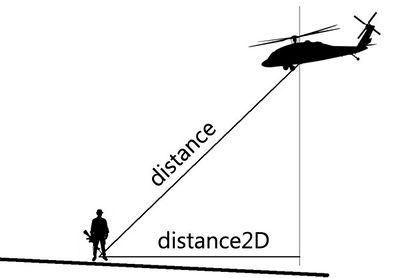distance: Difference between revisions
m (template:command argument fix) |
Lou Montana (talk | contribs) m (Text replacement - "↵ ↵|" to " |") |
||
| (65 intermediate revisions by 8 users not shown) | |||
| Line 1: | Line 1: | ||
{{ | {{RV|type=command | ||
| ofp |= | |game1= ofp | ||
|version1= 1.00 | |||
|1.00 | |game2= ofpe | ||
|version2= 1.00 | |||
| | |game3= arma1 | ||
|version3= 1.00 | |||
| | |game4= arma2 | ||
|version4= 1.00 | |||
|game5= arma2oa | |||
|version5= 1.50 | |||
| | |game6= tkoh | ||
|version6= 1.00 | |||
| | |game7= arma3 | ||
| | |version7= 0.50 | ||
| | |arg= global | ||
| | |gr1= Math - Geometry | ||
| | |descr= [[File:distance2D.jpg|400px|right]] | ||
| | Returns a distance in meters between [[Object]]s, [[Position]]s or [[Location]]s. | ||
{{Feature | important | If positions are supplied as arguments, the coordinates are treated as [[Position#PositionAGL|PositionAGL]]. If [[Position#Introduction|Position2D]] is supplied, z is assumed 0. If you need distance between two [[Position#Position3D|Position3D]] coordinates, use [[vectorDistance]].}} | |||
| | |s1= param1 [[distance]] param2 | ||
|p1= param1: [[Object]] or [[Array]] in format [[Position#PositionAGL|PositionAGL]] or [[Position#Introduction|Position2D]] | |||
| [[ | |p2= param2: [[Object]] or [[Array]] in format [[Position#PositionAGL|PositionAGL]] or [[Position#Introduction|Position2D]] | ||
|r1= [[Number]] - distance in meters or 1e10 if distance cannot be calculated | |||
|s2= location1 [[distance]] location2 | |||
|p21= location1: [[Location]] or [[Array]] in format [[Position]] or [[Position#Introduction|Position2D]] | |||
|p22= location2: [[Location]] or [[Array]] in format [[Position]] or [[Position#Introduction|Position2D]] | |||
|r2= [[Number]] - distance in meters or 1e10 if distance cannot be calculated | |||
|s3= a [[distance]] b | |||
|s3since= arma3 2.18 | |||
|p41= a: [[Number]] | |||
|p42= b: [[Number]] | |||
|r3= [[Number]] - distance c calculated as c = sqrt(a * a + b * b); | |||
|x1= <sqf>_meters = player distance _object;</sqf> | |||
|x2= <sqf>_meters = player distance [1,2,3];</sqf> | |||
|x3= <sqf>_meters = [1,2,3] distance [4,5,6];</sqf> | |||
|x4= <sqf>_meters = position player distance nearestLocation [position player, "hill"];</sqf> | |||
|seealso= [[distanceSqr]] [[vectorDistance]] [[distance2D]] | |||
}} | }} | ||
{{Note | |||
|user= Sudden Death | |||
|timestamp= 20070214164700 | |||
|text= Distance to position3D (array) does not work with {{ofp}}, only objects | |||
Armed Assault: | Armed Assault: | ||
position3D (array) and object works | position3D (array) and object works | ||
}} | |||
{{Note | |||
|user= Rommel | |||
|timestamp= 20100310075400 | |||
|text= This returns the map distance, not the vector distance, [0,0,0] distance [0,0,1] can be >1 or <1, not exactly 1; unlike the vector math. | |||
}} | |||
{{Note | |||
|user= Igneous01 | |||
|timestamp= 20120803101500 | |||
|text= If a position in format [x, y, z] is provided for both arguments, distance also checks the z dimension as well. Ie: | |||
player distance [0,0,200] | player distance [0,0,200] | ||
will return 200, if the player is at this position at ground/sea level. | will return 200, if the player is at this position at ground/sea level. | ||
}} | |||
{{Note | |||
|user= AgentRev01 | |||
|timestamp= 20140323025200 | |||
|text= When objects are supplied as arguments, distance is calculated from their model center (object modelToWorld [0,0,0]), and not the position returned by getPos/ATL/ASL.<br> | |||
However, this is not relevant for units, as their model center matches their world position. | However, this is not relevant for units, as their model center matches their world position. | ||
}} | |||
Latest revision as of 12:45, 8 April 2024
Description
- Description:
-
Returns a distance in meters between Objects, Positions or Locations.
- Groups:
- Math - Geometry
Syntax 1
- Syntax:
- param1 distance param2
- Parameters:
- param1: Object or Array in format PositionAGL or Position2D
- param2: Object or Array in format PositionAGL or Position2D
- Return Value:
- Number - distance in meters or 1e10 if distance cannot be calculated
Syntax 2
- Syntax:
- location1 distance location2
- Parameters:
- location1: Location or Array in format Position or Position2D
- location2: Location or Array in format Position or Position2D
- Return Value:
- Number - distance in meters or 1e10 if distance cannot be calculated
Syntax 3
- Syntax:
- a distance b
- Parameters:
- a: Number
- b: Number
- Return Value:
- Number - distance c calculated as c = sqrt(a * a + b * b);
Examples
- Example 1:
- Example 2:
- Example 3:
- Example 4:
Additional Information
- See also:
- distanceSqr vectorDistance distance2D
Notes
-
Report bugs on the Feedback Tracker and/or discuss them on the Arma Discord or on the Forums.
Only post proven facts here! Add Note
- Posted on Feb 14, 2007 - 16:47 (UTC)
- Distance to position3D (array) does not work with Operation Flashpoint, only objects Armed Assault: position3D (array) and object works
- Posted on Mar 10, 2010 - 07:54 (UTC)
- This returns the map distance, not the vector distance, [0,0,0] distance [0,0,1] can be >1 or <1, not exactly 1; unlike the vector math.
- Posted on Aug 03, 2012 - 10:15 (UTC)
- If a position in format [x, y, z] is provided for both arguments, distance also checks the z dimension as well. Ie: player distance [0,0,200] will return 200, if the player is at this position at ground/sea level.
- Posted on Mar 23, 2014 - 02:52 (UTC)
-
When objects are supplied as arguments, distance is calculated from their model center (object modelToWorld [0,0,0]), and not the position returned by getPos/ATL/ASL.
However, this is not relevant for units, as their model center matches their world position.
Categories:
- Scripting Commands
- Introduced with Operation Flashpoint version 1.00
- Operation Flashpoint: New Scripting Commands
- Operation Flashpoint: Scripting Commands
- Operation Flashpoint: Elite: Scripting Commands
- ArmA: Armed Assault: Scripting Commands
- Arma 2: Scripting Commands
- Arma 2: Operation Arrowhead: Scripting Commands
- Take On Helicopters: Scripting Commands
- Arma 3: Scripting Commands
- Command Group: Math - Geometry