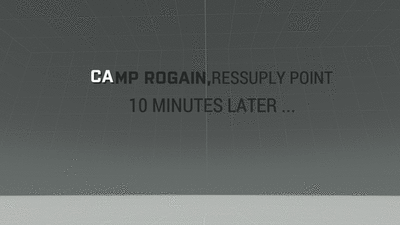From Bohemia Interactive Community
Hover & click on the images for description
Description
- Description:
- Types a structured text on the screen, letter by letter, cursor blinking. Note that line returns are manual, unlike BIS_fnc_typeText.
- Execution:
- spawn
- Groups:
- GUI
Syntax
- Syntax:
- [stringLines, posX, posY, alignBottom, rootFormat, abortParams, abortCond, playSounds] call BIS_fnc_typeText2
- Parameters:
- stringLines:
- Array of Strings - array containing lines of text with same structured text formatting.
- Array of Array of Strings [text, format, color]
- text: String - (Optional, default "")
- format: String - (Optional, default "align = 'center' size = '0.7'") a linebreak is defined as "<br/>" and this only!
- color: String - (Optional, default "#ffffff")
- posX: Number - (Optional, default 0)
- posY: Number - (Optional, default 0)
- alignBottom: Boolean - (Optional, default true)
- rootFormat: String - (Optional, default "<t>%1</t>")
- abortParams: Array - (Optional, default [])
- abortCond: Code - (Optional, default
{ false })
- playSounds: Boolean - (Optional, default true)
- Return Value:
- Nothing
Examples
- Example 1:
[
[
["CAMP ROGAIN, ", "align = 'center' shadow = '1' size = '0.7' font='PuristaBold'"],
["RESUPPLY POINT", "align = 'center' shadow = '1' size = '0.7'", "#aaaaaa"],
["","<br/>"],
["10 MINUTES LATER...","align = 'center' shadow = '1' size = '1.0'"]
]
] spawn BIS_fnc_typeText2;- Example 2:
[
["Hello there"],
safeZoneX, safeZoneH / 2,
true,
"<t font='PuristaBold'>%1</t>",
[],
{ false },
true
] spawn BIS_fnc_typeText2;
Additional Information
- See also:
- BIS_fnc_dynamicTextBIS_fnc_infoTextBIS_fnc_textTilesBIS_fnc_typeTextBIS_fnc_EXP_camp_SITREP
Notes
-
Report bugs on the Feedback Tracker and/or discuss them on the Arma Discord.
Only post proven facts here!
Add Note
Notes
Bottom Section