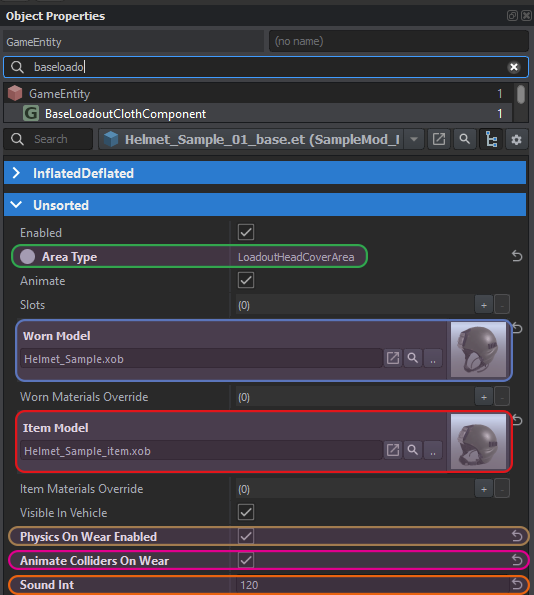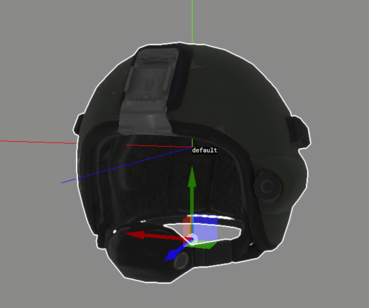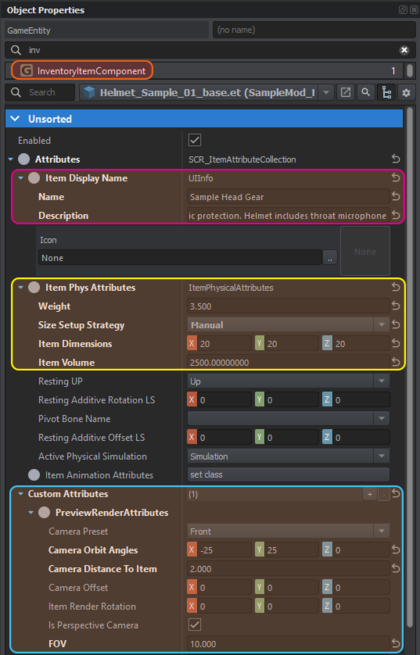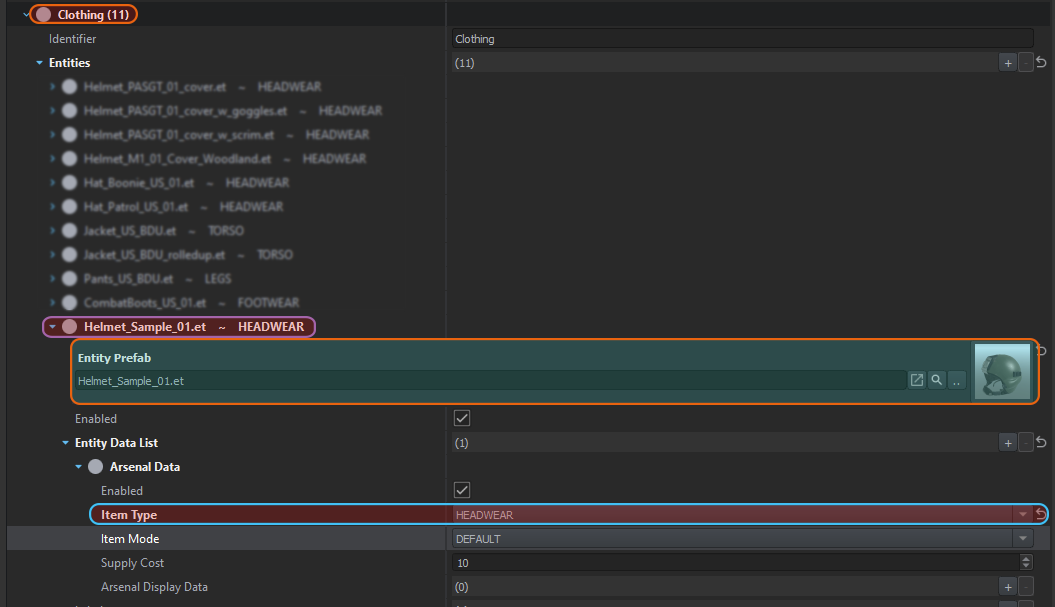Reyhard/Sandbox/Character Gear Creation/Headgear/Prefab Configuration – User
Prefab Setup
Creating Prefab
First step in this process will be inheriting Headgear_Base.et or duplicate one of existing helmets like Helmet_PASGT_01.et. When inheriting from Headgear_Base.et, few more steps will be required but those are listed later. Because of that, it might be faster & simpler to duplicate some prefab.
Also, don't forget to properly organize your prefab - it is quite useful to have base prefab with _base suffix, since its clear in such setup which file was used as parent for sub sequential child prefabs, which change slightly materials or mesh.
Tweaking BaseLoadoutClothComponent
Once you have new prefab for your helmet, open it in for example Prefab Edit Mode and start with tweaking things located in BaseLoadoutClothComponent
- Enable PhysicsOnWearEnabled & AnimateCollidersOnWear properties
- Assign item model to ItemModel in BaseLoadoutClothComponent & to property Object in MeshOjbect component
- Assign worn model to WornModel
- Change SoundInt parameter to 120
- This parameter is responsible for additional sounds that are being played certain type of headgear is worn. For instance if you wear harness, you can hear some extra metal rattle when moving through the landscape. See Character SoundInfo Signals Reference page for more info
If you inherited from Headgear_Base.et prefab, then you would also need to tweak following things:
- Change AreaType parameter in BaseLoadoutClothComponent to LoadoutHeadCoverArea
- This will tell the game that this item should be assigned to head gear slot in inventory menu
- Tweaking drop item sound in SCR_SoundDataComponent from Items_Drop_Clothes.acp to Items_Drop_Helmet.acp
- Changes the sound which is being played when item is placed on the ground
- Tweak position of default action context in ActionsManagerComponent
Inventory Configuration
Configuration of inventory is quite similar compared to weapon, therefor it is suggested to take a look at Weapon Creation page for details regarding how each of those params are working. Below is list of things which were adjusted in InventoryItemComponent on base Sample Helmet prefab:
- Item Display Name
- Name - controls in game display name
- Description - description of the item visible in in-game inventory menu
- Item Phys Attributes
- Weight was changed to 3.5 [kg] to be more or less in line with real life helmet
- Size Setup Strategy was changed to Manual
- Item Dimensions were changed to X:27, Y:25, Z:20 to more or less correspond to its actual dimensions
- Item Volume was set to 2500
- PeviewRenderAttributes in Custom Attributes section:
- Camera Orbit Angles& FOV values are basically copy paste from Helmet_PASGT_01.et and only Camera Distance To Item was adjusted so that whole helmet fits the preview image in the inventory
Vanilla helmets are using 2x1 slots and once those tweaks are completed, it should look like that in game:
Adding to Arsenal
Process of adding headgear to the crates is very similar to the one described on Weapon Creation page. There are few differences though - notable different labels are used. So in short, if you intend to add helmet to i.e. existing US arsenal box, then perform following steps:
- Override in your addon US_InventoryItems.conf
- Open overriden file and locate Clothing section inside of it
- Add new entry to Entities list by clicking on + button on the right side
- Assign your prefab to Entity Prefab field
- Add new SCR_ArsenalItem (Arsenal Data) entry to Entity Data List array by clicking on + button on the right side
- Change Item Type in Arsenal Data to HEADWEAR
If everything went fine, you should end up with something like on the picture below
Testing & Diags
Diag
Physics -> Show bodies
Physics -> Show layer -> Fire
Physics -> Show simulation state