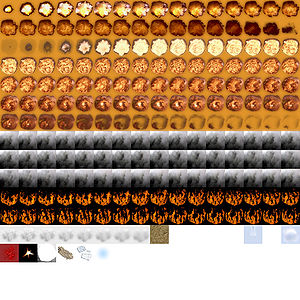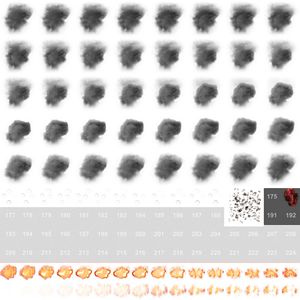ParticleArray: Difference between revisions
Lou Montana (talk | contribs) m (Text replacement - "ArmA 2" to "Arma 2") |
Lou Montana (talk | contribs) m (Text replacement - "[[Image:" to "[[File:") |
||
| (23 intermediate revisions by 3 users not shown) | |||
| Line 1: | Line 1: | ||
{{TOC|side}} | {{TOC|side}} | ||
{{ | {{Link|https://en.wikipedia.org/wiki/Particle_system|Particle}} is a lightweight for performance effect system that is to be used for emulate dusts, fires, explosions, and/or anything. Every explosions, dusts, fires and most of in-game 3D effects are made in this system.<br> | ||
Particles can be generated by script commands like [[drop]], so you can also do emulate them easily. | Particles can be generated by script commands like [[drop]], so you can also do emulate them easily. | ||
| Line 6: | Line 6: | ||
== Format == | == Format == | ||
{| class="wikitable sortable align-center-col-5" | |||
! Index !! parameter name !! Type !! Description !! Since | |||
{| class="wikitable sortable" | |||
! | |||
|- | |- | ||
| | | 0 || shapeName || Render || [[String]] or [[Array]] format [p3dPath, n<sup>th</sup>, index, count, loop]: | ||
* p3dPath: [[String]] | * p3dPath: [[String]] | ||
* n<sup>th</sup>: [[Number]] | * n<sup>th</sup>: [[Number]] | ||
| Line 41: | Line 15: | ||
* count: [[Number]] | * count: [[Number]] | ||
* loop: [[Number]] | * loop: [[Number]] | ||
| | |||
|- | |- | ||
| | | 1 || animationName || {{n/a}} || [[String]] - obsolete parameter that was meant to play {{hl|.rtm}} anims, will throw "Skeletal animation not supported for particles" rpt error if not empty || | ||
|- | |- | ||
| | | 2 || type || Render || [[String]] - "Billboard" or "SpaceObject" || | ||
|- | |- | ||
| | | 3 || timerPeriod || Script || [[Number]] - In seconds. || | ||
|- | |- | ||
| | | 4 || lifetime || Physical || [[Number]] - In seconds. || | ||
|- | |- | ||
| | | 5 || position || Physical || [[Array]] format [[Position]] or [[String]] ''object''<nowiki/>'s selection || | ||
|- | |- | ||
| | | 6 || moveVelocity || Physical || [[Array]] format [[velocity]] || | ||
|- | |- | ||
| | | 7 || rotationVelocity || Physical || [[Number]] - rotations per second || | ||
|- | |- | ||
| | | 8 || weight || Physical || [[Number]] - weight of the particle (kg) || | ||
|- | |- | ||
| | | 9 || volume || Physical || [[Number]] - volume of the particle in m<sup>3</sup> || | ||
|- | |- | ||
| | | 10 || rubbing || Physical || [[Number]] - Determines how particles are affected by wind (include downwash by helicopters). || | ||
|- | |- | ||
| | | 11 || size || Render || [[Array]] of [[Number]]s - particle size along its ''lifetime'', in meter || | ||
|- | |- | ||
| | | 12 || color || Render || [[Array]] of [[Array]]s format [[Color|Color (RGBA)]] || | ||
|- | |- | ||
| | | 13 || animationPhase || Render || [[Array]] of [[Number]]s - phase of the animation in time. In other words, the play speed of the selected frames for the Number of Frames to Play above. The higher the number, the faster it plays through the animation frames. Note that if the Number of Frames to Play above is set to 1, this will have no visible effect. || | ||
|- | |- | ||
| | | 14 || randomDirectionPeriod || Random || [[Number]] - In seconds. || | ||
|- | |- | ||
| | | 15 || randomDirectionIntensity || Random || [[Number]] - How particles change its velocity every once in ''randomDirectionPeriod'' seconds, in meters'''?''' || | ||
|- | |- | ||
| | | 16 || onTimer || Script || [[String]] - '''path''' to the script to be executed on timer. Variable <sqf inline>_this</sqf> contains particle position in format [[Position#PositionAGL|PositionAGL]]. <sqf>private _particlePosition = _this;</sqf> || | ||
|- | |- | ||
| | | 17 || beforeDestroy || Script || [[String]] - '''path''' to the script to be executed right before particle's destruction. Variable [[Magic Variables#this|_this]] contains particle position in format [[Position#PositionAGL|PositionAGL]]. <sqf>private _particlePosition = _this;</sqf> || | ||
|- | |- | ||
| | | 18 || object || Physical || [[Object]] - If this parameter isn't [[objNull]], the particle source will be attached to the object. The source will stop to generate its particles when the distahce between the object and the source is further than [[getObjectViewDistance|Object View Distance]]. || | ||
|- | |- | ||
| | | 19 || angle || Physical || [[Number]] - ('''Optional''', default 0) determines the particle's starting angle '''in radian'''. [[pi]] = 180°. || {{Icon|Unknown}} | ||
|- | |- | ||
| | | 20 || onSurface || Physical || [[Boolean]] - ('''Optional''', default [[false]]) Bounce the particles when hit the surface if [[true]]. If ''circleRadius'' > 0, placing of particle on (water) surface on start of its existence. Circle radius is defined by command [[setParticleCircle]]. || {{GVI|arma3|0.74}} | ||
|- | |- | ||
| | | 21 || bounceOnSurface || Physical || [[Number]] - ('''Optional''', default -1) coef of bounce in collision with ground, 0..1 for collisions, -1 to disable collision. Should be used soberly as it has a significant impact on performance. || {{GVI|arma3|0.74}} | ||
|- | |- | ||
| | | 22 || emissiveColor || Render || [[Array]] of [[Array]]s format [[Color|Color (RGBA)]] - ('''Optional''', default {{hl|[ ]}}'''?''') Sets emissivity of the particle ('''RGB0'''). Works as lighting of particles, so must be combined with correctly set particle color. Values need to be higher than just 0-1 to have a real effect (f.e. 100 times the RGB color values). Last parameter has no meaning for now. || {{GVI|arma3|1.08}} | ||
|- | |- | ||
| | | 23 || vectorDir || Physical || [[Array]] format [[vectorDir]] - ('''Optional''') Sets the default direction for '''SpaceObject''' particles.<br>[[Array]] format [<nowiki/>[[vectorDir]], [[vectorUp]]] - ('''Optional''') Sets the default [[vectorDir]]/[[vectorUp]] for '''SpaceObject''' particles. || {{GVI|arma3|1.92}}<br>{{GVI|arma3|2.12}} | ||
|} | |} | ||
== Parameters == | == Parameters == | ||
=== Global | === Global Parameters === | ||
[[ | [[File:Particles.jpg|thumb|{{Name|arma1|short}} particle texture]] | ||
'''ShapeName | '''ShapeName''' - Name of the shape associated with the particle. | ||
: In | : In {{Name|arma1|short}}, the ShapeName is defined as an array. This should be the particle shape name, followed by three integers. | ||
: Example: ["\Ca\Data\ParticleEffects\FireAndSmokeAnim\SmokeAnim.p3d", 8, 5, 0] | : Example: ["\Ca\Data\ParticleEffects\FireAndSmokeAnim\SmokeAnim.p3d", 8, 5, 0] | ||
: | :# Anim Divisor (1 for a 1x1, 8 for a 8x8, etc) | ||
: | :# Anim Starting Row | ||
: | :# Number of Frames to Play (speed controlled by animation phase below) | ||
: In this shot of [[:Image:Particles.jpg|"\Ca\Data\ParticleEffects\FireAndSmokeAnim\SmokeAnim.p3d"]], note the following: | : In this shot of [[:Image:Particles.jpg|"\Ca\Data\ParticleEffects\FireAndSmokeAnim\SmokeAnim.p3d"]], note the following: | ||
:: The image used for this particle effect is 8X8 effect frames. | :: The image used for this particle effect is 8X8 effect frames. This means you need to use 8 as your Anim Divisor. Overwise, the game will either draw too much of the image used, or too little. This is highly visible in most situations. | ||
:: The Anim Starting Row picks the coresponding superimposed number in the image above. | :: The Anim Starting Row picks the coresponding superimposed number in the image above. 0 picks the first smoke effect, 1 picks the second smoke effect, 2 picks the first fire effect, etc. | ||
:: The setting for the Number of Number of Frames to Play should, in most cases, be the number of effects available to the animation. | :: The setting for the Number of Number of Frames to Play should, in most cases, be the number of effects available to the animation. If you go over this (for example, selecting 9 in this 8X8 tile), it will start playing the animation frames of the next effect down. If there is nothing below to grab, it will draw a blank for that frame. If 1 is used, it will only play the first frame of the selected row. | ||
:: If you want to find out of how many rows a datasource consists use ["...", 1, 0, 1] to see the full picture as a particle. | :: If you want to find out of how many rows a datasource consists use ["...", 1, 0, 1] to see the full picture as a particle. | ||
[[ | [[File:Arma2_universal_particle_texture.jpg|thumb|Arma2 particle texture]] | ||
In ''' | In '''{{arma2}} (and {{Name|arma2oa|short}})''', the method for determining how many frames to play has changed. | ||
''Example 1:'' | ''Example 1:'' | ||
:["\Ca\Data\ParticleEffects\Universal\Universal", 16, 10, 32, 1] | : ["\Ca\Data\ParticleEffects\Universal\Universal", 16, 10, 32, 1] | ||
: | :# Anim Divisor (for the new Universal particle model it is 16 since the texture file is 16x16) | ||
: | :# Anim Starting Row (starting a 0) | ||
: | :# Number of Frames to play (Starting with 1 and not 0) | ||
: | :# Animation Loop (0 = no loop, 1 = loop (default if left blank is 1)) | ||
:Example 1 above (a fire burning) will start the animation in row 10, will play from frames 1 to 32, and will loop. | :Example 1 above (a fire burning) will start the animation in row 10, will play from frames 1 to 32, and will loop. | ||
Also in ''' | Also in '''{{arma2}} and {{Name|arma2|short}}''', to achieve a single frame of animation that is not the first column of a row, use the third numerical value as a column selection instead of indicating how many frames to play. | ||
''Example 2:'' | ''Example 2:'' | ||
:["\Ca\Data\ParticleEffects\Universal\Universal", 16, 12, 9, 0] | : ["\Ca\Data\ParticleEffects\Universal\Universal", 16, 12, 9, 0] | ||
: | :# Anim Divisor (for the new Universal particle model it is 16 since the texture file is 16x16) | ||
: | :# Anim Starting Row (starting at 0) | ||
: | :# Column Selection (Starting with 1 and not 0) | ||
: | :# Animation Loop (0 = no loop, 1 = loop (default if left blank is 1)) | ||
:Additional Step: You must also set the AnimationPhase value (described in render parameters) to a large number (such as 1000) if you only want to play a single frame. The reason for this is that the game engine does not only play a single frame, it actually begins at the first frame in the row and cycles to the desired frame. | : Additional Step: You must also set the AnimationPhase value (described in render parameters) to a large number (such as 1000) if you only want to play a single frame. The reason for this is that the game engine does not only play a single frame, it actually begins at the first frame in the row and cycles to the desired frame. If a small AnimationPhase number is used then you can actualy see the animation cycle through the all the frames (1-9). A large number makes this imperceptible and only the desired frame appears to be displayed. | ||
[[ | [[File:a3_universal_ca.jpg|thumb|{{arma3}} particle texture (Universal)]] | ||
:Example 2 above (exploding rock dust) will start the animation in row 12, will only play frame 9, and will not loop. | :Example 2 above (exploding rock dust) will start the animation in row 12, will only play frame 9, and will not loop. | ||
'''AnimationName | '''AnimationName''' - Has to be a [[String]], but it is obsolete. Used to play .rtm anims, if not empty, it will throw "Skeletal animation not supported for particles" rpt error | ||
'''Type | '''Type''' - Type of particle (either "Billboard" or "SpaceObject"). | ||
'''TimerPeriod | '''TimerPeriod''' - The period of calling the "OnTimer" event (in sec). | ||
'''LifeTime | '''LifeTime''' - Life time of the particle (in sec). | ||
=== Physical | === Physical Parameters === | ||
''Position | ''Position''' - Either 3D coordinate (x, y, z) or name of the selection - in this case the Object property must be set. | ||
'''MoveVelocity | '''MoveVelocity''' - 3D vector (x, y, z) which describes the velocity vector of the particle direction and speed in m/s. | ||
'''RotationVelocity | '''RotationVelocity''' - Float number which determines number of rotations in one second. | ||
'''Weight | '''Weight''' - Weight of the particle (kg). | ||
'''Volume | '''Volume''' - Volume of the particle (m<sup>3</sup>). | ||
'''Rubbing | '''Rubbing''' - Float number without dimension which determines the impact of the density of the environment on this particle. '''0''' - no impact (vacuum). | ||
'''Angle | '''Angle''' - Float number which determines starting angle of the particle. | ||
'''OnSurface | '''OnSurface''' - Boolean. Placing of particle on (water) surface on start of it is existence, default value is true, works only if circleRadius > 0. Circle radius is defined by command [[setParticleCircle]]. Works since {{GVI|arma3|0.74|size= 0.75}}. | ||
'''BounceOnSurface | '''BounceOnSurface''' - Coef of speed's loosing in collision with ground, 0-1 for collisions, -1 disable collision. Default value -1. Should be used soberly, it has significant impact on performance. Works since {{GVI|arma3|0.74|size= 0.75}}. | ||
[[ | [[File:a3_universal_02_ca.jpg|thumb|{{arma3}} particle texture (Universal_02)]] | ||
=== Render | === Render Parameters === | ||
{{Feature|informative|All these values are set as arrays to show their development in time.}} | |||
If you set the array [1, 2] as a size, then at the beginning the size of the particle will be 1 and at the end of the life time of the particle its size will be 2. | If you set the array [1, 2] as a size, then at the beginning the size of the particle will be 1 and at the end of the life time of the particle its size will be 2. | ||
| Line 176: | Line 151: | ||
'''Size | '''Size''' - Size of the particle in time to render ('''m'''). | ||
'''Color | '''Color''' - Colour of the particle in time to render ('''RGBA'''). | ||
'''EmissiveColor | '''EmissiveColor''' - Sets emissivity of the particle ('''RGB0'''). Works as lighting of particles, so must be combined with correctly set particle color. Last parameter has no meaning for now. | ||
'''AnimationPhase | '''AnimationPhase''' - Phase of the animation in time. In other words, the play speed of the selected frames for the Number of Frames to Play above. The higher the number, the faster it plays through the animation frames. Note that if the Number of Frames to Play above is set to 1, this will have no visible effect. | ||
=== | === Randomness Parameters === | ||
'''RandomDirectionPeriod | '''RandomDirectionPeriod''' - Period of change of the velocity vector (s). | ||
'''RandomDirectionIntensity | '''RandomDirectionIntensity''' - Each MoveVelocity component will be changed with random value from interval <0, RandomDirectionIntensity>. | ||
'''OnTimer | '''OnTimer''' - Name of the script to run every period determined by TimerPeriod property. | ||
Position of the particle is stored in "this" variable. | Position of the particle is stored in "this" variable. | ||
'''BeforeDestroy | '''BeforeDestroy''' - Name of the script to run right before destroying the particle. | ||
Position of the particle is stored in "this" variable. | Position of the particle is stored in "this" variable. | ||
'''Object | '''Object''' - Object to bind this particle to. | ||
| Line 207: | Line 182: | ||
=== Thunderbolt === | === Thunderbolt === | ||
Create thunderbolt on logic named ''logic1'': | Create a thunderbolt on logic named ''logic1'': | ||
<sqf> | |||
private _pos = [position logic1 select 0, position logic1 select 1, 10]; | |||
drop ["blesk1", "", "Billboard", 0.01, 0.2, _pos, [0,0,0], 0, 1, 1, 0, [20 + random 20], [[1,1,1,1], [1,1,1,0.7]], [1, 0], 0, 0, "", "", ""]; | |||
</sqf> | |||
=== Mass Grave Flies === | |||
<sqf> | |||
// SCRIPT FOR GENERATING FLIES AROUND MASS GRAVE | |||
// FIXED PARAMS | |||
private _source = "#particlesource" createVehicleLocal getPos (_this select 0); | |||
_source setParticleParams [ | |||
/* Sprite */ ["\ca\characters2\OTHER\FLY.p3d", 1, 0, 1, 0], // File,Ntieth,Index,Count,Loop | |||
/* Animation */ "", | |||
/* Type */ "spaceObject", | |||
/* TimerPer */ 1, | |||
/* Lifetime */ 4, | |||
/* Position */ [0,0,0], | |||
/* MoveVelocity */ [0,0,0.5], | |||
/* Simulation */ 1, 1.30, 1, 0, // rotationVel, weight, volume, rubbing | |||
/* Scale */ [0.03, 0.03, 0.03, 0], | |||
/* Color */ [[1,1,1,1], [1,1,1,1]], | |||
/* AnimSpeed */ [1.5, 0.5], | |||
/* randDirPeriod */ 0.01, | |||
/* randDirIntensity */ 0.08, | |||
/* onTimerScript */ "", | |||
/* DestroyScript */ "", | |||
/* object */ _this, | |||
/* Angle */ 0, | |||
/* onSurface */ true, | |||
/* bounceOnSurface */ 0.5, | |||
/* emissiveColor */ [[0,0,0,0]] | |||
]; | |||
// RANDOM / TOLERANCE PARAMS | |||
_source setParticleRandom [ | |||
/* LifeTime */ 2, | |||
/* Position */ [2,2,0.25], | |||
/* MoveVelocity */ [0,0,0], | |||
/* rotationVel */ 1, | |||
/* Scale */ 0.02, | |||
/* Color */ [0,0,0,0.1], | |||
/* randDirPeriod */ 0.01, | |||
/* randDirIntensity */ 0.03, | |||
/* Angle */ 10 | |||
]; | |||
_source setDropInterval 0.003; | |||
private _soundSource = createSoundSource ["Sound_Flies", getPos (_this select 0), [], 0]; | |||
</sqf> | |||
| Line 259: | Line 240: | ||
* [[Particles Tutorial]] ({{arma2}} & {{arma3}}) | * [[Particles Tutorial]] ({{arma2}} & {{arma3}}) | ||
* [[ParticleTemplates]] ({{arma1}}) | * [[ParticleTemplates]] ({{arma1}}) | ||
* | * {{Link|https://www.ofpec.com/editors-depot/index.php?action{{=}}details&id{{=}}38&game{{=}}ArmA|Vektorboson's Drop Tutorial}} | ||
[[Category: Arrays]] | [[Category: Arrays]] | ||
[[Category: Particle System]] | [[Category: Particle System]] | ||
Latest revision as of 23:11, 20 November 2023
Particle is a lightweight for performance effect system that is to be used for emulate dusts, fires, explosions, and/or anything. Every explosions, dusts, fires and most of in-game 3D effects are made in this system.
Particles can be generated by script commands like drop, so you can also do emulate them easily.
Format
| Index | parameter name | Type | Description | Since |
|---|---|---|---|---|
| 0 | shapeName | Render | String or Array format [p3dPath, nth, index, count, loop]: | |
| 1 | animationName | N/A | String - obsolete parameter that was meant to play .rtm anims, will throw "Skeletal animation not supported for particles" rpt error if not empty | |
| 2 | type | Render | String - "Billboard" or "SpaceObject" | |
| 3 | timerPeriod | Script | Number - In seconds. | |
| 4 | lifetime | Physical | Number - In seconds. | |
| 5 | position | Physical | Array format Position or String object's selection | |
| 6 | moveVelocity | Physical | Array format velocity | |
| 7 | rotationVelocity | Physical | Number - rotations per second | |
| 8 | weight | Physical | Number - weight of the particle (kg) | |
| 9 | volume | Physical | Number - volume of the particle in m3 | |
| 10 | rubbing | Physical | Number - Determines how particles are affected by wind (include downwash by helicopters). | |
| 11 | size | Render | Array of Numbers - particle size along its lifetime, in meter | |
| 12 | color | Render | Array of Arrays format Color (RGBA) | |
| 13 | animationPhase | Render | Array of Numbers - phase of the animation in time. In other words, the play speed of the selected frames for the Number of Frames to Play above. The higher the number, the faster it plays through the animation frames. Note that if the Number of Frames to Play above is set to 1, this will have no visible effect. | |
| 14 | randomDirectionPeriod | Random | Number - In seconds. | |
| 15 | randomDirectionIntensity | Random | Number - How particles change its velocity every once in randomDirectionPeriod seconds, in meters? | |
| 16 | onTimer | Script | String - path to the script to be executed on timer. Variable _this contains particle position in format PositionAGL. | |
| 17 | beforeDestroy | Script | String - path to the script to be executed right before particle's destruction. Variable _this contains particle position in format PositionAGL. | |
| 18 | object | Physical | Object - If this parameter isn't objNull, the particle source will be attached to the object. The source will stop to generate its particles when the distahce between the object and the source is further than Object View Distance. | |
| 19 | angle | Physical | Number - (Optional, default 0) determines the particle's starting angle in radian. pi = 180°. | |
| 20 | onSurface | Physical | Boolean - (Optional, default false) Bounce the particles when hit the surface if true. If circleRadius > 0, placing of particle on (water) surface on start of its existence. Circle radius is defined by command setParticleCircle. | |
| 21 | bounceOnSurface | Physical | Number - (Optional, default -1) coef of bounce in collision with ground, 0..1 for collisions, -1 to disable collision. Should be used soberly as it has a significant impact on performance. | |
| 22 | emissiveColor | Render | Array of Arrays format Color (RGBA) - (Optional, default [ ]?) Sets emissivity of the particle (RGB0). Works as lighting of particles, so must be combined with correctly set particle color. Values need to be higher than just 0-1 to have a real effect (f.e. 100 times the RGB color values). Last parameter has no meaning for now. | |
| 23 | vectorDir | Physical | Array format vectorDir - (Optional) Sets the default direction for SpaceObject particles. Array format [vectorDir, vectorUp] - (Optional) Sets the default vectorDir/vectorUp for SpaceObject particles. |
Parameters
Global Parameters
ShapeName - Name of the shape associated with the particle.
- In ArmA, the ShapeName is defined as an array. This should be the particle shape name, followed by three integers.
- Example: ["\Ca\Data\ParticleEffects\FireAndSmokeAnim\SmokeAnim.p3d", 8, 5, 0]
- Anim Divisor (1 for a 1x1, 8 for a 8x8, etc)
- Anim Starting Row
- Number of Frames to Play (speed controlled by animation phase below)
- In this shot of "\Ca\Data\ParticleEffects\FireAndSmokeAnim\SmokeAnim.p3d", note the following:
- The image used for this particle effect is 8X8 effect frames. This means you need to use 8 as your Anim Divisor. Overwise, the game will either draw too much of the image used, or too little. This is highly visible in most situations.
- The Anim Starting Row picks the coresponding superimposed number in the image above. 0 picks the first smoke effect, 1 picks the second smoke effect, 2 picks the first fire effect, etc.
- The setting for the Number of Number of Frames to Play should, in most cases, be the number of effects available to the animation. If you go over this (for example, selecting 9 in this 8X8 tile), it will start playing the animation frames of the next effect down. If there is nothing below to grab, it will draw a blank for that frame. If 1 is used, it will only play the first frame of the selected row.
- If you want to find out of how many rows a datasource consists use ["...", 1, 0, 1] to see the full picture as a particle.
In Arma 2 (and Arma 2:OA), the method for determining how many frames to play has changed.
Example 1:
- ["\Ca\Data\ParticleEffects\Universal\Universal", 16, 10, 32, 1]
- Anim Divisor (for the new Universal particle model it is 16 since the texture file is 16x16)
- Anim Starting Row (starting a 0)
- Number of Frames to play (Starting with 1 and not 0)
- Animation Loop (0 = no loop, 1 = loop (default if left blank is 1))
- Example 1 above (a fire burning) will start the animation in row 10, will play from frames 1 to 32, and will loop.
Also in Arma 2 and Arma 2, to achieve a single frame of animation that is not the first column of a row, use the third numerical value as a column selection instead of indicating how many frames to play.
Example 2:
- ["\Ca\Data\ParticleEffects\Universal\Universal", 16, 12, 9, 0]
- Anim Divisor (for the new Universal particle model it is 16 since the texture file is 16x16)
- Anim Starting Row (starting at 0)
- Column Selection (Starting with 1 and not 0)
- Animation Loop (0 = no loop, 1 = loop (default if left blank is 1))
- Additional Step: You must also set the AnimationPhase value (described in render parameters) to a large number (such as 1000) if you only want to play a single frame. The reason for this is that the game engine does not only play a single frame, it actually begins at the first frame in the row and cycles to the desired frame. If a small AnimationPhase number is used then you can actualy see the animation cycle through the all the frames (1-9). A large number makes this imperceptible and only the desired frame appears to be displayed.
- Example 2 above (exploding rock dust) will start the animation in row 12, will only play frame 9, and will not loop.
AnimationName - Has to be a String, but it is obsolete. Used to play .rtm anims, if not empty, it will throw "Skeletal animation not supported for particles" rpt error
Type - Type of particle (either "Billboard" or "SpaceObject").
TimerPeriod - The period of calling the "OnTimer" event (in sec).
LifeTime - Life time of the particle (in sec).
Physical Parameters
Position' - Either 3D coordinate (x, y, z) or name of the selection - in this case the Object property must be set.
MoveVelocity - 3D vector (x, y, z) which describes the velocity vector of the particle direction and speed in m/s.
RotationVelocity - Float number which determines number of rotations in one second.
Weight - Weight of the particle (kg).
Volume - Volume of the particle (m3).
Rubbing - Float number without dimension which determines the impact of the density of the environment on this particle. 0 - no impact (vacuum).
Angle - Float number which determines starting angle of the particle.
OnSurface - Boolean. Placing of particle on (water) surface on start of it is existence, default value is true, works only if circleRadius > 0. Circle radius is defined by command setParticleCircle. Works since ![]() 0.74.
0.74.
BounceOnSurface - Coef of speed's loosing in collision with ground, 0-1 for collisions, -1 disable collision. Default value -1. Should be used soberly, it has significant impact on performance. Works since ![]() 0.74.
0.74.
Render Parameters
If you set the array [1, 2] as a size, then at the beginning the size of the particle will be 1 and at the end of the life time of the particle its size will be 2.
The rest of the values during the life time will be linearly interpolated.
Size - Size of the particle in time to render (m).
Color - Colour of the particle in time to render (RGBA).
EmissiveColor - Sets emissivity of the particle (RGB0). Works as lighting of particles, so must be combined with correctly set particle color. Last parameter has no meaning for now.
AnimationPhase - Phase of the animation in time. In other words, the play speed of the selected frames for the Number of Frames to Play above. The higher the number, the faster it plays through the animation frames. Note that if the Number of Frames to Play above is set to 1, this will have no visible effect.
Randomness Parameters
RandomDirectionPeriod - Period of change of the velocity vector (s).
RandomDirectionIntensity - Each MoveVelocity component will be changed with random value from interval <0, RandomDirectionIntensity>.
OnTimer - Name of the script to run every period determined by TimerPeriod property.
Position of the particle is stored in "this" variable.
BeforeDestroy - Name of the script to run right before destroying the particle.
Position of the particle is stored in "this" variable.
Object - Object to bind this particle to.
Example
For several examples of the kind of effects that can be accomplished via particles, see ParticleTemplates.
Thunderbolt
Create a thunderbolt on logic named logic1:
Mass Grave Flies
Tutorials
- Particles Tutorial (Arma 2 & Arma 3)
- ParticleTemplates (Armed Assault)
- Vektorboson's Drop Tutorial