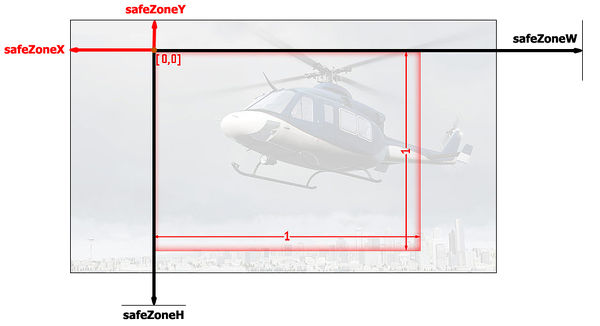safeZoneX: Difference between revisions
PhilippRauch (talk | contribs) mNo edit summary |
Lou Montana (talk | contribs) m (Text replacement - "[[Image:" to "[[File:") |
||
| (69 intermediate revisions by 11 users not shown) | |||
| Line 1: | Line 1: | ||
{{ | {{RV|type=command | ||
| arma2 |= | |game1= arma2 | ||
|version1= 1.00 | |||
|1. | |game2= arma2oa | ||
|version2= 1.50 | |||
| | |game3= tkoh | ||
|version3= 1.00 | |||
| | |game4= arma3 | ||
|version4= 0.50 | |||
| | |gr1= GUI Control - Positioning | ||
| | |descr= [[File:safezone.jpg|right|600px]] Returns the X of the left border of the screen, which is also a distance in screen measurement units from top left corner of the default viewport (0,0) of the screen to the left border of the screen. | ||
Since it is going in opposite way of the X axis, <u>the value is negative</u>. The measurement units depend on the current screen resolution [[getResolution]]. See also [[SafeZone]]. | |||
| [[ | |s1= [[safeZoneX]] | ||
|r1= [[Number]] | |||
| x1= < | |x1= <sqf>_screenLeftBorderX = safeZoneX; // returns a float value < 0</sqf> | ||
|x2= Create control 50% wide, 30% tall, centered on screen: | |||
<sqf> | |||
private _ctrl = findDisplay 46 createDisplay "RscDisplayEmpty" ctrlCreate ["RscText", -1]; | |||
_ctrl ctrlSetBackgroundColor [1,0,0,0.5]; | |||
private _ctrlWidth = 0.5 * safeZoneW; // 50% of screen width | |||
private _ctrlHeight = 0.3 * safeZoneH; // 30% of screen height | |||
_ctrl ctrlSetPositionW _ctrlWidth; | |||
_ctrl ctrlSetPositionH _ctrlHeight; | |||
_ctrl ctrlSetPositionX ((safeZoneW - _ctrlWidth) / 2 + safeZoneX); // center it horizontally | |||
_ctrl ctrlSetPositionY ((safeZoneH - _ctrlHeight) / 2 + safeZoneY); // center it vertically | |||
_ctrl ctrlCommit 0; | |||
</sqf> | |||
| [[SafeZone]] | |seealso= [[SafeZone]] [[safeZoneY]] [[safeZoneW]] [[safeZoneH]] [[safeZoneXAbs]] [[safeZoneWAbs]] | ||
}} | }} | ||
Latest revision as of 23:11, 20 November 2023
Description
- Description:
- Returns the X of the left border of the screen, which is also a distance in screen measurement units from top left corner of the default viewport (0,0) of the screen to the left border of the screen. Since it is going in opposite way of the X axis, the value is negative. The measurement units depend on the current screen resolution getResolution. See also SafeZone.
- Groups:
- GUI Control - Positioning
Syntax
Examples
- Example 1:
- Example 2:
- Create control 50% wide, 30% tall, centered on screen:
private _ctrl = findDisplay 46 createDisplay "RscDisplayEmpty" ctrlCreate ["RscText", -1]; _ctrl ctrlSetBackgroundColor [1,0,0,0.5]; private _ctrlWidth = 0.5 * safeZoneW; // 50% of screen width private _ctrlHeight = 0.3 * safeZoneH; // 30% of screen height _ctrl ctrlSetPositionW _ctrlWidth; _ctrl ctrlSetPositionH _ctrlHeight; _ctrl ctrlSetPositionX ((safeZoneW - _ctrlWidth) / 2 + safeZoneX); // center it horizontally _ctrl ctrlSetPositionY ((safeZoneH - _ctrlHeight) / 2 + safeZoneY); // center it vertically _ctrl ctrlCommit 0;
Additional Information
- See also:
- SafeZone safeZoneY safeZoneW safeZoneH safeZoneXAbs safeZoneWAbs
Notes
-
Report bugs on the Feedback Tracker and/or discuss them on the Arma Discord.
Only post proven facts here! Add Note