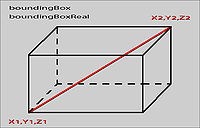boundingBox: Difference between revisions
Killzone Kid (talk | contribs) mNo edit summary |
Lou Montana (talk | contribs) m (Text replacement - "\{\{Feature *\| *Informative *\| ([^↵]+) *\}\}" to "{{Feature|informative|$1}}") |
||
| (52 intermediate revisions by 5 users not shown) | |||
| Line 1: | Line 1: | ||
{{ | {{RV|type=command | ||
| | |game1= arma1 | ||
|version1= 1.00 | |||
|1.00 | |game2= arma2 | ||
|version2= 1.00 | |||
| | |game3= arma2oa | ||
|version3= 1.50 | |||
| | |game4= tkoh | ||
|version4= 1.00 | |||
| | |game5= arma3 | ||
|version5= 0.50 | |||
| | |gr1= Object Manipulation | ||
| | |descr= [[File:Boundingbox.jpg|right|200px]] Returns a bounding box of given object in model coordinate space, adjusted according to destruction/animation of an object. This command is rather generous on the size estimation, for more precise coordinates use [[boundingBoxReal]]. | ||
{{Feature|informative|In {{GVI|arma3|1.92}} The output of both syntaxes got extended to include bounding sphere diameter. See also [[sizeOf]].}} | |||
| [[ | |s1= [[boundingBox]] object | ||
|p1= object: [[Object]] | |||
|r1= [[Array]] - an array with the extreme points of the model in format [[Position#PositionRelative|PositionRelative]], as well as bounding box sphere diameter.<br>Format [<nowiki/>[xmin, ymin, zmin], [xmax, ymax, zmax], boundingSphereDiameter]. | |||
|s2= clippingType [[boundingBox]] object | |||
|s2since= arma3 1.92 | |||
|p21= clippingType: [[Number]] - clipping type could be: | |||
* 0 - ClipVisual (could significantly reduce the size of bounding boxes on buildings) | |||
* 1 - ClipShadow | |||
* 2 - ClipGeometry | |||
* 3 - ClipGeneral (Default, the same type that is used in main syntax) | |||
|p22= object: [[Object]] | |||
< | |r2= [[Array]] - an array with the extreme points of the model bounding box in format [[Position#PositionRelative|PositionRelative]], as well as bounding box sphere diameter.<br>Format [<nowiki/>[xmin, ymin, zmin], [xmax, ymax, zmax], boundingSphereDiameter]. | ||
< | |x1= <sqf>private _box = boundingBox _abrams;</sqf> | ||
</ | |||
< | |x2= <sqf>hint str (0 boundingBox cursorObject);</sqf> | ||
|seealso= [[sizeOf]] [[boundingBoxReal]] [[boundingCenter]] [[BIS_fnc_boundingBoxDimensions]] | |||
[[ | }} | ||
[[ | |||
[[ | |||
[[ | |||
Latest revision as of 18:11, 15 March 2024
Description
- Description:
- Returns a bounding box of given object in model coordinate space, adjusted according to destruction/animation of an object. This command is rather generous on the size estimation, for more precise coordinates use boundingBoxReal.
- Groups:
- Object Manipulation
Syntax
- Syntax:
- boundingBox object
- Parameters:
- object: Object
- Return Value:
- Array - an array with the extreme points of the model in format PositionRelative, as well as bounding box sphere diameter.
Format [[xmin, ymin, zmin], [xmax, ymax, zmax], boundingSphereDiameter].
Alternative Syntax
- Syntax:
- clippingType boundingBox object
- Parameters:
- clippingType: Number - clipping type could be:
- 0 - ClipVisual (could significantly reduce the size of bounding boxes on buildings)
- 1 - ClipShadow
- 2 - ClipGeometry
- 3 - ClipGeneral (Default, the same type that is used in main syntax)
- object: Object
- Return Value:
- Array - an array with the extreme points of the model bounding box in format PositionRelative, as well as bounding box sphere diameter.
Format [[xmin, ymin, zmin], [xmax, ymax, zmax], boundingSphereDiameter].
Examples
- Example 1:
- Example 2:
Additional Information
Notes
-
Report bugs on the Feedback Tracker and/or discuss them on the Arma Discord.
Only post proven facts here! Add Note
Categories:
- Scripting Commands
- Introduced with Armed Assault version 1.00
- ArmA: Armed Assault: New Scripting Commands
- ArmA: Armed Assault: Scripting Commands
- Arma 2: Scripting Commands
- Arma 2: Operation Arrowhead: Scripting Commands
- Take On Helicopters: Scripting Commands
- Arma 3: Scripting Commands
- Command Group: Object Manipulation