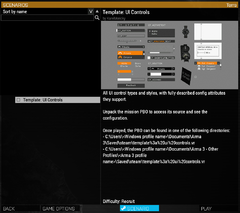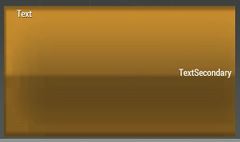CT_SHORTCUTBUTTON
| Control Types / MACRO (TYPE VALUE) | |
|---|---|
| Text/Image/Video |
CT_STATIC (0) | CT_EDIT (2) | CT_HTML (9) | CT_STRUCTURED_TEXT (13) |
| Buttons |
CT_BUTTON (1) | CT_ACTIVETEXT (11) | CT_SHORTCUTBUTTON (16) | CT_CHECKBOX (77) | CT_XBUTTON (41) |
| Lists |
CT_COMBO (4) | CT_TOOLBOX (6) | CT_CHECKBOXES (7) | CT_TREE (12) | CT_CONTROLS_TABLE (19) | CT_XCOMBO (44) | CT_LISTBOX (5) | CT_LISTNBOX (102) | CT_LISTNBOX_CHECKABLE (104) | CT_XLISTBOX (45) |
| 3D Objects |
CT_OBJECT (80) | CT_OBJECT_ZOOM (81) | CT_OBJECT_CONTAINER (82) | CT_OBJECT_CONT_ANIM (83) |
| Maps |
CT_MAP (100) | CT_MAP_MAIN (101) |
| Meta |
CT_SLIDER (3) | CT_XSLIDER (43) | CT_PROGRESS (8) | CT_CONTROLS_GROUP (15) | CT_WEBBROWSER (106) | CT_EXTENSION (107) |
| Menu |
CT_CONTEXT_MENU (14) | CT_MENU (46) | CT_MENU_STRIP (47) |
| Unknown |
CT_STATIC_SKEW (10) | CT_HITZONES (17) | CT_VEHICLETOGGLES (18) | CT_XKEYDESC (40) | CT_ANIMATED_TEXTURE (45) | CT_LINEBREAK (98) | CT_USER (99) | CT_ITEMSLOT (103) | CT_VEHICLE_DIRECTION (105) |
Introduction
A more customizable and modern version of CT_BUTTON.
Related commands & functions
Related User Interface Eventhandlers
Alphabetical Order
#define CT_SHORTCUTBUTTON 16
A
action
- Type
- String
- Description
- SQS code executed when button is clicked.
action = "if (profilenamespace getvariable ['BIS_fnc_init_recompileEditor',false]) then {[1] call (uinamespace getvariable 'BIS_fnc_recompile')}";
animTextureDefault
- Type
- String
- Description
- n/a
animTextureDefault = "\A3\ui_f\data\GUI\RscCommon\RscShortcutButton\normal_ca.paa";
animTextureDisabled
- Type
- String
- Description
- n/a
animTextureDisabled = "\A3\ui_f\data\GUI\RscCommon\RscShortcutButton\normal_ca.paa";
animTextureFocused
- Type
- String
- Description
- n/a
animTextureFocused = "#(argb,8,8,3)color(1,1,1,1)";
animTextureNormal
- Type
- String
- Description
- n/a
animTextureNormal = "#(argb,8,8,3)color(1,1,1,1)";
animTextureOver
- Type
- String
- Description
- n/a
animTextureOver = "#(argb,8,8,3)color(1,1,1,1)";
animTexturePressed
- Type
- String
- Description
- n/a
animTexturePressed = "#(argb,8,8,3)color(1,1,1,1)";
Attributes
- Type
- Class
- Description
- Attributes of the text. See Structured Text control text attributes.
class Attributes
{
font = "PuristaLight";
color = "#E5E5E5";
align = "left";
shadow = "false";
};
AttributesImage
- Type
- Class
- Description
- n/a
class AttributesImage
{
font = "RobotoCondensed";
color = "#E5E5E5";
align = "left";
};
C
color
- Type
- Array
- Description
- n/a
color[] = {1,1,1,1};
color2
- Type
- Array
- Description
- n/a
color2[] = {0.95,0.95,0.95,1};
color2Secondary
- Type
- Array
- Description
- n/a
color2Secondary[] = {0,0,0,1};
colorBackground2
- Type
- Array
- Description
- n/a
colorBackground2[] = {1,1,1,1};
colorBackgroundActive
- Type
- Array
- Description
- n/a
colorBackgroundActive[] = {"(profilenamespace getvariable ['GUI_BCG_RGB_R',0.77])","(profilenamespace getvariable ['GUI_BCG_RGB_G',0.51])","(profilenamespace getvariable ['GUI_BCG_RGB_B',0.08])",1};
colorBackgroundFocused
- Type
- Array
- Description
- n/a
colorBackgroundFocused[] = {1,1,1,1};
colorDisabledSecondary
- Type
- Array
- Description
- n/a
colorDisabledSecondary[] = {1,1,1,0.25};
colorFocused
- Type
- Array
- Description
- n/a
colorFocused[] = {0,0,0,1};
colorFocusedSecondary
- Type
- Array
- Description
- n/a
colorFocusedSecondary[] = {0,0,0,1};
colorSecondary
- Type
- Array
- Description
- n/a
colorSecondary[] = {1,1,1,1};
D
default
- Type
- Number
- Description
- If set to 1, this control is focused when the GUI is opened.
default = 1;
F
fontSecondary
- Type
- String
- Description
- n/a
fontSecondary = "PuristaLight";
H
HitZone
- Type
- Class
- Description
- n/a
class HitZone
{
left = 0;
top = 0;
right = 0;
bottom = 0;
};
K
KeyHints
- Type
- Class
- Description
- n/a
class KeyHints
{
class A
{
key = "0x00050000 + 0";
hint = "";
};
};
P
period
- Type
- Number
- Description
- Blinking period.
period = 1.2;
periodFocus
- Type
- Number
- Description
- Blinking period when focused.
periodFocus = 1.2;
periodOver
- Type
- Number
- Description
- Blinking period when mouse is hovering over the button.
periodOver = 1.2;
S
ShortcutPos
- Type
- Class
- Description
- Position of the texture used on the button.
class ShortcutPos
{
left = "5.25 * (((safezoneW / safezoneH) min 1.2) / 40)";
top = 0;
w = "1 * (((safezoneW / safezoneH) min 1.2) / 40)";
h = "1 * ((((safezoneW / safezoneH) min 1.2) / 1.2) / 25)";
};
shortcuts
- Type
- Array
- Description
- Key shortcuts. often over-ridden/ignored by engine.
shortcuts[] = {"0x00050000 + 1"};
shpw
- Type
- Number
- Description
- Typo for show. See common attributes.
shpw = 0;
sizeExSecondary
- Type
- String
- Description
- n/a
sizeExSecondary = "(((((safezoneW / safezoneH) min 1.2) / 1.2) / 25) * 1)";
soundClick
- Type
- Array
- Description
- n/a
soundClick[] = {"\A3\ui_f\data\sound\RscButtonMenu\soundClick",0.09,1};
soundEnter
- Type
- Array
- Description
- n/a
soundEnter[] = {"\A3\ui_f\data\sound\RscButtonMenu\soundEnter",0.09,1};
soundEscape
- Type
- Array
- Description
- n/a
soundEscape[] = {"\A3\ui_f\data\sound\RscButtonMenu\soundEscape",0.09,1};
soundPush
- Type
- Array
- Description
- n/a
soundPush[] = {"\A3\ui_f\data\sound\RscButton\soundPush",0.09,1};
T
TextPos
- Type
- Class
- Description
- Position of the text. Useful for aligning with #ShortcutPos.
class TextPos
{
left = 0;
top = "(1*(safezoneH / 40) - (0.028*SafezoneH)) / 2";
right = 0.005;
bottom = 0;
};
textSecondary
- Type
- String
- Description
- Sets the secondary text of the button.
textSecondary = "";
textureNoShortcut
- Type
- String
- Description
- A custom Texture to be displayed alongside text. Position can be set in the ShortcutPos (texture) and TextPos (text) class.
textureNoShortcut = "#(argb,8,8,3)color(0,0,0,0)";
U
url
- Type
- String
- Description
- Link to open when clicked.
url = "https://steamcommunity.com/workshop/browse?appid=107410";
Default Classes
RscShortcutButton
An older version of the shortcut button.
class RscShortcutButton
{
deletable = 0;
fade = 0;
type = CT_SHORTCUTBUTTON;
x = 0.1;
y = 0.1;
class HitZone
{
left = 0;
top = 0;
right = 0;
bottom = 0;
};
class ShortcutPos
{
left = 0;
top = ((GUI_GRID_HAbs / 20) - GUI_TEXT_SIZE_MEDIUM) / 2;
w = GUI_TEXT_SIZE_MEDIUM * (3/4);
h = GUI_TEXT_SIZE_MEDIUM;
};
class TextPos
{
left = GUI_TEXT_SIZE_MEDIUM * (3/4);
top = ((GUI_GRID_HAbs / 20) - GUI_TEXT_SIZE_MEDIUM) / 2;
right = 0.005;
bottom = 0;
};
shortcuts[] = {};
textureNoShortcut = "#(argb,8,8,3)color(0,0,0,0)";
color[] = {1,1,1,1};
colorFocused[] = {1,1,1,1};
color2[] = {0.95,0.95,0.95,1};
colorDisabled[] = {1,1,1,0.25};
colorBackground[] =
{
"(profilenamespace getvariable ['GUI_BCG_RGB_R',0.13])",
"(profilenamespace getvariable ['GUI_BCG_RGB_G',0.54])",
"(profilenamespace getvariable ['GUI_BCG_RGB_B',0.21])",
1
};
colorBackgroundFocused[] =
{
"(profilenamespace getvariable ['GUI_BCG_RGB_R',0.13])",
"(profilenamespace getvariable ['GUI_BCG_RGB_G',0.54])",
"(profilenamespace getvariable ['GUI_BCG_RGB_B',0.21])",
1
};
colorBackground2[] = {1,1,1,1};
soundEnter[] =
{
"\A3\ui_f\data\sound\RscButton\soundEnter",
0.09,
1
};
soundPush[] =
{
"\A3\ui_f\data\sound\RscButton\soundPush",
0.09,
1
};
soundClick[] =
{
"\A3\ui_f\data\sound\RscButton\soundClick",
0.09,
1
};
soundEscape[] =
{
"\A3\ui_f\data\sound\RscButton\soundEscape",
0.09,
1
};
class Attributes
{
font = "RobotoCondensed";
color = "#E5E5E5";
align = "left";
shadow = "true";
};
idc = -1;
style = ST_LEFT;
default = 0;
shadow = 1;
w = 0.183825;
h = (GUI_GRID_HAbs / 20);
textSecondary = "";
colorSecondary[] = {1,1,1,1};
colorFocusedSecondary[] = {1,1,1,1};
color2Secondary[] = {0.95,0.95,0.95,1};
colorDisabledSecondary[] = {1,1,1,0.25};
sizeExSecondary = GUI_TEXT_SIZE_MEDIUM;
fontSecondary = "RobotoCondensed";
animTextureDefault = "\A3\ui_f\data\GUI\RscCommon\RscShortcutButton\normal_ca.paa";
animTextureNormal = "\A3\ui_f\data\GUI\RscCommon\RscShortcutButton\normal_ca.paa";
animTextureDisabled = "\A3\ui_f\data\GUI\RscCommon\RscShortcutButton\normal_ca.paa";
animTextureOver = "\A3\ui_f\data\GUI\RscCommon\RscShortcutButton\over_ca.paa";
animTextureFocused = "\A3\ui_f\data\GUI\RscCommon\RscShortcutButton\focus_ca.paa";
animTexturePressed = "\A3\ui_f\data\GUI\RscCommon\RscShortcutButton\down_ca.paa";
periodFocus = 1.2;
periodOver = 0.8;
period = 0.4;
font = "RobotoCondensed";
size = GUI_TEXT_SIZE_MEDIUM;
sizeEx = GUI_TEXT_SIZE_MEDIUM;
text = "";
url = "";
action = "";
class AttributesImage
{
font = "RobotoCondensed";
color = "#E5E5E5";
align = "left";
};
};
RscButtonMenu
The modern Arma 3 button like the ones in the escape display.
class RscButtonMenu: RscShortcutButton
{
idc = -1;
type = CT_SHORTCUTBUTTON;
style = ST_CENTER + ST_FRAME + ST_HUD_BACKGROUND;
default = 0;
shadow = 0;
x = 0;
y = 0;
w = 0.095589;
h = 0.039216;
animTextureNormal = "#(argb,8,8,3)color(1,1,1,1)";
animTextureDisabled = "#(argb,8,8,3)color(1,1,1,1)";
animTextureOver = "#(argb,8,8,3)color(1,1,1,1)";
animTextureFocused = "#(argb,8,8,3)color(1,1,1,1)";
animTexturePressed = "#(argb,8,8,3)color(1,1,1,1)";
animTextureDefault = "#(argb,8,8,3)color(1,1,1,1)";
colorBackground[] = {0,0,0,0.8};
colorBackgroundFocused[] = {1,1,1,1};
colorBackground2[] = {0.75,0.75,0.75,1};
color[] = {1,1,1,1};
colorFocused[] = {0,0,0,1};
color2[] = {0,0,0,1};
colorText[] = {1,1,1,1};
colorDisabled[] = {1,1,1,0.25};
textSecondary = "";
colorSecondary[] = {1,1,1,1};
colorFocusedSecondary[] = {0,0,0,1};
color2Secondary[] = {0,0,0,1};
colorDisabledSecondary[] = {1,1,1,0.25};
sizeExSecondary = GUI_TEXT_SIZE_MEDIUM;
fontSecondary = "PuristaLight";
period = 1.2;
periodFocus = 1.2;
periodOver = 1.2;
size = GUI_TEXT_SIZE_MEDIUM;
sizeEx = GUI_TEXT_SIZE_MEDIUM;
tooltipColorText[] = {1,1,1,1};
tooltipColorBox[] = {1,1,1,1};
tooltipColorShade[] = {0,0,0,0.65};
class TextPos
{
left = 0.25 * GUI_GRID_W;
top = (GUI_GRID_H - GUI_TEXT_SIZE_MEDIUM) / 2;
right = 0.005;
bottom = 0;
};
class Attributes
{
font = "PuristaLight";
color = "#E5E5E5";
align = "left";
shadow = "false";
};
class ShortcutPos
{
left = 5.25 * GUI_GRID_W;
top = 0;
w = 1 * GUI_GRID_W;
h = 1 * GUI_GRID_H;
};
soundEnter[] =
{
"\A3\ui_f\data\sound\RscButtonMenu\soundEnter",
0.09,
1
};
soundPush[] =
{
"\A3\ui_f\data\sound\RscButtonMenu\soundPush",
0.09,
1
};
soundClick[] =
{
"\A3\ui_f\data\sound\RscButtonMenu\soundClick",
0.09,
1
};
soundEscape[] =
{
"\A3\ui_f\data\sound\RscButtonMenu\soundEscape",
0.09,
1
};
};
Other examples
This is an example with an image and text combined in one control.
class RscButtonMenuSteam: RscButtonMenu
{
text = "STEAM";
colorBackground[] = {0.03137255,0.72156864,0.91764706,1.0};
textureNoShortcut = "\A3\Ui_f\data\GUI\RscCommon\RscButtonMenuSteam\steam_ca.paa";
class TextPos
{
left = 0.0325;
top = "(((((safezoneW / safezoneH) min 1.2) / 1.2) / 25) - (((((safezoneW / safezoneH) min 1.2) / 1.2) / 25) * 1)) / 2";
right = 0.005;
bottom = 0.0;
};
class ShortcutPos
{
left = 0.005;
top = 0.005;
w = 0.0225;
h = 0.03;
};
};