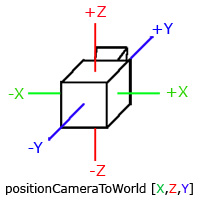positionCameraToWorld: Difference between revisions
Jump to navigation
Jump to search
Lou Montana (talk | contribs) m (Text replacement - "<br><br> {{Feature" to "{{Feature") |
Lou Montana (talk | contribs) m (Some wiki formatting) |
||
| (46 intermediate revisions by the same user not shown) | |||
| Line 1: | Line 1: | ||
{{RV|type=command | {{RV|type=command | ||
| arma1 | |game1= arma1 | ||
|version1= 1.00 | |||
|1.00 | |game2= arma2 | ||
|version2= 1.00 | |||
|game3= arma2oa | |||
|version3= 1.50 | |||
|game4= tkoh | |||
|version4= 1.00 | |||
|game5= arma3 | |||
|version5= 0.50 | |||
|gr1= Camera Control | |gr1= Camera Control | ||
| Line 9: | Line 20: | ||
|gr2= Positions | |gr2= Positions | ||
|[[File:PositionCameraToWorld.jpg|right| | |descr= [[File:PositionCameraToWorld.jpg|right|200px]]Get the world coordinate space ({{Link|Position#PositionAGL|AGL}}) from a camera-relative position.<br> | ||
| | |s1= [[positionCameraToWorld]] cameraPos | ||
|p1= cameraPos: [[PositionRelative]] - | |p1= cameraPos: [[Position#PositionRelative|PositionRelative]] - relative camera position, format '''[x, z, y]''' (X = left-right, Z = below-above, Y = back-front) | ||
{{Feature|important|This command has Y and Z axes swapped around, which is different from the usual model space coordinates format ({{Link|Position|[x, y, z]}}).}} | |||
| [[Array]] - | |r1= [[Array]] - camera world position, format [[Position#PositionAGL|PositionAGL]] | ||
| | |||
| | |x1= <sqf>_worldPos = positionCameraToWorld _cameraPos;</sqf> | ||
</ | |||
| | |x2= Example demonstrating reversed Y and Z: | ||
<sqf> | |||
player setDir 0; // assuming player is looking forward | |||
hint str [positionCameraToWorld [0,0,0], positionCameraToWorld [0,0,1]]; | |||
/* | |||
[ | |||
[2481.35, 5671.21, 1.51395], | |||
[2481.35, 5672.21, 1.46955] | |||
] | |||
*/ | |||
</sqf> | |||
|x3= <sqf>_cameraAGLPosition = positionCameraToWorld [0,0,0];</sqf> | |||
|seealso= [[modelToWorld]] [[modelToWorldVisual]] [[getCameraViewDirection]] [[weaponDirection]] [[eyeDirection]] [[vectorDir]] [[vectorDirVisual]] | |||
}} | |||
{{ | {{Note | ||
|user= Kronzky | |||
{{ | |timestamp= 20081017112500 | ||
|text= By measuring the distance between the camera and the player one can determine whether 1st-person or 3rd-person view is being used: | |||
<sqf>if ((positionCameraToWorld [0,0,0] distance player)>2) then { hint "3rd person" } else { hint "1st person" };</sqf> | |||
}} | |||
{{Note | |||
|user= Worldeater | |||
|timestamp= 20101017224500 | |||
|text= The camera coordinate system is different from the model coordinate system: when [[modelToWorld]] uses [x, y, z] then positionCameraToWorld uses [x, z, y]. So for a steady camera the following is true: | |||
<sqf>positionCameraToWorld [5,10,15] == _camera modelToWorld [5,15,10];</sqf> | |||
}} | |||
< | |||
</ | |||
Latest revision as of 00:27, 25 March 2024
Description
- Description:
- Get the world coordinate space (AGL) from a camera-relative position.
- Groups:
- Camera ControlPositions
Syntax
- Syntax:
- positionCameraToWorld cameraPos
- Parameters:
- cameraPos: PositionRelative - relative camera position, format [x, z, y] (X = left-right, Z = below-above, Y = back-front)
- Return Value:
- Array - camera world position, format PositionAGL
Examples
- Example 1:
- Example 2:
- Example demonstrating reversed Y and Z:
- Example 3:
Additional Information
- See also:
- modelToWorld modelToWorldVisual getCameraViewDirection weaponDirection eyeDirection vectorDir vectorDirVisual
Notes
-
Report bugs on the Feedback Tracker and/or discuss them on the Arma Discord or on the Forums.
Only post proven facts here! Add Note
- Posted on Oct 17, 2008 - 11:25 (UTC)
- By measuring the distance between the camera and the player one can determine whether 1st-person or 3rd-person view is being used:
- Posted on Oct 17, 2010 - 22:45 (UTC)
-
The camera coordinate system is different from the model coordinate system: when modelToWorld uses [x, y, z] then positionCameraToWorld uses [x, z, y]. So for a steady camera the following is true:
Categories:
- Scripting Commands
- Introduced with Armed Assault version 1.00
- ArmA: Armed Assault: New Scripting Commands
- ArmA: Armed Assault: Scripting Commands
- Arma 2: Scripting Commands
- Arma 2: Operation Arrowhead: Scripting Commands
- Take On Helicopters: Scripting Commands
- Arma 3: Scripting Commands
- Command Group: Camera Control
- Command Group: Positions