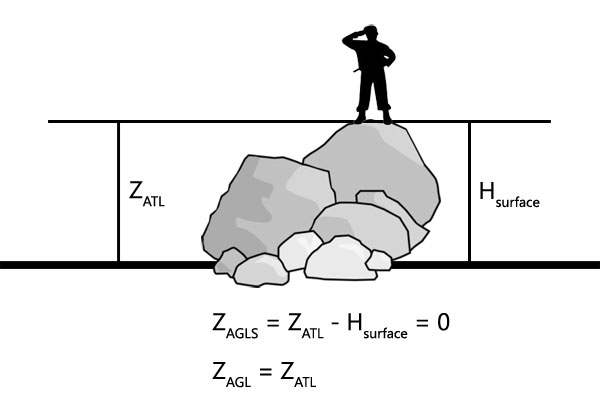Position: Difference between revisions
Killzone Kid (talk | contribs) (pic wip) |
Lou Montana (talk | contribs) m (Text replacement - "{{Feature | Important | " to "{{Feature|important|") |
||
| (63 intermediate revisions by 8 users not shown) | |||
| Line 1: | Line 1: | ||
[[ | {{TOC|side}} | ||
Positions in {{arma}} games are always represented as [[Array|arrays]]. There are two types of positions: | |||
* 2D position: {{hl|[X, Y]}} | |||
* 3D position: {{hl|[X, Y, Z]}} | |||
On the map and on the terrain, the X-axis runs from west to east and the Y-axis runs from south to north. The origin {{hl|[0, 0]}} is (usually) located in the bottom left corner.<br> | |||
While the Z-coordinate is always the height/altitude, the point relative to which that height is measured depends on the specific position format (see {{Link|#Types}} below). | |||
{{Feature|arma3|Since {{arma3}} v1.94: X, Y and Z are limited to values between -50km and +500km. Using any '''setPos*''' command with values greater than that will {{Link|https://en.wikipedia.org/wiki/Clamping_(graphics)|clamp}} the value to within these boundaries, not throwing any errors. e.g: | |||
<sqf>player setPosASL [-50001, 500001, 500001]; // player will be set to [-50000, 500000, 500000]</sqf>}} | |||
== Commands == | |||
See: | |||
* [[:Category:Command Group: Positions|Command Group: Positions]] | |||
* [[:Category:Command Group: Render Time Scope|Command Group: Render Time Scope]] | |||
== Types == | |||
'''Note | [[File:position.jpg|right|thumb|400px|A comparison of most common formats, where each curve shows the reference height (Z = 0) for that format. Notice that the ASL format is absolute, i.e. its reference height doesn't change from one place to another, unlike other formats. For example, an object on a mountain and an object at the bottom of the sea both have an ATL height equal to 0.]] | ||
There are a number of formats available in [[Real Virtuality]]: | |||
{| | |||
| '''ASL:''' || Presumably "'''A'''bove '''S'''ea '''L'''evel" | |||
|- | |||
| '''ATL:''' || Presumably "'''A'''bove '''T'''errain '''L'''evel" | |||
|- | |||
| '''ASLW:''' || Presumably "'''A'''bove '''S'''ea '''L'''evel including '''W'''aves" | |||
|- | |||
| '''AGL:''' || Presumably "'''A'''bove '''G'''eneric/'''G'''round '''L'''evel" | |||
|- | |||
| '''AGLS:''' || Presumably "'''A'''bove '''G'''eneric/'''G'''round '''L'''evel including '''S'''urfaces" | |||
|- | |||
| '''World:''' || Raw world coordinate system | |||
|- | |||
| '''Relative:''' || Position relative to an object within its model space | |||
|- | |||
| '''Config:''' || Position used in configs | |||
|- | |||
| '''Object:''' || When object is used for position, [[Position#PositionWorld|PositionWorld]] of the object is used | |||
|- | |||
| '''Visual:''' || Used for rendering objects on the screen. Useful for per-frame applications, such as [[drawIcon3D]] - see [[:Category:Command Group: Render Time Scope|Command Group: Render Time Scope]] and [[Simulation vs Render Time Scope]]. | |||
|} | |||
<br> | |||
{{Feature|important|Note that the only '''absolute position format''' in Arma for 3D calculations is the ASL format. Always pay attention to this fact when performing 3D calculations. For example, when a unit is climbing a mountain, the Z in ATL format is '''always 0'''. The following example demonstrates this behavior:<br> | |||
Let's say it is desired to see if there is an intersection between two horizontal positions: | |||
<sqf> | |||
private _pos1 = getPosATL _unit; | |||
private _pos2 = _pos1 vectorAdd [0,200,0]; // make a horizontal line by shifting the y, so z remains the same | |||
private _intersects = lineIntersects [ATLToASL _pos1, ATLToASL _pos2]; // lineIntersects needs ASL, so we just convert _pos1 and _pos2 to ASL... | |||
</sqf> | |||
However, this is incorrect. ATL is a relative format, and while the ATL height between the coordinates is the same, the ASL height might not be (think of the mountain example again). <br> | |||
This is the correct way to write the above code: | |||
<sqf> | |||
private _pos1 = getPosASL _unit; | |||
private _pos2 = _pos1 vectorAdd [0,200,0]; // make a horizontal line by shifting the y | |||
private _intersects = lineIntersects [_pos1, _pos2]; | |||
</sqf> | |||
}} | |||
=== Position2D === | |||
This array only has two elements and is usually used with 2D information, for example standard markers or UI commands. If used with e.g [[distance]], Z is assumed to be 0. | |||
[[Category: Arrays]] | === PositionASL === | ||
Z is measured from the sea level which is constant across the map. | |||
'''See also:''' | |||
[[getPosASL]], [[setPosASL]], [[getPosASLVisual]], [[visiblePositionASL]], [[ASLToATL]], [[ATLToASL]], [[AGLToASL]], [[ASLToAGL]], [[eyePos]], [[aimPos]], [[getTerrainHeightASL]], [[lineIntersects]], [[lineIntersectsWith]], [[lineIntersectsObjs]], [[lineIntersectsSurfaces]], [[terrainIntersectASL]], [[playSound3D]], [[setDefaultCamera]] | |||
=== PositionASLW === | |||
Z is measured from the surface of water at that position. Both waves and pond objects affect the result. | |||
'''See also:''' | |||
[[getPosASLW]], [[setPosASLW]] | |||
=== PositionATL === | |||
Z is measured from the terrain level which varies across the map. | |||
'''See also:''' | |||
[[getPosATL]], [[setPosATL]], [[getPosATLVisual]], [[ASLToATL]], [[ATLToASL]] | |||
=== PositionAGL === | |||
Z is the same as in [[Position#PositionASLW|PositionASLW]] when over sea and is the same as in [[Position#PositionATL|PositionATL]] when over land. Most commands either take or return [[Position#PositionAGL|PositionAGL]]. | |||
'''See also:''' | |||
[[modelToWorld]], [[worldToModel]], [[modelToWorldVisual]], [[worldToModelVisual]], [[positionCameraToWorld]], [[intersect]], [[terrainIntersect]], [[isOnRoad]], [[drawIcon3D]], [[drawLine3D]], [[distance]], [[moveTo]], [[doMove]], [[move]], [[setDestination]], [[buildingPos]], [[screenToWorld]], [[worldToScreen]], [[AGLToASL]], [[ASLToAGL]], [[unitAimPosition]], [[unitAimPositionVisual]] | |||
=== PositionAGLS === | |||
Over land, Z is measured as height over terrain level minus the height of surface over terrain level underneath. If such surface exists and is counted in, the resulting Z becomes 0. | |||
[[File:z.jpg|center|frame|Obtaining Z for a unit standing on a rock]] | |||
Over sea it gets even more complicated as instead of [[Position#PositionATL|PositionATL]], [[Position#PositionASLW|PositionASLW]] is used minus the offset for the surface height, presumably over waves too, as Z seems static. As there is currently no way to obtain H<sub>surface</sub>, it becomes impossible to convert given [[Position#PositionAGLS|PositionAGLS]] into other formats, unlike with other position formats. | |||
'''See also:''' | |||
[[position]], [[visiblePosition]], [[getPos]], [[getPosVisual]] | |||
==== setPosAGLS ==== | |||
The function below will place passed object onto walkable surface, if there is one, otherwise on the ground. If only X and Y of the position are supplied, the object will be placed on surface, if Z is supplied, it will be treated as offset from the surface level. | |||
<sqf> | |||
KK_fnc_setPosAGLS = { | |||
params ["_obj", "_pos", "_offset"]; | |||
_offset = _pos select 2; | |||
if (isNil "_offset") then {_offset = 0}; | |||
_pos set [2, worldSize]; | |||
_obj setPosASL _pos; | |||
_pos set [2, vectorMagnitude (_pos vectorDiff getPosVisual _obj) + _offset]; | |||
_obj setPosASL _pos; | |||
}; | |||
</sqf> | |||
<sqf> | |||
// This will place the player exactly on top deck of Cargo HQ on Stratis: | |||
[player, [2437.18,5693.47,0]] call KK_fnc_setPosAGLS; | |||
// This will place the player 2m above top deck of Cargo HQ on Stratis: | |||
[player, [2437.18,5693.47,2]] call KK_fnc_setPosAGLS; | |||
// This will place the player 2m below top deck of Cargo HQ on Stratis: | |||
[player, [2437.18,5693.47,-2]] call KK_fnc_setPosAGLS; | |||
</sqf> | |||
Alternatively, [[setVehiclePosition]] can be used. It will put the object onto the nearest surface. | |||
<sqf> | |||
// This will place the player inside Cargo HQ on Stratis: | |||
player setVehiclePosition [[2437.18,5693.47,0], [], 0, "CAN_COLLIDE"]; | |||
// This will place the player on top deck of Cargo HQ on Stratis: | |||
player setVehiclePosition [[2437.18,5693.47,100], [], 0, "CAN_COLLIDE"]; | |||
</sqf> | |||
=== PositionWorld === | |||
Similar to [[Position#PositionASL|PositionASL]], however Z is measured from the sea level to the the model centre {{hl|[0, 0, 0]}} of the object, rather than transformed [[boundingCenter]] or land contact vertices. | |||
<sqf>_identical = getPosWorld _obj isEqualTo AGLToASL (_obj modelToWorld [0,0,0]); // should be true</sqf> | |||
'''See also:''' | |||
[[getPosWorld]], [[setPosWorld]], [[mapCenterOnCamera]] | |||
=== PositionRelative === | |||
Relative position is normally an {{hl|[X, Y, Z]}} offset from the model centre. | |||
'''See also:''' | |||
[[getRelPos]], [[positionCameraToWorld]], [[selectionPosition]], [[attachTo]], [[modelToWorld]], [[worldToModel]], [[modelToWorldVisual]], [[worldToModelVisual]], [[camPrepareRelPos]], [[camSetRelPos]] | |||
=== PositionConfig === | |||
The format used in configs, such as ''mission.sqm'', is {{hl|[X, Z, Y]}}, where Z and Y are swapped around. One other command that uses this format is [[positionCameraToWorld]]. Z in configs is measured from the sea level. | |||
[[Category:Arrays]] | |||
Latest revision as of 21:46, 16 May 2024
Positions in Arma games are always represented as arrays. There are two types of positions:
- 2D position: [X, Y]
- 3D position: [X, Y, Z]
On the map and on the terrain, the X-axis runs from west to east and the Y-axis runs from south to north. The origin [0, 0] is (usually) located in the bottom left corner.
While the Z-coordinate is always the height/altitude, the point relative to which that height is measured depends on the specific position format (see Types below).
Commands
See:
Types
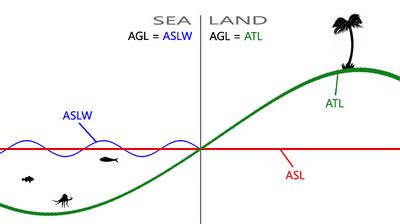
There are a number of formats available in Real Virtuality:
| ASL: | Presumably "Above Sea Level" |
| ATL: | Presumably "Above Terrain Level" |
| ASLW: | Presumably "Above Sea Level including Waves" |
| AGL: | Presumably "Above Generic/Ground Level" |
| AGLS: | Presumably "Above Generic/Ground Level including Surfaces" |
| World: | Raw world coordinate system |
| Relative: | Position relative to an object within its model space |
| Config: | Position used in configs |
| Object: | When object is used for position, PositionWorld of the object is used |
| Visual: | Used for rendering objects on the screen. Useful for per-frame applications, such as drawIcon3D - see Command Group: Render Time Scope and Simulation vs Render Time Scope. |
Position2D
This array only has two elements and is usually used with 2D information, for example standard markers or UI commands. If used with e.g distance, Z is assumed to be 0.
PositionASL
Z is measured from the sea level which is constant across the map.
See also: getPosASL, setPosASL, getPosASLVisual, visiblePositionASL, ASLToATL, ATLToASL, AGLToASL, ASLToAGL, eyePos, aimPos, getTerrainHeightASL, lineIntersects, lineIntersectsWith, lineIntersectsObjs, lineIntersectsSurfaces, terrainIntersectASL, playSound3D, setDefaultCamera
PositionASLW
Z is measured from the surface of water at that position. Both waves and pond objects affect the result.
See also: getPosASLW, setPosASLW
PositionATL
Z is measured from the terrain level which varies across the map.
See also: getPosATL, setPosATL, getPosATLVisual, ASLToATL, ATLToASL
PositionAGL
Z is the same as in PositionASLW when over sea and is the same as in PositionATL when over land. Most commands either take or return PositionAGL.
See also: modelToWorld, worldToModel, modelToWorldVisual, worldToModelVisual, positionCameraToWorld, intersect, terrainIntersect, isOnRoad, drawIcon3D, drawLine3D, distance, moveTo, doMove, move, setDestination, buildingPos, screenToWorld, worldToScreen, AGLToASL, ASLToAGL, unitAimPosition, unitAimPositionVisual
PositionAGLS
Over land, Z is measured as height over terrain level minus the height of surface over terrain level underneath. If such surface exists and is counted in, the resulting Z becomes 0.
Over sea it gets even more complicated as instead of PositionATL, PositionASLW is used minus the offset for the surface height, presumably over waves too, as Z seems static. As there is currently no way to obtain Hsurface, it becomes impossible to convert given PositionAGLS into other formats, unlike with other position formats.
See also: position, visiblePosition, getPos, getPosVisual
setPosAGLS
The function below will place passed object onto walkable surface, if there is one, otherwise on the ground. If only X and Y of the position are supplied, the object will be placed on surface, if Z is supplied, it will be treated as offset from the surface level.
Alternatively, setVehiclePosition can be used. It will put the object onto the nearest surface.
PositionWorld
Similar to PositionASL, however Z is measured from the sea level to the the model centre [0, 0, 0] of the object, rather than transformed boundingCenter or land contact vertices.
See also: getPosWorld, setPosWorld, mapCenterOnCamera
PositionRelative
Relative position is normally an [X, Y, Z] offset from the model centre.
See also: getRelPos, positionCameraToWorld, selectionPosition, attachTo, modelToWorld, worldToModel, modelToWorldVisual, worldToModelVisual, camPrepareRelPos, camSetRelPos
PositionConfig
The format used in configs, such as mission.sqm, is [X, Z, Y], where Z and Y are swapped around. One other command that uses this format is positionCameraToWorld. Z in configs is measured from the sea level.