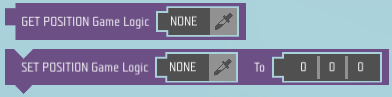Tile - YLogic - Scale – Ylands
Categories: InstructionsYlands 0.12
Lou Montana (talk | contribs) m (Text replacement - "{{Ylands editor navbox}}" to "{{Navbox/Ylands}}") |
m (YlandsClassyBot moved page Ylands Tile - Game logic position-rotation-scale to Ylands:Tile - YLogic - Scale: New Structure) |
(No difference)
| |
Revision as of 07:08, 8 July 2021
- Allows to get / set position of target game logic. This is especially useful when getting the location of a Reference Point. When using Set position, the game logic will immediately go to that position, unlike using a Position Animator.
- Allows to get / set rotation of target game logic. When using Set Rotation, the game logic will immediately go to that rotation, unlike using a Rotation Animator.
- Allows to get / set size of target game logic. If written to console or log, the output of Get Scale will be in the format (0.000,0.000,0.000). It will not differentiate curved zones, such as the difference between a sphere of radius 1 and a 2x2x2 block. It will give the number in triplicate for things like Particle Effect Scale.
- Supported Game Logic:
All others will return (0.000, 0.000, 0.000).
Notes
- To set rotation / position / scale of Trigger Zone, it has to be set to "animated".
- Animated Trigger Zones cannot react to any animal/monster, any item, any npc, any projectile, or entity type (technical limitations). All other trigger groups still function.