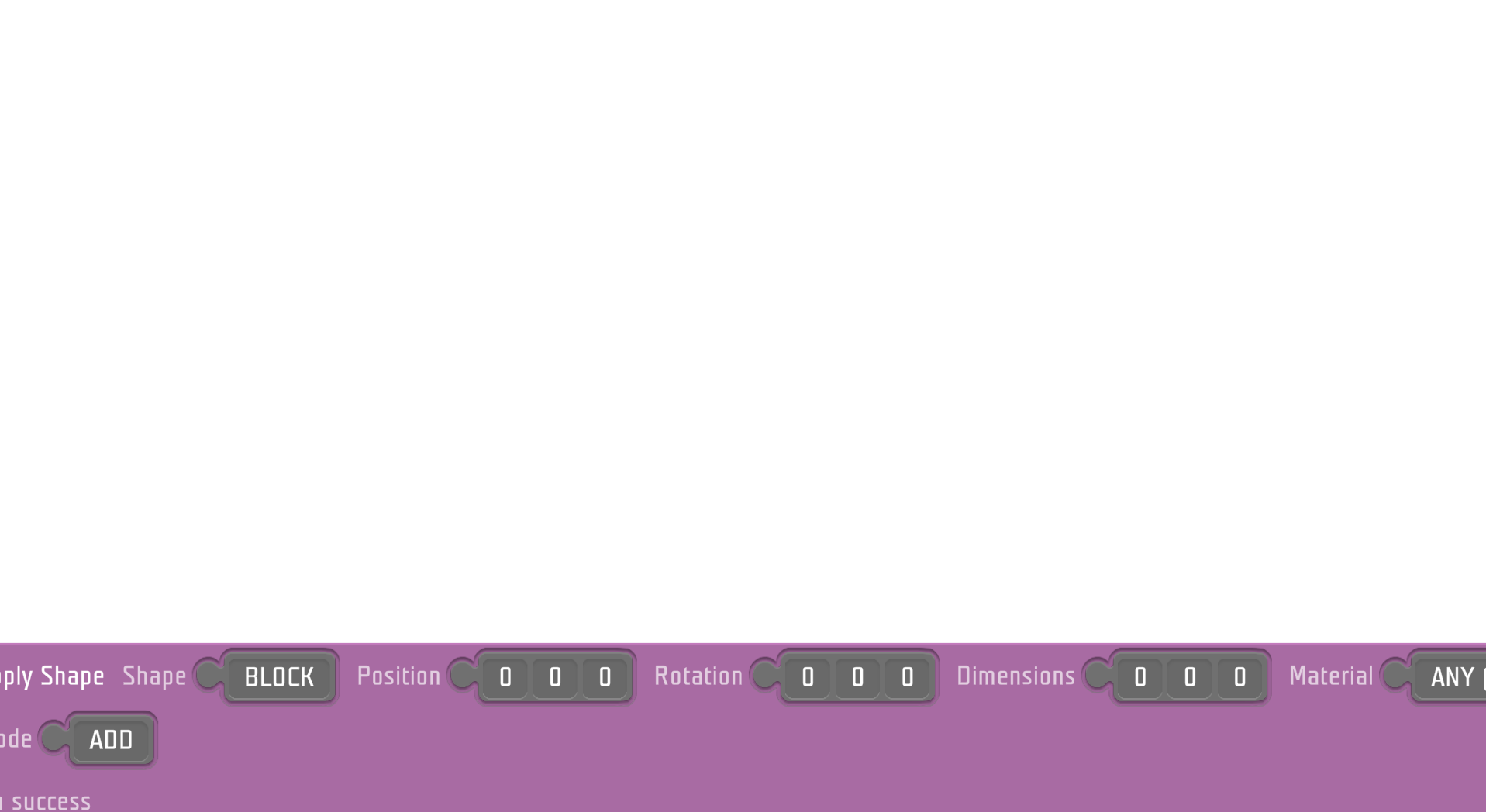Tile - YTerrain - Apply Shape – Ylands
Category: Instructions
m (YlandsClassyBot moved page Ylands Tile - Terrain - apply shape to Ylands:Tile - YTerrain - Apply Shape: New Structure) |
No edit summary |
||
| Line 1: | Line 1: | ||
<!--- | |||
THIS PAGE WAS GENERATED AUTOMATICALLY; DO NOT EDIT IT, OTHERWISE YOUR CHANGES WILL BE LOST DURING FUTURE UPDATE. | |||
--> | |||
== Apply Shape(Shape, Position, Rotation, Dimensions, Material, Mode, On success, On failure) == | |||
[[File:YlandsTile-978.png]] | |||
<pre>static applyShape(shape: YTerrainStampShape, position: YVector3, rotation: YVector3, dimensions: YVector3, material: YVoxel, applyMode: YTerrainStampingMode, onSuccess: () => void, onFailure: (failReason: YTerrainStampError) => void): void;</pre> | |||
=== Parameters === | |||
==== shape ==== | |||
==== position ==== | |||
==== rotation ==== | |||
==== dimensions ==== | |||
==== material ==== | |||
==== applyMode ==== | |||
==== onSuccess ==== | |||
==== onFailure ==== | |||
=== Description === | |||
Allows to '''apply''' or '''remove''' terrain of the selected '''material''' to/from the selected '''shape'''. | |||
=== Notes === | |||
* Calls further instructions on '''success''' or '''failure'''. | |||
| Line 7: | Line 39: | ||
[[Category: Instructions]] | [[Category: Instructions]] | ||
Revision as of 08:52, 8 July 2021
Apply Shape(Shape, Position, Rotation, Dimensions, Material, Mode, On success, On failure)
static applyShape(shape: YTerrainStampShape, position: YVector3, rotation: YVector3, dimensions: YVector3, material: YVoxel, applyMode: YTerrainStampingMode, onSuccess: () => void, onFailure: (failReason: YTerrainStampError) => void): void;
Parameters
shape
position
rotation
dimensions
material
applyMode
onSuccess
onFailure
Description
Allows to apply or remove terrain of the selected material to/from the selected shape.
Notes
- Calls further instructions on success or failure.