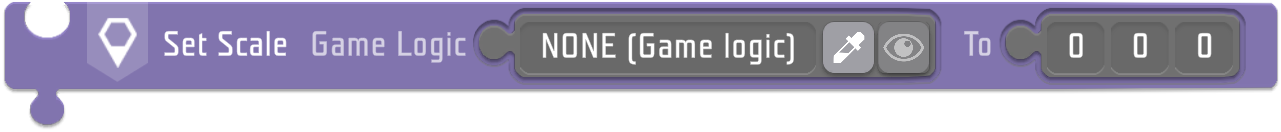Tile - YLogic - Scale – Ylands
Category: Instructions
No edit summary |
Lou Montana (talk | contribs) m (Text replacement - "{{DEFAULTSORT:{{#sub:{{PAGENAME}}|14}}}}" to "{{DEFAULTSORT:{{#sub:{{PAGENAME}}|7}}}}") |
||
| (One intermediate revision by one other user not shown) | |||
| Line 10: | Line 10: | ||
<pre>get scale(): YVector3; | <pre>get scale(): YVector3; | ||
set scale(value: YVector3);</pre> | set scale(value: YVector3);</pre> | ||
=== Availability === | |||
[[Ylands:Tile Availability - Server|Server]] | |||
=== Description === | === Description === | ||
| Line 31: | Line 35: | ||
---- | ---- | ||
{{Navbox/Ylands}} | {{Navbox/Ylands}} | ||
{{DEFAULTSORT:{{#sub:{{PAGENAME}}| | {{DEFAULTSORT:{{#sub:{{PAGENAME}}|7}}}} | ||
[[Category: Instructions]] | [[Category: Instructions]] | ||
Latest revision as of 14:27, 24 November 2023
Scale
get scale(): YVector3; set scale(value: YVector3);
Availability
Description
Allows to get / set size of target game logic.
Notes
- If written to console or log, the output of Get Scale will be in the format (0.000,0.000,0.000). It will not differentiate curved zones, such as the difference between a sphere of radius 1 and a 2x2x2 block. It will give the number in triplicate for things like Particle Effect Scale. Supported Game Logic:
- Environment
- Impassable barrier
- Particle Effect(if scalable)
- Particle Template
- Path
- Play Area
- Trigger Zone
- Water Volume
All the others will return (0.000, 0.000, 0.000).