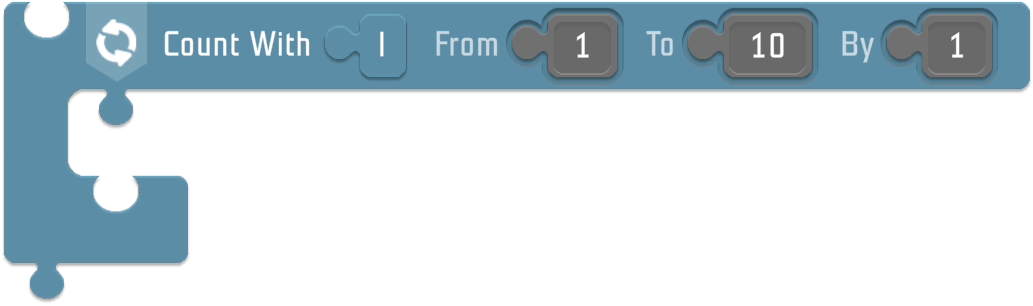Tile - Loop For – Ylands
Category: Instructions
No edit summary |
Lou Montana (talk | contribs) m (Text replacement - "{{DEFAULTSORT:{{#sub:{{PAGENAME}}|14}}}}" to "{{DEFAULTSORT:{{#sub:{{PAGENAME}}|7}}}}") |
||
| (One intermediate revision by one other user not shown) | |||
| Line 5: | Line 5: | ||
[[File:YlandsTile-335.png]] | [[File:YlandsTile-335.png]] | ||
=== Availability === | |||
[[Ylands:Tile Availability - Client|Client]], [[Ylands:Tile Availability - Server|Server]], [[Ylands:Tile Availability - Custom Controller|Custom Controller]] | |||
=== Description === | === Description === | ||
| Line 19: | Line 23: | ||
---- | ---- | ||
{{Navbox/Ylands}} | {{Navbox/Ylands}} | ||
{{DEFAULTSORT:{{#sub:{{PAGENAME}}| | {{DEFAULTSORT:{{#sub:{{PAGENAME}}|7}}}} | ||
[[Category: Instructions]] | [[Category: Instructions]] | ||
Latest revision as of 14:24, 24 November 2023
Loop For
Availability
Client, Server, Custom Controller
Description
This loop will execute selected instruction sequence as long as a counter variable (I) is within the defined range.
Notes
- Value of current iteration is returned as I and can be used as local variable in instructions inside the loop.
- Loop also support negative increments, so it is possible to perform count down, e.g FROM 10 TO 1 BY -1.
- FROM, TO is half-closed interval, it does not include TO value.