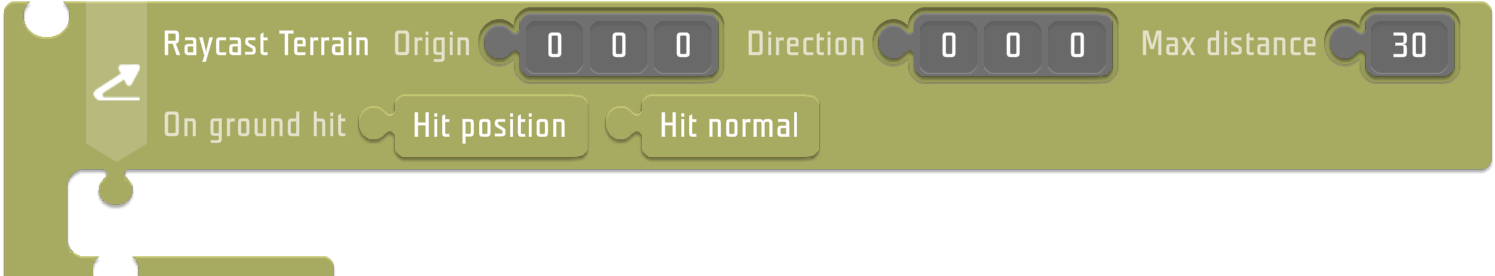Tile - YPhysics - Raycast Terrain – Ylands
Category: Instructions
(Created page with "<!--- THIS PAGE WAS GENERATED AUTOMATICALLY; DO NOT EDIT IT, OTHERWISE YOUR CHANGES WILL BE LOST DURING FUTURE UPDATE. --> == Raycast Terrain(Origin, Direction, Max distance,...") |
Lou Montana (talk | contribs) m (Text replacement - "{{DEFAULTSORT:{{#sub:{{PAGENAME}}|14}}}}" to "{{DEFAULTSORT:{{#sub:{{PAGENAME}}|7}}}}") |
||
| (One intermediate revision by one other user not shown) | |||
| Line 32: | Line 32: | ||
'''void''' Returns '''true''' if the ray intersects with the '''Terrain''', otherwise '''false'''. | '''void''' Returns '''true''' if the ray intersects with the '''Terrain''', otherwise '''false'''. | ||
=== Availability === | |||
[[Ylands:Tile Availability - Client|Client]], [[Ylands:Tile Availability - Server|Server]], [[Ylands:Tile Availability - Custom Controller|Custom Controller]] | |||
=== Description === | === Description === | ||
| Line 44: | Line 48: | ||
---- | ---- | ||
{{Navbox/Ylands}} | {{Navbox/Ylands}} | ||
{{DEFAULTSORT:{{#sub:{{PAGENAME}}| | {{DEFAULTSORT:{{#sub:{{PAGENAME}}|7}}}} | ||
[[Category: Instructions]] | [[Category: Instructions]] | ||
Latest revision as of 14:27, 24 November 2023
Raycast Terrain(Origin, Direction, Max distance, On ground hit, On missed)
static raycastTerrain(origin: YVector3, direction: YVector3, maxDistance: number, onGroundHit: (hitPosition: YVector3, hitNormal: YVector3) => void, onMissed: () => void): void;
Parameters
origin
The starting point of the ray in world coordinates.
direction
The direction vector of the ray.
maxDistance
The maximum distance the ray should check for collisions.
onGroundHit
Called when the ray collides with the terrain.
onMissed
Called when the ray doesn't collide with anything in the length of it's max distance parameter.
Returns
void Returns true if the ray intersects with the Terrain, otherwise false.
Availability
Client, Server, Custom Controller
Description
Casts a ray, from origin point, in a direction, of a maximal length, against the terrain colliders of the scene.
Notes
- To get a Direction Vector parameter, use Vector(TransformPosition(Target) - TransformPosition(Origin)).